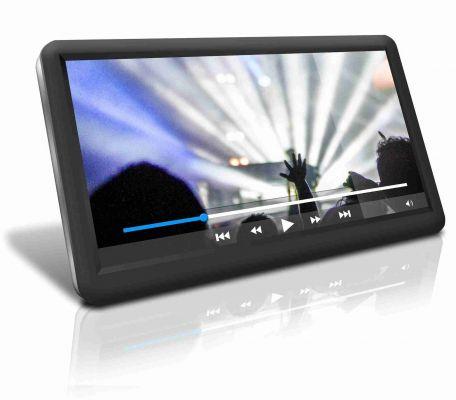If you are looking to upload music from Youtube for your video, you should know that there is a collection of free music and audio offered by Youtube itself.
In fact, you should know that there is a royalty-free audio and music library that you can upload to your Youtube videos.
How to download music from YouTube
- Go to Creator Studio > Crea > .
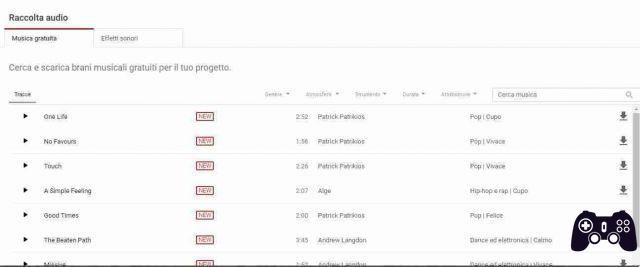
- Use the tabs at the top of the page and choose "Free Music" o "Sound effects". The bars next to the songs indicate the popularity of a track.
- Once you've found a track you like, click the arrow to download it.
NB: If you see the mandatory attribution icon  next to a track, be sure to mention the original artist in the credits within your video description.
next to a track, be sure to mention the original artist in the credits within your video description.
Can I upload music to Youtube and monetize my videos?
Yes, you can upload any song on your videos from the audio and music library in the Creator Studio and monetize your videos.
If you are asked to prove that you have the commercial use rights for the music in question, be sure to specify the exact title of the song and confirm that you have downloaded it from YouTube audio library.
If you want to expand your choice of royalty-free songs that you can use in your videos, read our article.