
Youtube Music is a special section of YouTube and a dedicated app that can be downloaded for free for your smartphone and tablet.
You need to know that you can upload all your songs on your computer or other device to your iCloud Youtube Music and listen to your music anywhere and not just from your computer.
Let's assume that you have many MP3 songs that you like stored on your computer, by transferring them to Youtube Music iCloud you can listen to them once uploaded to it easily anywhere.
Just download the Youtube Music app on your device or and find the songs in the app library by logging in with your Google account. I remind you that Youtube Music is not just a paid subscription, but an app and a section that also acts for free without any subscription as a music player on your smartphone or tablet.
Upload music to Youtube Music
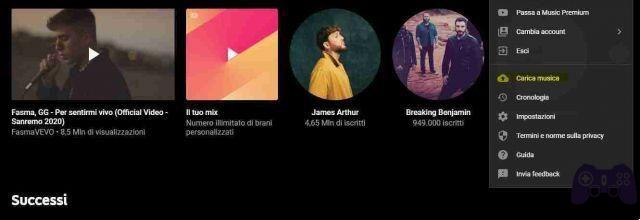
- Go to the page on your web browser on your computer and log in with your Google credentials.
- Once you are done click on your profile icon (the round top right) and bring up the menu.
- Here now click on the item Upload Music and from the window that opens select the files mp3 that you want to transfer to yours account Youtube Music. Supported files are not only .mp3 but also .m4a, .ogg, .flac e .wma.
- Once loaded you will find you can find them in the Library. You can play the song or add it to your playlist. The uploaded songs will include all the premium features of Youtube, even if you are not subscribed to the service.
NB: Once you are logged in to your Google account on the Youtube Music page, you can drag an entire folder or several files at the same time onto the browser window and the upload will start automatically.
Now on any device such as another computer by going to the Youtube Music page and logging in with the same Google account you will find the songs loaded in the library ready to listen.
The same is true on any mobile device by downloading the free YouTube Music app on the various Google or Apple mobile stores and logging in with the same Google account.
Take this feature as a real iCloud for music offered by YouTube.






