
How to enable privacy optimized mode in YouTube. YouTube is the largest video hosting platform with a number of features hidden in the system that few people know about. One of these is the privacy optimized mode.
To understand what it is and why we need to enable it, we need to understand the basics.
HOW SHARING ON YOUTUBE WORKS
YouTube allows anyone to share a video on their website or blog by embedding it using an iframe code. Just copy and paste the code and the video will appear on the page. The visitor will not even have to leave the site to look at it. You don't need to click on YouTube.
The problem is that, even if the visitor is not watching the video or interacting with it, in any capacity, YouTube collects and stores data about them.
This is done using cookies that are placed in the user's browser when they load a web page with an embedded YouTube video. These cookies are used to track users, serve targeted ads and add information to the user's profile.
Why should you worry? If you don't know, the EU has just passed a new regulation called (GDRP). This is why it is important that everyone who embeds YouTube videos should enable the option of privacy optimized mode.
HOW TO ENABLE THE OPTIMIZED MODE FOR PRIVACY IN YOUTUBE
Google played its cards intelligently. They have included privacy optimized mode, but the option is disabled by default. Here are the steps to activate it.
Open the video you want to share in a new tab. You'll notice the familiar Share button below the video. Click on it.

You will now see some options like the names of the people in your network that you can share the video with, a shareable link ready to be copied, and the embed button.
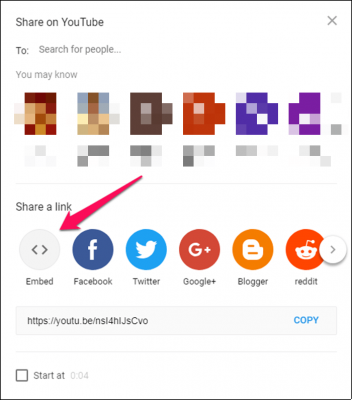
When you select the option Incorporates, you will see an iframe code ready to be pasted and copied.
Scroll down and you will find the option of Enable Enhanced Privacy Mode at the bottom below Embedding options. Check the box to activate it.
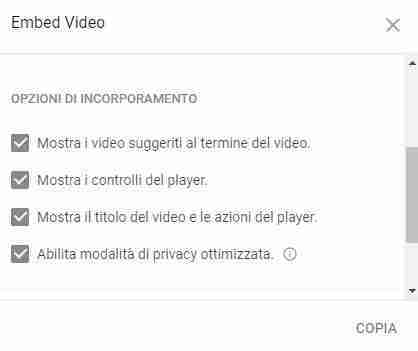
You are now ready to copy and paste the code wherever you want. You can rest assured that your users' data is protected and that their privacy will be respected.






