
How to use YouTube incognito browsing. Just watching a random video and YouTube's algorithms start showing you tons of weird videos that you absolutely don't want to see. Fortunately they just added the YouTube incognito mode, which works just like the incognito mode on various browsers. Here's how to enable it on Android.
This feature has only been launched for the Android app at the moment, but at some point it will almost certainly be visible on the iPhone and every other platform. If you still don't see the feature on your Android phone, open the Play Store and you should find a YouTube update ready to install, number of version 13.25.56.
How to activate the incognito mode on YouTube
Tap the Account circle in the top right corner and on the screen Account you should see a new option for "Activate Incognito browsing mode". It is quite easy. After doing this the first time, you will receive a message explaining how it works.
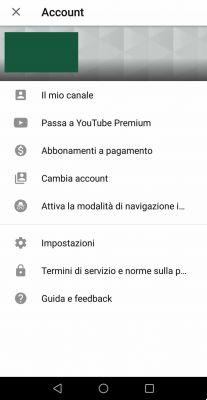
To turn off Incognito mode again, tap the Account icon which has now turned black which stylizes a little man with a hat and glasses and you will be presented with a menu at the bottom with an option to "Disable the incognito mode".
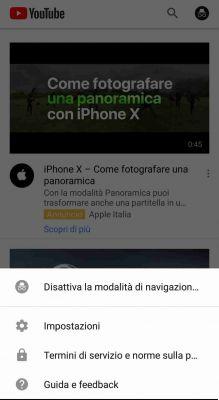
Conclusions
La incognito browsing on youtube it can be very useful for not finding video tips just for having seen one so by chance






