
Whats-App Web Scanner is a new app that is going very popular for duplicating Whatsapp chats on iPhone.
Now this app is often used to spy on the Whatsapp of another by the ill-intentioned, even if it was born with the purpose of having a duplicate account on multiple phones. How it works we will explain it to you immediately so you could be careful and not be spied on.
Whats-App Web Scanner: how it works
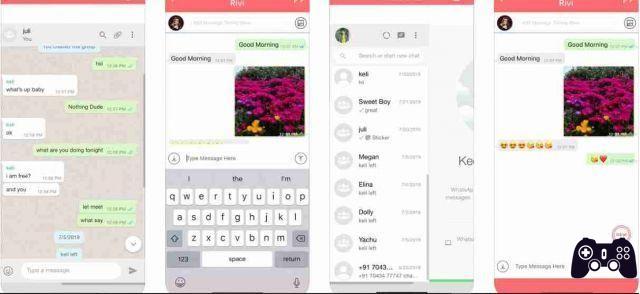
Once you have downloaded the app on your iPhone (at this moment the app is only for iOS) to start it. Now a QR code appears on the main screen of the app.
Therefore, take the smartphone containing the Whatsapp to be duplicated regardless of whether it is Android or iPhone and scan the QR code by going to Settings> Whatsapp web on the Whtasapp app of that phone.
Done, you have now duplicated Whatsapp of that phone and that person on yours and you can see all the messages they receive and their chats through Whats-App Web Scanner.
Now this application was created to have Whatsapp duplicated on another smartphone and it is legal if the Whatsapp account is yours. If you try to use this method to spy on others, you are committing a criminal offense.
Conclusions
This application created to duplicate Whatsapp is increasingly used to check the Whatsapp of others so be careful and we advise you not to give your smartphone happy with your Whatsapp in the hands of people you do not trust. Always check your Whatsapp settings in Whatsapp Web if there are strange connections or that you have not enabled and delete them.






