WhatsApp he's having a really hard time. The company owned by Facebook is constantly fighting against various accusations of violating users' privacy and many of them, worried about the security of their personal information, are abandoning the most used messaging app in the world in favor of alternatives deemed safer such as Signal o Telegram.
Telegram, historical rival of WhatsApp, did not miss the opportunity and rode the wave of this newfound success by realizing a system that allows users to import various conversations and chat messages into their service coming from WhatsApp. How to do? We explain it to you in our guide dedicated to the topic!

Transporting your WhatsApp chats within Telegram is possible since the version 7.4 (your Android) e 7.4.1 (on iOS). If you are unsure if you have the latest version of Pavel Durov's messaging app available, you should go to the Google Play Store or inApple App Store and check that you have downloaded the updates for Telegram. It is also necessary that on the smartphone you want to use for the procedure are install and activate both messaging applications.
The import of chats can be done both for private conversations and for groups, finally it will be possible to choose whether to import also the multimedia files or only the text messages.
The chats imported into Telegram will unfortunately not be archived by date and time but will all result as made on the date of the transfer. However, the messages will contain the original date and time indications and the wording "Imported" which will highlight their origin.
⚠ Attention: Although the procedure is fast and immediate in execution, the data transfer time varies according to your internet connection and the amount of messages and multimedia files you are trying to transfer!
How to transfer WhatsApp chats to Telegram on Android?
If you are using a smartphone with an operating system Android, the one characterized by the logo of the green robot, the transfer of WhatsApp chats to Telegram is possible by following this procedure step by step:
- Open WhatsApp
- Select the conversation you want to transfer
- Touch the menu key (the three dots) in the upper right corner
- Select the item Other from the menu
- Touch the item Export chats and choose whether or not to include media files
- In the sharing menu that appears, select the icon Telegram
- The list of Telegram conversations will open, select the chat in which to import the messages
- Confirm by pressing the key Import and wait for the procedure to finish
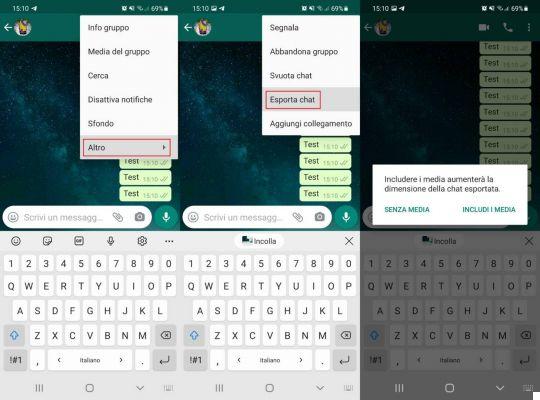
Done! Now, when you open Telegram, you will find all your WhatsApp messages that you have imported and, thanks to the cloud synchronization function of your new messaging app, you will never risk losing your precious messages again!
How to transfer WhatsApp chats to Telegram in iOS (iPhone)?
If you are using a smartphone with an operating system iOS, the one found on board all iPhones, the transfer of WhatsApp chats to Telegram is possible by following this procedure step by step:
- Open WhatsApp
- Select the conversation you want to transfer
- Touch the contact name which will appear at the top above the messages
- Touch the item Export chats and choose whether or not to include media files
- In the sharing menu that appears, select the icon Telegram
- The list of Telegram conversations will open, select the chat in which to import the messages
- Confirm by pressing the key Import and wait for the procedure to finish

Alternatively, once WhatsApp is open, it is possible swipe from right to left by holding your finger on the conversation you want to transfer. Buttons will be shown including one called Other, press it. In the menu that appears, select the item Export chats and then follow the next steps listed above.
Now you have no more excuses: it's time to abandon WhatsApp and explore the many alternatives available, among which there is also Telegram!






