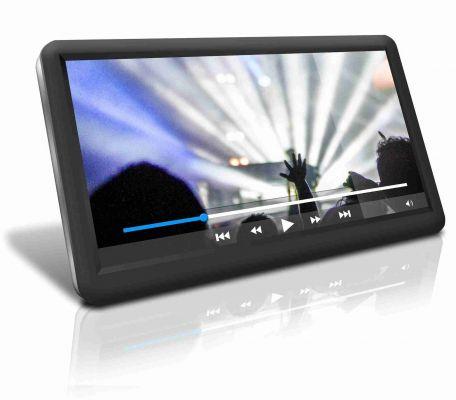Do you want to delete your video from Youtube uploaded to your channel but you don't know how to do it? Here's how to delete a YouTube video from your computer or smartphone.
How to delete YouTube videos from computer
If you are using your computer, you can delete your video by going to via your browser.
Once on the page click on your profile icon in the top right corner. If you are not logged in, please do so.
A menu appears, then select to access your management panel.
Select Videos on the left side to see the videos you uploaded to YouTube.
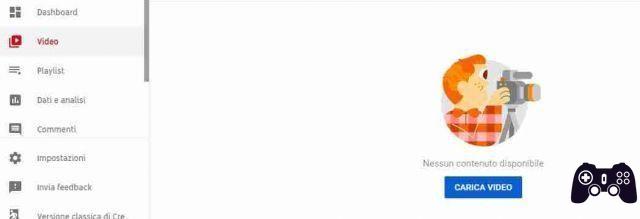
Go with the mouse over the video you want to delete and click the three dot button that appears. In the options that appear, click Delete forever.
If you want to delete multiple videos at once, use the checkboxes on the left side to select them. Once done click on More Actions in the top bar and choose Delete Forever.
Confirm your decision in the window that appears warning you that once done your videos will be deleted forever. Click Delete Forever and your videos will be deleted.
How to delete YouTube videos from mobile
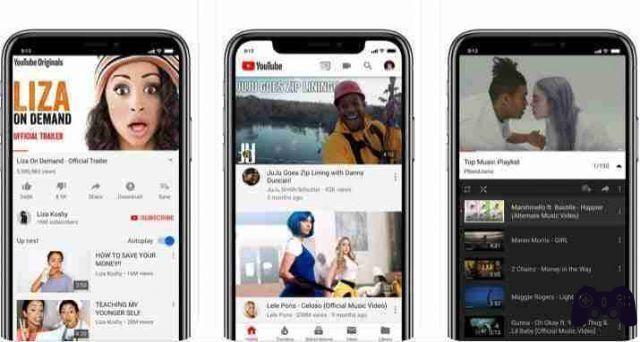
To delete a Youtube video from your smartphone you can use theapp Youtube installed on it, if you haven't it is available on both.
So open the Youtube app on your mobile phone and on the Home tab tap your profile image at the top right. If you are not already logged in to your account, log in.
Then select your channel from the list of options. When you are on your channel page go to the tab Video using the list above.
Find the video you want to delete and tap on the three dots next to it. From the list of options, choose Delete and confirm.
NB: The procedures described above they will permanently delete the video or videos selected by Youtube with no possibility of recovery.