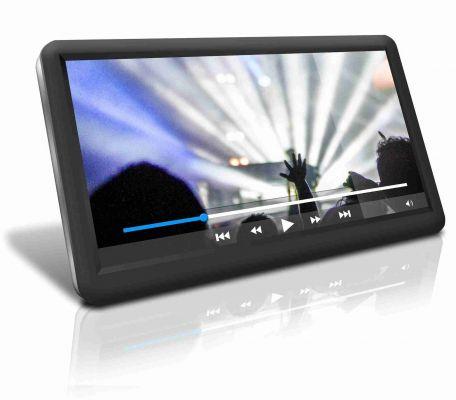YouTube a new method of sharing, how the new chat works. Google has activated a new feature on its apps for Android and iOs that allows you to share clips directly with one or more contacts.
Now you can share your favorite videos through YouTube with your friends and contacts so as to create a real chat on the video itself by inserting comments and reactions.
But how does this form of sharing like chat that YouTube has inserted?
Now we are going to explain it to you.
YouTube a new method of sharing how it works
Your YouTube app for both Android and iOS if updated will have an extra button in the bottom bar with the inscription Shared. (remember to log in with your Google account)
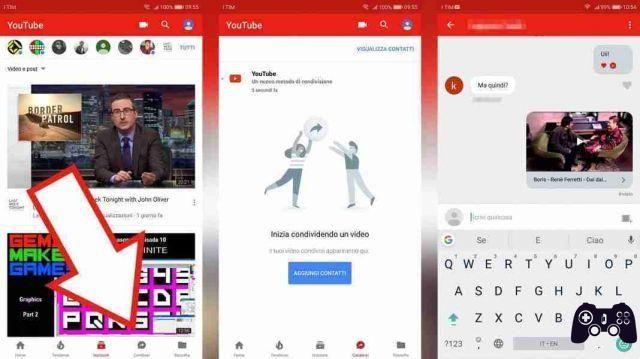
Here you will find all the videos you have shared and the related chats.
But how to share a YouTube video with your contacts and friends?
https://youtu.be/feBF_IY-HI8
Just go to the video you want to share and hit the share button below it.
In the screen that opens you will notice a window with which you can share the youtube video with your contacts.
If there are no contacts by pressing on Add contacts you will have two options:
- Send Invitation link thanks to which by sending the generated link to the person with whom you want to share the video and once accepted, he will be able to become part of your youtube contacts and comment on the video in the chat.
- Or find a contact from your address book which is the second option.
As you can see now YouTube creates real chats thanks to which you can comment with friends and contacts on the videos you want to share with them.