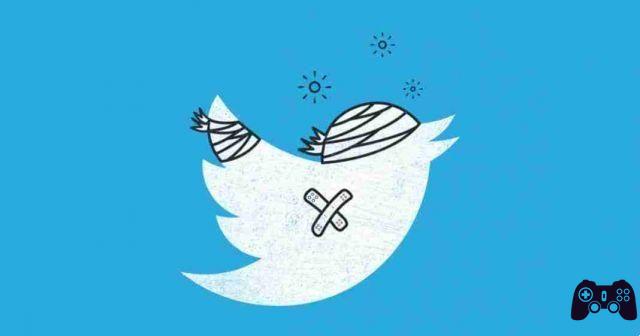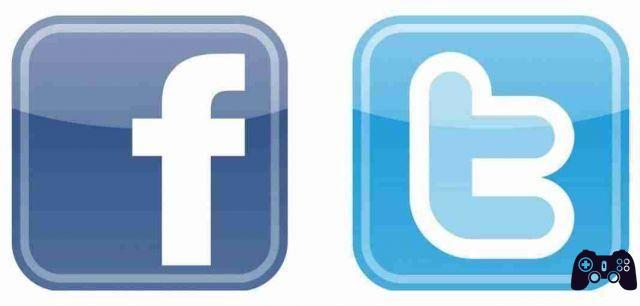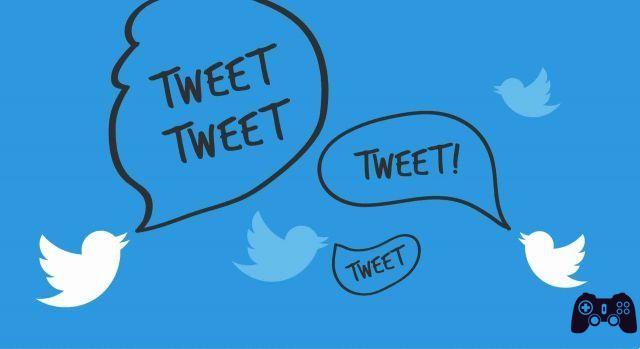
Spooler: Turn Twitter threads into readable blog posts. How to read all the replies to a tweet like a blog
This tool scans any Twitter thread and puts it into something like a blog post. No RT and Like buttons, no randos replies, no dates; Just the text you want to read, along with any images or videos included in the thread.
Using the tool is simple. First, find a thread that you want to turn into a post.
Find the last post in the thread, then copy the URL by right clicking on the date, then clicking on "Copy link address"
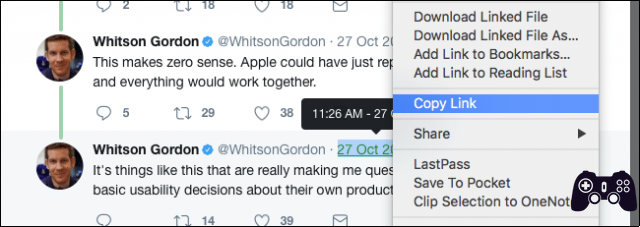
Then, go to Spooler. If this is your first time using the site, you will need to log in using your Twitter account. Once you are done you can paste the URL.
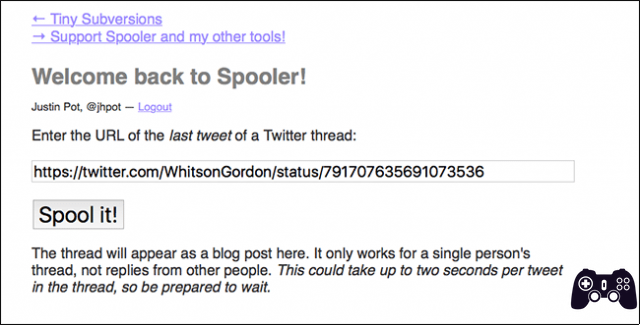
The tool takes a while to parse things, especially for very long comments. This has to do with Twitter's API limits, but you will eventually find the Tweets turned into a collection of text.
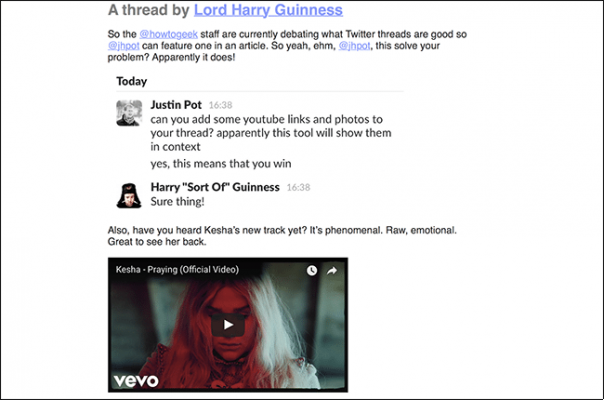
It is now much easier to read. This is especially useful if you want to understand all the terms of a tweet's discussion.
If a particular thread includes images or links to YouTube videos, all of that will be embedded.