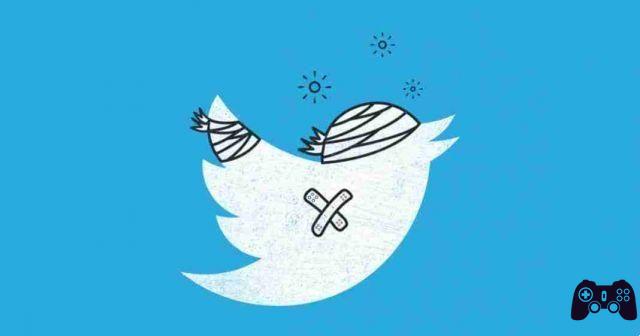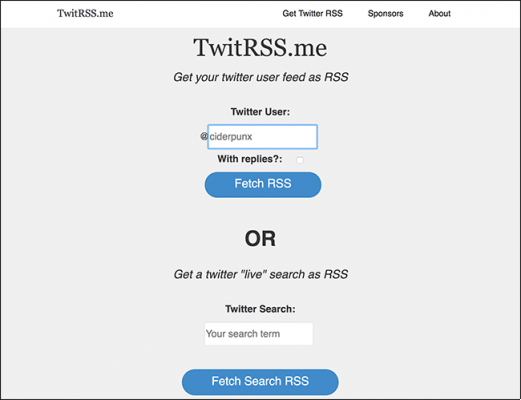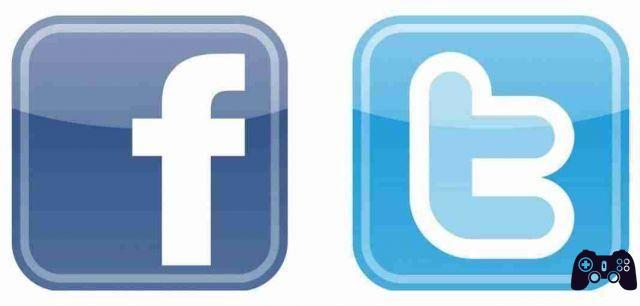
How to connect facebook to twitter. Connecting Facebook to Twitter is extremely simple, all you have to do is connect to the Facebook page dedicated to the blue bird's social network, choose the page you want to synchronize with the latter and authorize the connection between the two services. The whole procedure takes no more than two minutes, I bet you will be amazed by the simplicity with which you will complete the operation.
How to connect Facebook to Twitter
Do you want connect Facebook page to Twitter so that its contents automatically appear on Twitter:
- connected to
- log in to your account
- Then click on the button Connect to Twitter which is next to the name of the page you want to sync with Twitter,
- log in to the latter
- authorizes the connection between the two social networks by pressing the appropriate button.
- you will be redirected back to Facebook
- select the contents to be automatically posted on Twitter:
- Astatus updates, Gallery, Video, Link, Notes and / or Events.
- To save the changes click on the appropriate button
Disconnect Facebook account to Twitter
- return to the Facebook page dedicated to Twitter
- Click on the item log out of Twitter present in the latter
How to post from Twitter to Facebook
Do you want connect Facebook page to Twitter so that all your tweets automatically appear on the latter?
- Open from PC
- log in to your account
- click on photo of your personal profile located at the top right
- select the item Settings from the menu that appears
- section App Twitter (by selecting the appropriate item from the left sidebar)
- click on your button Connect to Facebook present on the page that if you press.
- Then authorize Twitter to communicate with your Facebook profile by pressing the button OK twice in a row
- go ahead by clicking on the item Allow posting on your page (always on the Twitter App page).
- Give Twitter the new permissions it needs
- make sure there is a check mark next to the item post on my Facebook page.
- Then select the title of the Facebook page you want to synchronize with Twitter from the appropriate drop-down menu
How to disconnect Twitter from Facebook
unlink Twitter from Facebook:
- menu Settings
- App in twitter
uncheck the options:
- post on my Facebook page, post retweets on Facebook
- post Retweets on Facebook.