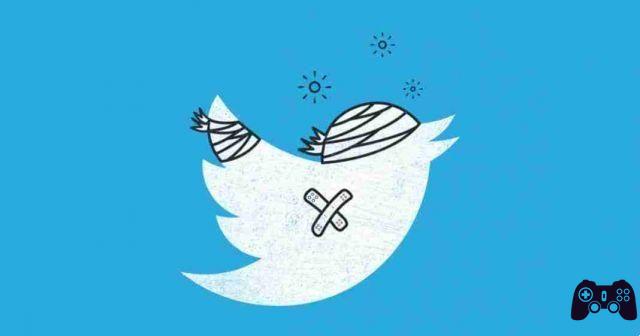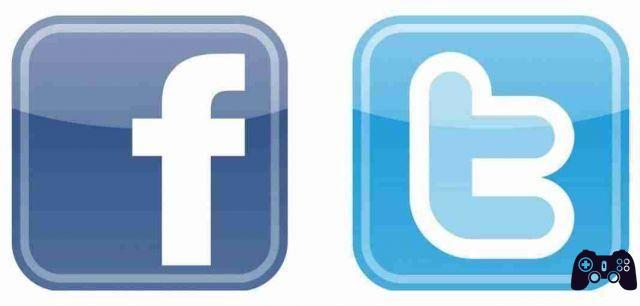How to delete a Tweet from my profile? Today twitter is one of the most used social networks also in Spain where many famous people and politicians post their comments or news.
It often happens to post something on twitter and think about it shortly after. If you don't know how to fix it now, here we will explain how to delete the tweet you don't want to be seen again.
How to delete a Tweet. This operation is very simple to do and will allow you to immediately delete your Twitter post from the network.

How to delete a Tweet from your Twitter profile
How to delete a Tweet on the web
- Go to your Twitter page and find the Tweet you want to remove.
- Click the small down arrow on the right side
- select Delete Tweet.
- click Delete to confirm everything.
- The Tweet will now have disappeared from your Twitter account.
Tweet delete it from your mobile
- Go to your Twitter profile and find the Tweet you want to delete.
- Tap the down arrow next to it
- tap Delete Tweet
- Delete to remove from your account
Remember
Deleting a Tweet will remove it from your profile, but if someone has already taken a screenshot of it there isn't much you can do. So be careful what you post.