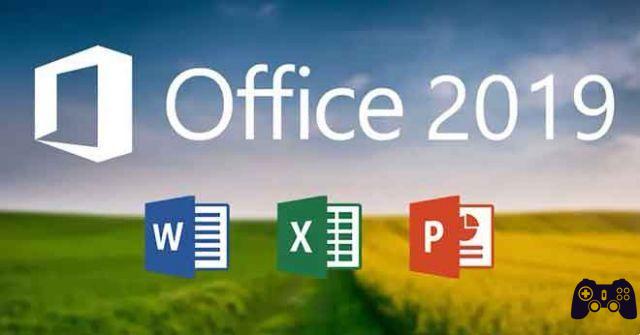
So you want to download Microsoft Office 2022 for free? If you still don't know how to download and install the free Microsoft Office 2022 package, take note of all the steps below. Anyone can use Microsoft Word, Excel and PowerPoint applications without spending a dime. All of the apps listed below do exactly the same things Microsoft's Office does. Let's go ahead and see how to download Microsoft Office for free.
If you've been forced to stay home very often due to the coronavirus pandemic, you may need some basic tools on your personal or work computer, such as Microsoft Office 2022. And if you don't want to spend a lot of money, there are a few ways to get Office 2022 and its applications totally free.
While Microsoft Office is still the ubiquitous choice for word processing, slide presentations, spreadsheet calculations, and many other digital tasks, there are still plenty of free alternatives. Avoid ad-filled freeware and check out these free productivity suites.
Microsoft Office is mainly composed of Microsoft Word for documents, Microsoft PowerPoint for presentations, and Microsoft Excel for spreadsheets. Since Microsoft's Office costs a fortune, as an alternative, you can simply download one of these delightful free suites and start getting productive right away.
How to download Microsoft Office 2022 for free

1. Microsoft Office Free Online: fewer features but no costs
If you just want or need to stick with Microsoft Office products, the basic versions of the ubiquitous productivity apps are available for free via any web browser in the Office Online version.

From any desktop or mobile device, you can sign up for a free Microsoft account and start using slightly limited versions of Word, Excel, and PowerPoint. You can start by browsing any browser to Office.com and signing in or signing up for a free Microsoft account.
2. LibreOffice: App desktop open source
As the best free software, LibreOffice is an open source project from The Document Foundation that was originally part of another Office alternative, OpenOffice. You can download LibreOffice for free personal use on Windows, Mac and Linux. Note that as an open source application, LibreOffice does not provide its own support or assistance.
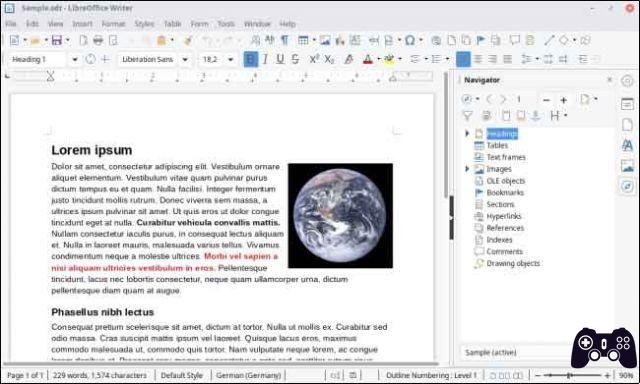
Larger companies wishing to use this alternative may wish to seek professional support from approved third parties before committing to LibreOffice on an enterprise level. While businesses can save money by paying for reliable solutions, many governments around the world choose LibreOffice to escape Microsoft's costly corporate deals.
LibreOffice Writer, Calc and Impress are the main offerings related to Microsoft Word, Excel and PowerPoint respectively. These tools are also available online through web-based versions called LibreOffice Online. As above, these tools are largely intended for personal use, although companies can engage them with adequate support. LibreOffice also offers open source applications for image editing (Draw), formulas (Math) and database management (Base). You can get started by downloading the LibreOffice suite for free from its website.
3. Google Drive: Web-based business app from Google
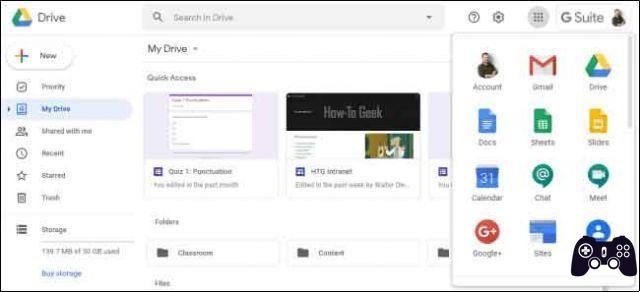
Google Drive is one of the most popular free alternatives to Microsoft Office because it comes from one of Microsoft's biggest competitors. Google offers completely free services and support for a wide range of applications that match those of Microsoft Office. Popular apps like Google Docs, Slides, Sheets, and Drawings are available for free.
All of these apps use Google's cloud storage service, Google Drive. In addition to these core G Suite apps, Google offers apps like Forms and Classroom that meet unique needs such as those of teachers. A huge number of third-party tools like Zoho, LucidChart, Slack, and others provide native integration with Google's numerous apps.
Having your own cloud-based productivity suite offers additional security, as it's harder to lose track of your files. While businesses may have to pay Google a modest sum for enterprise-level support, Google's productivity suite is a great free choice for any personal endeavor. Get started today by creating a free Google account. If you want to update your apps or use them professionally, you can explore Google's G Suite service, which includes more storage, features and support.
4. iWork: Not just for Mac users
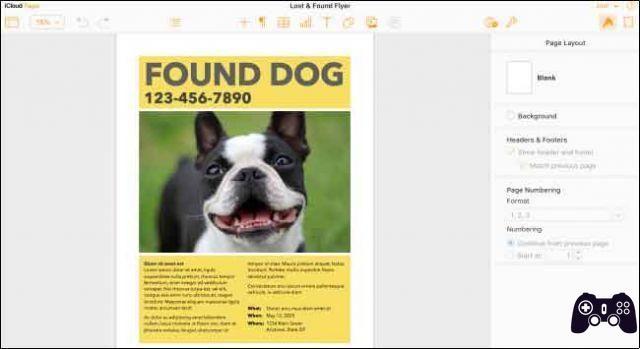
If you own a Mac, you may already be familiar with Apple's productivity suite, iWork. It features alternatives for major Microsoft Office apps: Pages (Word), Numbers (Excel), and Keynote (PowerPoint).
While these apps were previously exclusive to Macs, anyone can access them now for free via iCloud, as well as on iPads and iPhones. If you are more familiar with Microsoft Office, there may be a learning curve. However, Mac users may find the interface more similar to other Apple apps. To get started, log into any browser on the iCloud website and sign up for a free account.
Unlike other free Microsoft Office alternatives that strive to emulate the experience, iWork won't be immediately familiar if you used Microsoft's productivity suite. iWork uses iCloud to share documents securely. All Microsoft file types are finally compatible with iWork as well.
5. WPS Office: familiar interface on all platforms
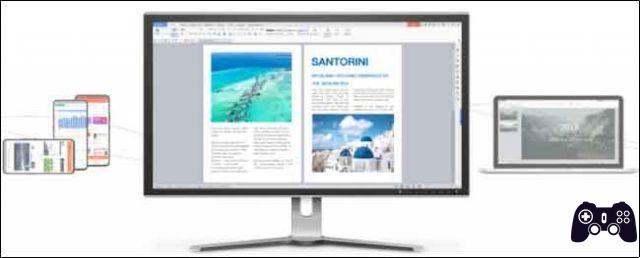
One of the newest free productivity suites developed to compete with Microsoft Office, WPS Office comes from Chinese developer Kingsoft and offers software that will be instantly familiar to most Microsoft Office users. WPS stands for Writer, Presentation, Spreadsheets, which are the names of the suite's core offerings. The suite is fully compatible with all Microsoft programs, file types and even some extensions.
WPS Office also offers free versions of their desktop and mobile apps. While not all apps are available on all platforms, major WPS apps are available on Windows, Linux, Android, and all modern Apple devices. You'll encounter some ads when using WPS, but they rarely interfere with productivity. Its features support the cloud securely with an upload limit of 200MB and 1GB of free space, along with accessible web apps and intuitive PDF tools.
6. FreeOffice: Versatile productivity on most devices

Whether you're on Windows, Mac, or Linux, SoftMaker's FreeOffice is exactly what its name suggests: a free Office alternative. Its layout will be instantly familiar to Microsoft Office users, particularly with its ability to switch between modern and classic layouts that will be useful to both new users and veterans alike. These easily configurable layouts also include a Touch mode that makes them easy to use on tablets and mobile devices.
FreeOffice is fully compatible with Microsoft Office files and features the same types of tools that you would expect from a modern productivity suite. SoftMaker offers TextMaker (Word), PlanMaker (Excel) and Presentations (PowerPoint), as well as a programming environment and scripting language for developers called BasicMaker. There are also premium versions of these apps, with more features like file management and script support, for a one-time cost of € 79,95 or a subscription service that starts at just € 2,99 / month.
How to download Microsoft Office 2022 for free… the end!
There are countless other productivity apps out there, but these six are the absolute best when it comes to getting your job done quickly, reliably, and most importantly, for free.
It might interest you: How to download Microsoft Office for free
Further Reading:
- How to use Microsoft Word Online
- Windows 10 and Office 2016 licenses for less than € 11.76
- How to find Microsoft Office product keys
- How to use Microsoft Office Online
- How to install Microsoft Office on Chromebook






