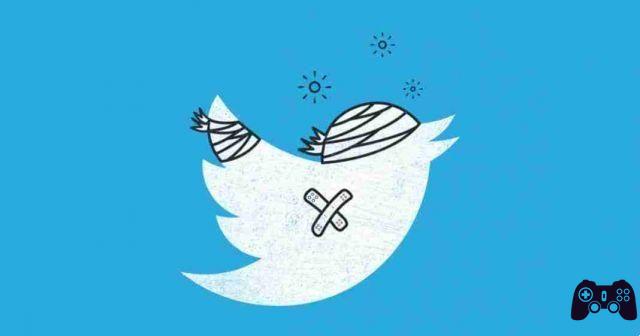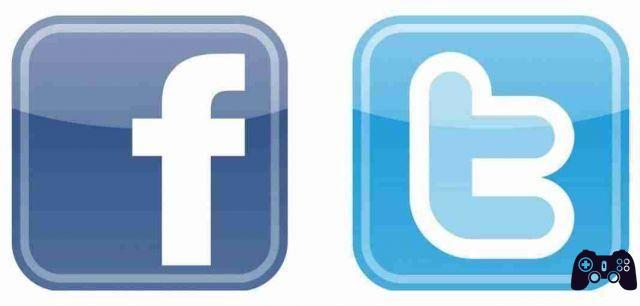How to download Twitter videos on iPhone. Downloading Twitter videos is very simple and anyone can do it by themselves by following the step-by-step instructions.
Download videos from Twitter to iPhone
- First of all, make sure you have already installed the Twitter application on your device.
- You also need the free app that you find on the Apple store.
- Launch the Twitter app on your iPhone.
- Play the video you want to download. You need to copy the video link by simply tapping the down arrow on the right under the minute indicator.
- Select the first menu item Share tweet via ...
- and then from the options that appear, click on Copia link del tweet.
- Now open the app Documents 5 è click on the browser icon at the bottom right.
- From your browser, open the website
- Paste the copied link into the URL box and tap the button Download.
Using the same trick you can download any video from the Twitter timeline.