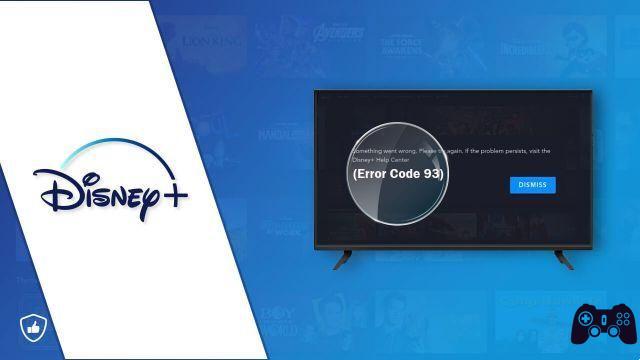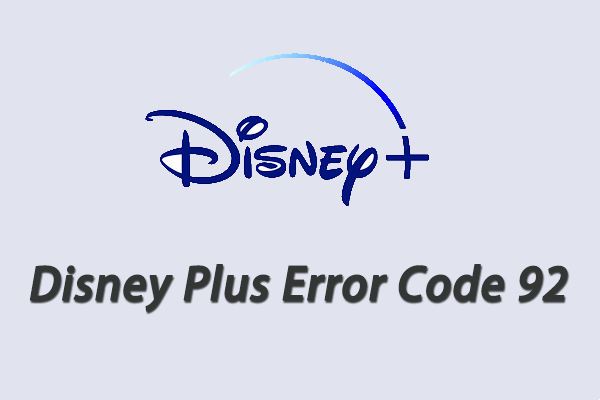
Disney Plus is one of the most popular streaming services today, but sometimes errors can occur when trying to play content. One of the most common mistakes is error code 92, which can prevent content from playing correctly. In this article, we will explain what this error code is and how to fix it so that you can continue enjoying your favorite movies and series on Disney Plus.
What is error code 92 on Disney Plus?
Error code 92 on Disney Plus is an error message indicating that there is a problem with your internet connection. This error can appear at different times, such as when trying to play content or while browsing the platform. The full error message will vary, but will typically include a message such as "Unable to play content" or "Internet connection error."
What causes the error code 92 on Disney Plus?
Error code 92 can be caused by a number of factors, but it is usually related to internet connection issues. Some of the more common causes include:
Wi-Fi network issues: If you are using a Wi-Fi network to connect to the internet, the issue may be caused by network issues, such as a weak or intermittent signal.
Internet Service Provider (ISP) issues: If the issue is not related to the Wi-Fi network, the Internet Service Provider may be experiencing technical issues.
Too many connected devices: If there are too many devices connected to the Wi-Fi network, there may be excessive traffic that makes it difficult to play content on Disney Plus.
Device Issues: The issue may be with the device you're using to access Disney Plus, such as a Smart TV, phone, or tablet.
How to fix error code 92 on Disney Plus?
Here are some tips to fix error code 92 on Disney Plus:
- Check the internet connection: The first thing you should do is check that you are connected to the internet and that the connection is stable. You can do this by opening another web page or using another application that requires an internet connection.
- Restart your router: If your internet connection seems to be working properly, but you're still experiencing Disney Plus error code 92, try restarting your router. Disconnect the router from power and wait a few seconds before reconnecting it.
- Clear cache and cookies: The problem may be related to the browser's cache or cookies. To fix this, please clear your browser's cache and cookies and try playing the content on Disney Plus again.
- Disconnect other devices: If there are other devices connected to the Wi-Fi network, try temporarily disconnecting them to reduce traffic and improve the connection to Disney Plus.
- Check Internet connection
If the problem persists after trying the solutions above, the problem might be caused by an unstable or weak Internet connection. Please check your internet connection to make sure it is working properly and has enough bandwidth to play videos on Disney Plus.
You can do this by running an internet speed test online. If you find your internet connection is slow or unstable, please try restarting your router or contacting your internet service provider for help.
In summary, the error code 92 on Disney Plus can be caused by various issues such as login issues, internet connection issues, app issues, and hardware issues. While it can be frustrating to run into this error, there are several solutions you can try to resolve the issue.
We hope this guide was helpful to you and that you were able to fix error code 92 on Disney Plus. If the issue persists, feel free to contact Disney Plus customer support for further assistance.
Update device software: If the problem persists, make sure you are using the latest version of software on your device.