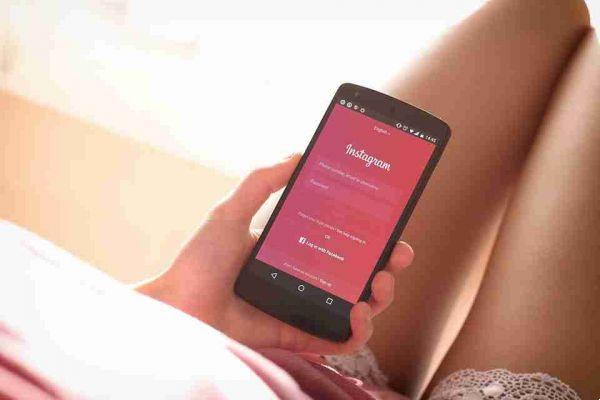Instagram just got a new close friends feature that lets you create a group of people to quickly share your Instagram story with. Here's how you can create a close friends list on Instagram.
Create a list of your closest friends on Instagram
Open Instagram and go to your profile tab. Tap the hamburger icon (the three horizontal lines) in the top right and tap Closer friends. Search for the friends you want to add to the list and when you have selected all the ones you want to add, tap Done.
The Close Friends list allows you to control the audience for your Instagram story. When you are about to share your story, you can quickly tap on the Closest Friends option (green ball with a star in the middle) at the bottom left and share it only with the people on the list you created previously.
When you share a post with only your closest friends, they will see the “Close Friends” label on their side as well. This should, technically, discourage them from the screenshot and share the post elsewhere.
This feature is available on iOS and Android if you don't see it update Instagram to the latest version available.