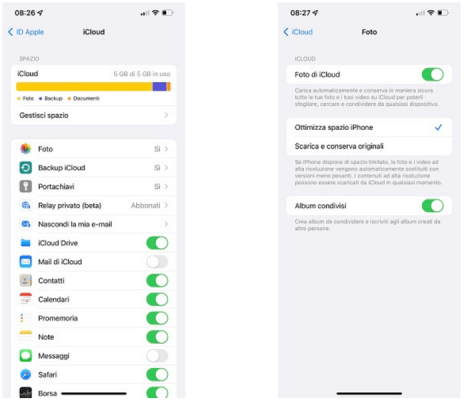GPS location and location services have always been used on iPhone and iPad devices.
The iPhone uses the built-in GPS chip in conjunction with cell towers, Wi-Fi networks, and even Bluetooth to perform all location functions and obtain the most accurate position possible.
Checking GPS on iPhone is simple and allows you to determine which apps have access to your location. In fact, when starting a new application we are asked for permission to use location information and it is always possible to control it from the settings.
which games or applications have access to GPS.
The most complex (at least until now) is to change the GPS location of the iPhone to our liking.
We will see in this article how to fake the GPS position of the phone (or tablet) to fool all those games and programs that use the position to perform
do something.
anything is the solution to change location and GPS location on iPhone quickly and easily.
We show you some possible scenarios where performing this operation can be useful:
- Pokemon Go- You can be anywhere on the planet and set a precise route while staying exactly where you are. Specifically, for the game in question, the authors themselves offer a good trick: Pokemon Go Hack iOS & Android.
- Facebook, WhatsApp, Instagram, Telegram: You can trick your friends and pretend to be in a different place
- Tinder, Grinder and other dating apps: You can pretend to be somewhere else, to maintain privacy and avoid sharing your real location.
- Life360, FindMy and navigation apps: Pretend you're always in one place when you're actually moving
- Access videos and music that normally cannot be accessed when changing countries or countries
The limits are represented only by our imagination. Far be it from us to talk about the moral implications that arise from the use of a method that changes GPS coordinates and that,
in fact, it fools systems and people; As usual, we provide you with all this information for informational purposes only. Many of us have absolute confidence in the position shared by our interlocutors and it is important to know that the position itself could have been manipulated in an extremely simple way.
Fake GPS location with AnyGo
anything is a paid software for Windows and Mac available in a trial version that we have tested for you.
The features of iToolab AnyGo are:
- Change GPS location through computer. You will need to connect your mobile phone or tablet via a USB cable to your PC or Mac.
- Works on the latest versions of iOS 14.4 and in the last iPhone 12 without jailbreak and without modifications to the devices.
- Allows you to manage multiple devices at the same time (if you have multiple iPhones, iPods, or iPads).
- It allows you to consult the history of the positions and routes that you have made with that device, using the software.
To change the geographic location
1. First, let's install the program. anything, downloading it from the official website. We can also choose Spagnano during installation.
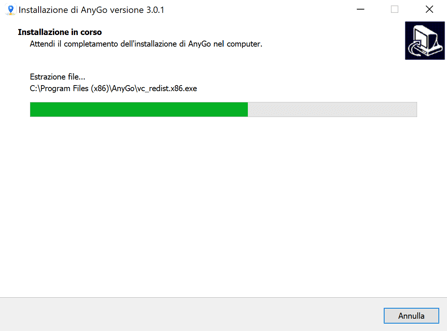 2. We connect the iPhone with the USB cable. If it is the first connection to the computer, we choose “Allow” on the mobile phone. Let's start the AnyGo software.
2. We connect the iPhone with the USB cable. If it is the first connection to the computer, we choose “Allow” on the mobile phone. Let's start the AnyGo software. In our case we disconnected and reconnected the phone to the computer so that it would be recognized the first time. In a few seconds you will be ready to change the position of your phone.
In our case we disconnected and reconnected the phone to the computer so that it would be recognized the first time. In a few seconds you will be ready to change the position of your phone.
3. With the map in front of you, click anywhere to reposition your iPhone with your mouse. We can use the classic zoom in and out controls to decide the position. We confirm by clicking on “go”.
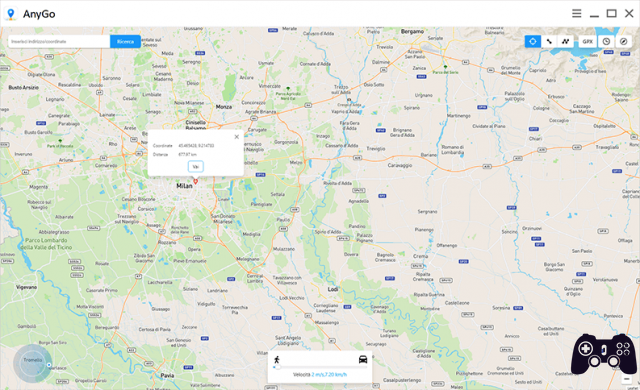
4. Let's test if the position of the phone has really changed; We open Telegram and share the location.
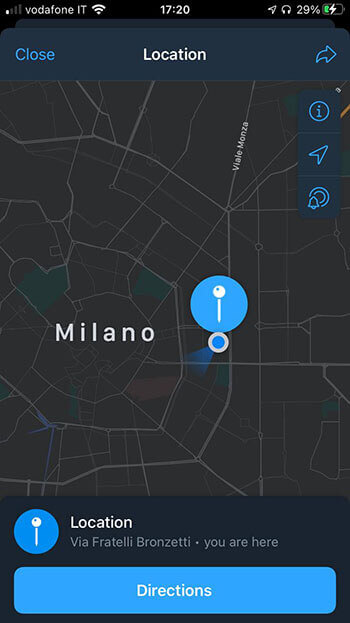
We will see from the mobile phone that the position is exactly the one established in the previous point! We can do the same by directly writing a street and a country. In a few seconds we are in Cupertino, California:
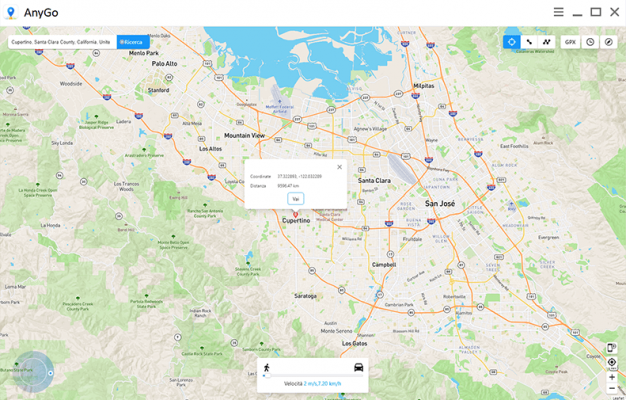
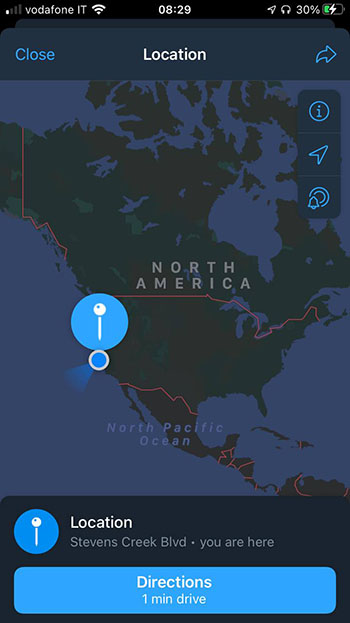
We can also do much more, as we will see in the following paragraphs.
Set up a simulated route with multiple steps.
We are also allowed establish a route between two or more points, choose the travel speed and start simulating the route; This feature is useful when you share your location with someone and it is continuously monitored.
Let's first set the initial position as we did in the previous paragraph.
Then we click on two-point or multipoint mode. Furthermore, in this case it is very simple with just a few clicks to enter the route to follow.
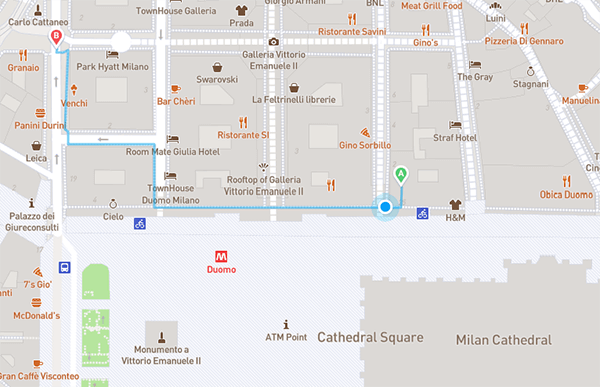
We also have a slider to change the speed. and simulate that we move on foot or by car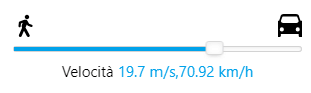 The possibility of moving with the WASD controls or using the control joystick is interesting. In this case, defining a fictitious route is more complicated but still possible.
The possibility of moving with the WASD controls or using the control joystick is interesting. In this case, defining a fictitious route is more complicated but still possible.

To learn more about this latest "fake" navigation mode, check out the official AnyGo manual.
Advanced Feature: Import GPX Files
The most advanced functionality is just a click away in the GPX menu: it allows you to load a pre-established route, present in a file in GPX format.
GPX files contain information about GPS navigation routes. They can be created with specific programs or with GPS devices or wrist navigators.
In this case, having a GPX file with a route available, we can load it into AnyGo and simulate traveling on the road (even round trip).
It is possible, for example, pretend you've done a round trip by bike, without ever leaving home or being in a completely different place.
Conclusions
To change your GPS location, AnyGo works perfectly and does exactly what it claims to do (and then some). Its operation is simple and within everyone's reach; all you need is a computer and a little imagination.
The only note we would like to make refers to the translation of some words into Spanish, which is not always perfect.
As mentioned, the program is available on a trial basis and can be purchased with a monthly, quarterly, annual or lifetime license at a reasonable price: starting at 9,99$ (discounted price at the time of writing) to reach $59,99. It is also possible to remove the license from one computer and use it on another (if you decide to change PC/Mac).
Coupon Attention! We provide you with a special Coupon with a 40% discount.Enter this code during checkout: ADEAL40
Please note that the described method is effective for changing position when using GPS. If the IP address is used to locate the device, the method of changing the location over the VPN network is still valid.
How to change iPhone GPS location