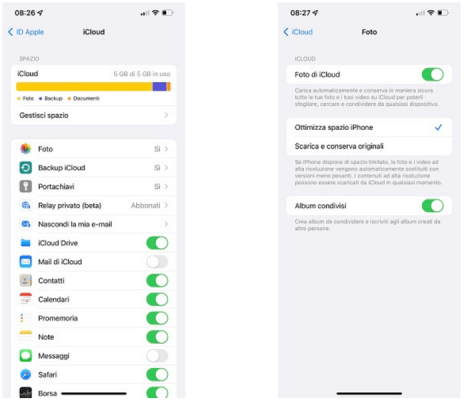Le AirPods are earphones true wireless connection designed by Apple Lossless Audio CODEC (ALAC), for its users. They stand out for their build quality and excellent audio experience, so much so that they are considered the best TWS headphones available on the market, as well as the only logical option for those who use products from the Apple ecosystem. However, in terms of autonomy the performance is not always the best, even when compared to the competition.
For this reason we thought of preparing a guide on how to improve the life of your AirPods or rather about how to increase battery life with a series of tricks that you should know.
Improve the lifespan of AirPods
- 1. Prioritize listening with just one earbud
- 2. Enable automated upload
- 3. Turn off noise cancellation and transparency mode.
- 4. Clean the AirPods sensors and case.
- 5. Disability Where is it?
- 6. Keep your AirPods inside the case if you are not using them
- 7. Restore factory settings
- 8. Can I replace the AirPods batteries?
1. Prioritize listening with just one earbud
Using just one AirPod allows you to consume less power than using both AirPods. Another advantage is that while listening to a podcast or having a phone conversation, you have the possibility of keeping the other AirPod charged, and then having it available when the first one runs out of battery. Although the use of a single earphone may be inadvisable in some cases, for example to listen to music or a movie and want to take advantage of spatial audio technology, it is also true that it is recommended for all other uses, including listening to podcasts. or to receive phone calls.
2. Enable automated upload

Automated charging is a feature recently developed by Apple for AirPods and its other devices like iPhone, iPad, and MacBook. In fact, it serves to prevent the case from charging the AirPods to 100%. As is now known, To better preserve the life of lithium batteries, it is important not to exceed the 80% charge level.. In fact, when you exceed that, the battery cells are more likely to suffer from what may simply end up being premature aging.
To enable the optimized charging function, simply open the iPhone or iPad settings, select the "Bluetooth" item, tap the "i" next to the AirPods connected to the mobile device and move the switch next to "Optimized battery charging" ( Optimized battery Charging ) We invite you to do the same on other Apple devices that have the function integrated.
3. Turn off noise cancellation and transparency mode.
Features included in the AirPods also include active noise cancellation and Transparency mode. Both are very useful in certain circumstances: noise cancellation when you are looking for concentration, while Transparency mode when you are training outdoors or want to talk to someone while using headphones. At the same time, however, both are responsible for the highest battery consumption, that is why if you want to increase the lifespan of your AirPods you must deactivate them.
To do this, open Control Center, then press the volume slider for several seconds and tap "Noise Control," then press "Off" to disable both functions.
4. Clean the AirPods sensors and case.
 Their role is often underestimated, but AirPods sensors play an important role in balancing the battery life of Apple's TWS headphones. Like most competing headphones, AirPods have sensors that detect when they are in use. As soon as you remove them from your ears, the sensors detect that they are no longer in use and automatically disconnect them, causing them to go into standby mode. This allows, logically speaking, to obtain significant energy savings. And precisely because they are so precious, it is good practice to keep them as clean as possible, since they tend to get dirty easily.
Their role is often underestimated, but AirPods sensors play an important role in balancing the battery life of Apple's TWS headphones. Like most competing headphones, AirPods have sensors that detect when they are in use. As soon as you remove them from your ears, the sensors detect that they are no longer in use and automatically disconnect them, causing them to go into standby mode. This allows, logically speaking, to obtain significant energy savings. And precisely because they are so precious, it is good practice to keep them as clean as possible, since they tend to get dirty easily.
For cleaning you can use a cotton swab, alcohol and a soft cloth. Also extend the cleaning to the case, especially where the charging contacts are located.
5. Disability Where is it?
Numerous users have reported abnormal battery drain on AirPods even though they were not in use. Many have pointed the finger at the Find My app, the Apple app that brings together Find My iPhone and Find My Friends. In fact, after deactivating the function connected to the application, the battery discharge problem as if by magic it disappeared. So, if you too have noticed abnormal consumption of your AirPods, especially when they are not in use, you may consider turning off Find My.
To turn off Find My, open the Settings app, tap your profile icon, select Find My, then tap “Find My [device name],” and tap again to turn it off. The system will ask you to enter your Apple ID password, then complete the operation by tapping "Deactivate."
6. Keep your AirPods inside the case if you are not using them

It may seem like an obvious tip, but it is not, since many people have the bad habit of leaving their AirPods out of the case even when they are not using them. Ideally, you should store your Apple true wireless earbuds inside the case as soon as they are removed from your ear. so that they charge if the case itself is charged. If you remember, we saw earlier how sensors don't always work correctly, so it's a mistake to think that automatic ear detection is enough to optimize the battery life of true wireless earbuds.
7. Restore factory settings
If none of the above solutions have helped you fix AirPods battery problems, you can try a factory reset, the procedure that resets Apple headphones to their factory settings.
To reset to factory settings, put the earbuds in the case and press the button on the back for about 15 seconds, until you see the LED light flash first yellow and then white. Once the factory reset is successfully completed, you will need to set up the AirPods again from the beginning. To reconfigure, simply tap the "i" next to your headphones in the Bluetooth tab on your iPhone, iPad, and Mac.
8. Can I replace the AirPods batteries?
Users experiencing problems with their AirPods battery are wondering if it is possible to replace the battery with a new one at an Apple center or through support. Unfortunately the answer is no, unless Apple technicians find a real battery drain problem, that is, excessive (and abnormal) consumption of the headphones, so the headphones are replaced en bloc, this cannot be done.
That said, it's worth remembering that AirPods, while an excellent product, are not the only true wireless earbuds you can use with your Apple products; There are also alternatives that work perfectly via Bluetooth.
How to improve the life of your AirPods