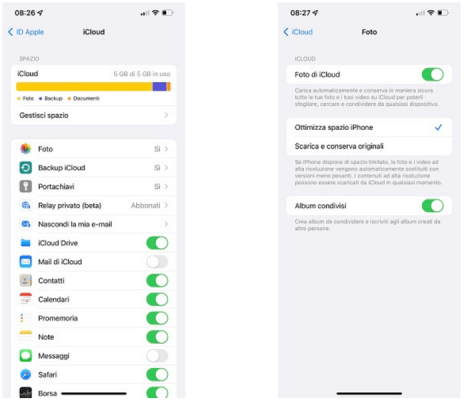The new version of redsn0w, the tool for jailbreak of theiPhone/iPod for Windows (already available for Mac for some time). The program, at the moment, is only capable of jailbreaking iPhone 3G e iPod Touch 2g with the Firmware 4.1. If you have iPhone4, iPad, iPhone 3GS, read the latest jailbreak guide via limera1n -> iOS 4.1 Jailbreak Guide iPhone4, iPhone 3GS, iPad

If you have a Firmware 4.0.1 or lower, we recommend using jailbreak me, following our guide -> jailbreak 4.0.1
This type of jailbreak does not require a restore, but is performed directly on the firmware installed on the device, keeping the programs you downloaded from the App Store and all other settings.
Download
redsn0w 0.9.6b1 Windows
redsn0w 0.9.6b1 MacOS
firmware 4.1 iPhone 3G
firmware 4.1 iPod Touch 2G
jailbreak
Perform this procedure only if you have iPhone 3G without part of the phone locked (that is, if you bought the iPhone in Spain). If you have an iPod Touch 2G, check your device not type MC (just go to Settings -> General -> Info) because otherwise every time you reboot you will have to reconnect the iPod to the computer with iTunes (it is a tethered jailbreak).
The rest of the procedure is very simple; Download the firmware with the link posted above. The downloaded firmware is necessary in any case, because the program will ask you to select it.
Download and run redsw0w with the device connected via USB to the computer (Windows or Mac).
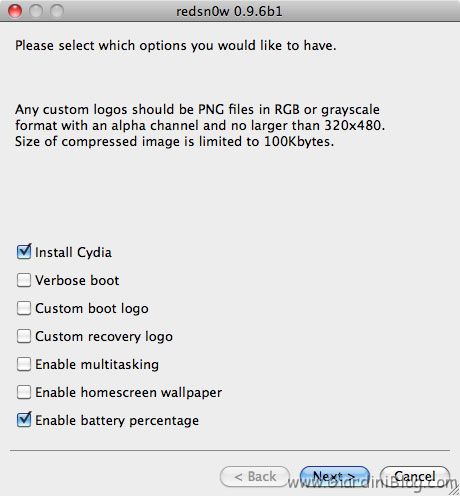
Select the firmware you downloaded (version 4.1) and after confirmation choose install Cydia (as per the screenshot above) and any other options you want; I advise you against using multitasking and wallpaper on this type of device to avoid slowdowns and excessive battery consumption.
At this point, go ahead and put the iPhone in DFU mode (if you don't know how to do it, just watch the first part of this video on DFU mode iPhone) to perform the jailbreak.
Possible problems
The development team informs us of some problems that may arise with the Windows version; If the jailbreak process gets stuck on “Waiting for reboot” for more than 20 seconds, simply disconnect and reconnect the iPhone USB cable to continue the procedure.
Jailbreak iOS 4.1 Guide for iPhone 3G and iPod Touch 2G