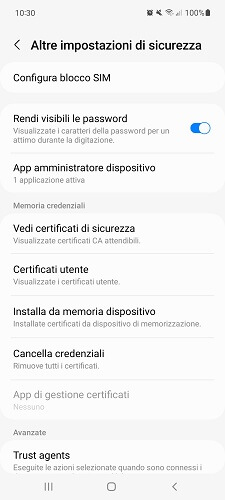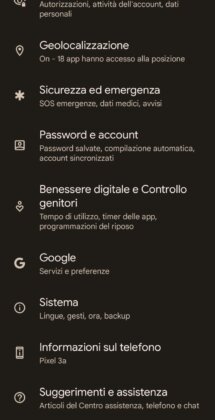Do you need to send an important fax to the public administration but can't find any store or tobacconist authorized to send faxes? Do you need to send the cancellation and the necessary documents to stipulate a new contract but don't want to spend money on sending faxes? You have come to the right guide!
In this guide I will point out the best applications for sending faxes from an Android mobile phone or iPhone, many of which have a free service (within certain limits).
Send faxes from your Android or iPhone mobile phone" src="/images/posts/bef116348a93e7ba1ed6012b098c6d5f-0.jpg">
Here you can send faxes using your trusted smartphone, with the same efficiency and precision that is observed with the classic telephone line.
Send faxes from your Android or iPhone mobile phone
CamScanner
Send faxes from your Android or iPhone mobile phone" src="/images/posts/bef116348a93e7ba1ed6012b098c6d5f-1.jpg">
One of the best applications for sending faxes from Android mobile phones and iPhone is definitely CamScanner.
This application allows you to scan paper documents and transform them into digital documents (also in PDF format) that you can send to any contact in the chat.
In addition to sharing in chats and social networks, it allows you to send faxes to any number, at a cost of 1 euro per page.
You can download this application from the following links.
DOWNLOAD | CamScanner (Android)
DOWNLOAD | Camera scanner (iOS)
eFax
Send faxes from your Android or iPhone mobile phone" src="/images/posts/bef116348a93e7ba1ed6012b098c6d5f-2.jpg">
eFax is a great service for sending and receiving faxes directly from your cell phone.
In addition to sending faxes, it allows you to edit them, scan paper documents to digitize them, sign faxes with the touch of a finger, and manage your personal or work contacts.
eFax allows you to send faxes with a free trial for 30 days, then you must subscribe to one of the available subscription plans to continue using it.
You can download this application from the following links.
DOWNLOAD | Electronic fax (Android)
DOWNLOAD | Electronic fax (iOS)
Scan EasyOffice faxes
Send faxes from your Android or iPhone mobile phone" src="/images/posts/bef116348a93e7ba1ed6012b098c6d5f-3.jpg">
With this simple application you can take photographs of your documents and create digital documents using OCR, ready to be shared by email, chat, social networks or sent by fax to any Spanish number compatible with the fax service.
This application offers the ability to fax a page for free, then you must register for a subscription to continue using it.
You can download this application from the following links.
DOWNLOAD | Escanear Fax EasyOffice (Android)
DOWNLOAD | Scan Fax EasyOffice (iOS)
PamFax
Send faxes from your Android or iPhone mobile phone" src="/images/posts/bef116348a93e7ba1ed6012b098c6d5f-4.jpg">
Finally, among the services available on the two most popular mobile platforms, I would like to highlight PamFax, which allows you to easily send a fax for your most important documents.
The free service allows you to send 3 faxes for free and receive unlimited faxes for one month; Also in this case, after having used the free service, it is necessary to take out a subscription.
You can download this application from the following links.
DOWNLOAD | PamFax (Android)
DOWNLOAD | Pam Fax (iOS)
Other apps to send faxes from your Android mobile phone
The apps reported so far are available on both Android and iOS, but there are numerous services dedicated exclusively to one platform.
In this section I will show you the other applications that you can use to send faxes from your Android mobile phone.
- MobiFax
- Easy Fax
- Fax simple
- FaxFile
- FAX MORE
- PC-FAX.com FreeFax
Other apps to send faxes from your mobile with iPhone
Do you have an iPhone or iPad? In this case (in addition to the applications presented in the first part of the guide) you can use specific applications and services for Apple devices.
I have compiled them in the following list with bullets, to always have them at hand:
- iFax
- FAX from iPhone
- Document Scanning – PDF Document Scanner
- fast fax
Using one of the above services you can finally send faxes from a mobile phone with iOS.
Send faxes from your Android or iPhone mobile phone