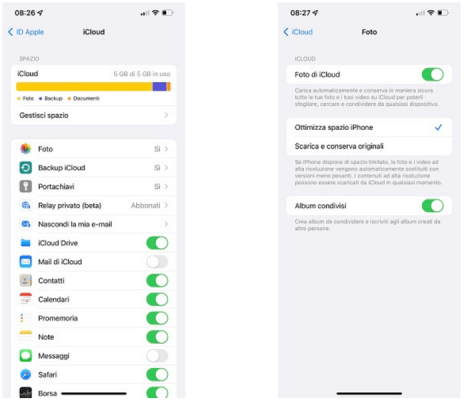Data management on iPhone has always been one of the most critical issues for iOS and Apple device users.
Although the iPhone is easy to use and "user-friendly" in its settings, we often find ourselves without much control over the strictly personal information used and saved.
I private data There are many present on the device, from browsing data in the browser to the history of chats exchanged via WhatsApp, Telegram.
In addition to being sensitive data that can compromise ours Privacy Policy If they end up in the wrong hands, they end up taking up hundreds of MB on our device that could be claimed free up space on iPhone.
iMyFone Umate is the software that we present to you today: it is a program for Windows and macOS that will allow you to easily manage and permanently delete all private data from your iPhone and at the same time gain free space on your iPhone. .
The proposed solution is ideal to achieve the purpose with just a few clicks, whether you want to resell/recycle your smartphone and prevent your data from being recovered easily or you want to gain GB of space easily.
iMyFone Umate
The program is compatible with iOS 11, all versions of iPhone (including iPhone X, 8/8 Plus), with iPad and iPod Touch.
It is available in the version Free test and version PRO complete and paid Official site.
Full version prices start at $39,95 for a user license on one device, but commercial solutions are also available at higher prices. For all information, please see the purchase page. iMyFone Umate Pro.
How to delete private and personal data
With iMyFone Umate we will not miss any track our personal data and not all files can be recovered, even using specific tools. In this way our privacy will be completely guaranteed and safe.
iMyFone Umate Pro" src="/images/posts/3309998f82711a089737b531b057048a-0.jpg">
We download and run the program, connecting the iPhone to the computer. The main actions that we can carry out are divided into 5 sections:
- Free up space on iPhone
- Clear all data
- Permanently delete deleted data
- delete private data
- Delete third party data
1. Free up space on iPhone
The simplest operation that can be performed with a single click. If we have space needs, this method can help us win GB delete temporary data, compress existing photos, delete large files or applications that take up a lot of space.
We choose “1-Click Free Up Space” (1) and then “Quick Scan” (2) to get an overview
iMyFone Umate Pro" src="/images/posts/3309998f82711a089737b531b057048a-1.jpg">
At the end of the scan (which may take several minutes) we can choose what to do:
iMyFone Umate Pro" src="/images/posts/3309998f82711a089737b531b057048a-2.jpg">
- whether to clean the iPhone useless files and temporary (non-invasive operation)
- delete large applications, files that take up a lot of space or compress photos (more invasive operation)
2. Clean everything
If we still have the iPhone with all our data, we can decide to erase everything using 3 different security methods depending on how much we want to be sure that it is not possible to recover personal data in any way.
We choose “Delete all data” (1) and then “Delete” (2).
iMyFone Umate Pro" src="/images/posts/3309998f82711a089737b531b057048a-3.jpg">
At this point we choose the security level “Medium” or if we are really paranoid we choose the “High” level.
At this point we must write “delete” if we are absolutely sure that we want to continue and then confirm the operation with “Delete now”.
3. Permanently delete already deleted data
If we find ourselves in the situation of having previously deleted our data or files with manual operations on the phone or via iTunes, we can choose to prevent their recovery forever.
We choose “Delete deleted files” and then “Scan”.
iMyFone Umate Pro" src="/images/posts/3309998f82711a089737b531b057048a-4.jpg">
It is interesting to note that at the end of the scan, iMyFone Umate will show us all the deleted data: messages, contacts, favorites, etc. that can potentially be recovered.
iMyFone Umate Pro" src="/images/posts/3309998f82711a089737b531b057048a-5.jpg">
We choose what to delete permanently or “Delete now” to delete and prevent recovery of personal data. Also in this case we can choose the medium or high security level.
4. Delete private data
For what exclusively concerns personal and private data, there is a specific section of the program, which can be accessed with "Delete Private Data" (1).
Basically it is about permanently removing:
- Account Information
- private photos
- browsing history
- other personal information
When we are ready, we can proceed by clicking on the “Scan” button (2) and search for the information from our phone. If we have a backup, you will be prompted to enter the backup password.
iMyFone Umate Pro" src="/images/posts/3309998f82711a089737b531b057048a-6.jpg">
Data that may be considered personal and that left on an iPhone may represent a danger to our privacy will be displayed.
iMyFone Umate Pro" src="/images/posts/3309998f82711a089737b531b057048a-7.jpg">
We select what we want to eliminate and proceed to choose the security level (always recommended “Medium”).
5. Delete third party data
Third-party applications may also contain personal and private information that must be deleted and permanently deleted.
To do this, we can select the last of the actions available in the program "Delete Private Fragments" (1) and then choose "Scan" (2) to obtain an overview of the Apps that have our private data.
iMyFone Umate Pro" src="/images/posts/3309998f82711a089737b531b057048a-8.jpg">
In this case we will have a list with the Apps: WhatsApp, Telegram, Skype, Chrome, Twitter, Facebook and others.
iMyFone Umate Pro" src="/images/posts/3309998f82711a089737b531b057048a-9.jpg">
This list represents the Apps that have left private "fragments" of information.
We can deselect the apps whose data we don't want to delete and then proceed with "Delete now" to delete all the other selected ones.
Conclusions and Downloads
iMyFone Umate does his job excellently delete all personal and private data from our iPhone and at the same time free up space from useless files the big.
The program is also available in Spanish: simply choose the Spanish language in the menu. Unfortunately, the translation is not perfect, but the English version is perfectly understandable even for non-English speakers.
With the free version We can delete useless files once, compress 5 photos and have a preview of all the data that concerns our privacy.
La Complete version obviously it has no limits and also has full support from the developers and free program updates for life.
Space on iPhone and deletion of private data with iMyFone Umate Pro