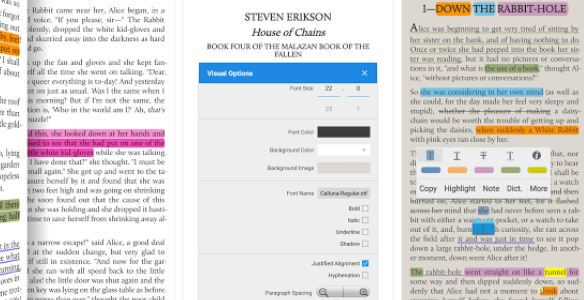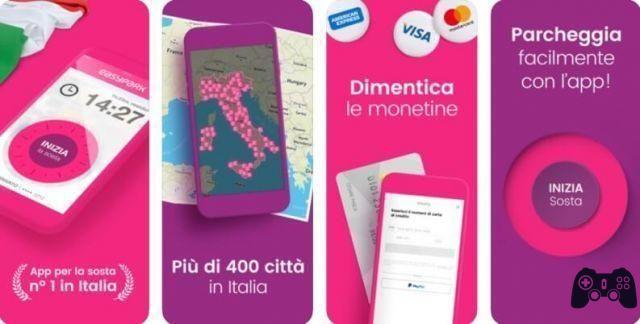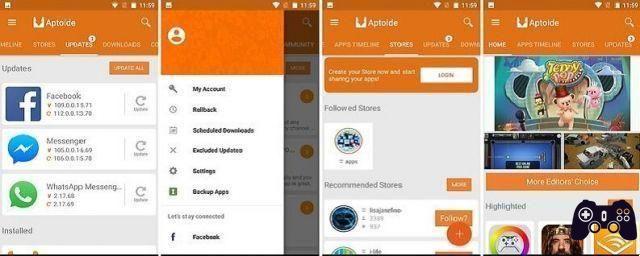One of the applications that is having the greatest success in this period is undoubtedly Faceapp. This application allows you to rejuvenate or age a face in any photo., adding or subtracting many years from its appearance in a very realistic way.
The application was launched in January 2017 by the Russian company Wireless Lab with moderate success. At the time it allowed you to change the sex of the subjects of the photos. Now, however, it is literally becoming popular, with more than 100 million downloads, thanks to a contest launched by some celebrities, notably the #FaceAppChallenge.
In this contest, each VIP publishes an aged photo of themselves on social networks (Facebook, Instagram and Twitter) through this application, a kind of competition to see who can achieve the most surprising result.
Below we present some of the results that can be obtained with famous people such as Donald Trump, Leonardo di Caprio, Lionel Messi, Gigi Buffon, etc.

FaceApp uses theAI (AI) to edit your photos or selfies. Are present many filters and effects that allow you to edit hairstyle and hair color, change gender, expression, makeup, apply tattoos, beards and much more.
The currently most exploited and successful filter that has achieved the greatest success is undoubtedly "Anziano/Old HD", with really very realistic and surprising results, with which people can age.
Download FaceApp
After this introduction, let's immediately see what are the links to download the application through the Google Play Store and App Store:
- Download | FaceApp for Android
- Download | FaceApp for iOS
The application allows you to use a series of filters for free, including aging a face, while other effects present in it are paid. There are several forms of timed subscriptions available to unlock. They start at €3,99 to unlock FaceApp for a month, €19,99 for a year or €43,99 for life.
We strongly recommend not installing modified or decrypted FaceApp pro Apks. that can be found in search engines, to avoid subscription costs, since many of them are infected and could cause serious problems.
How FaceApp works
Using FaceApp is extremely simple and intuitive.
- First, click the "Allow" button to view the images on your smartphone in the app;
- For example, in my gallery, for this test, I saved a photo of Cristian Ronaldo downloaded from Google Images;
- Alternatively, you can also upload images, as well as from your "Gallery", also from "Facebook" or use the "Celebrities" button.
- If you clicked on "Celebrities", you can search for the character by name or choose from the frequent searches already done by other users in the application.
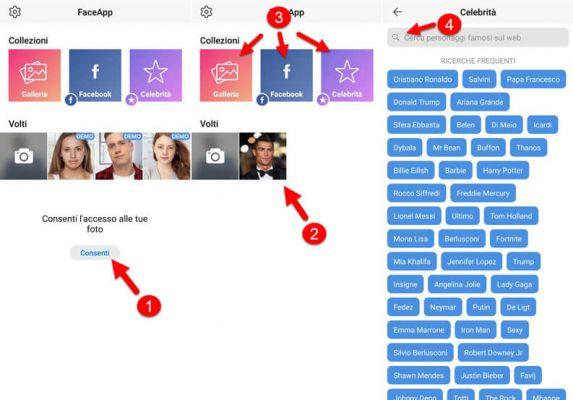
In our example, in the "Celebrities" tab, clicking on Cristian Ronaldo, as well as any other VIP, will bring up an infinite number of photos to choose from.
Once the photo has been chosen, three elements will appear at the bottom:
- Publishing house: in this tab you can choose between the different effects/filters present, that is, Smiles, Impression, Age, Beard, Colors... Etc... For each category, one effect will be available for free and the others will be paid (pro);
- Scope- In this tab there are many different effects that in some cases will make the normal and modified photo frame appear and in other cases the single modified photo in HD;
- Designs- Instead, it allows you to manually create the frame type and choose which effects to apply to it.
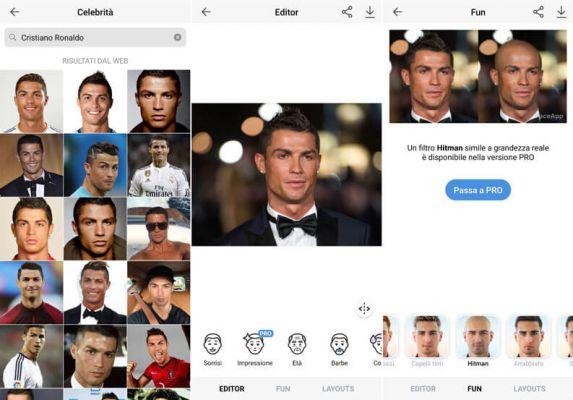
Below is a practical example of the different filters present and what can be done with the "Layouts" tab.
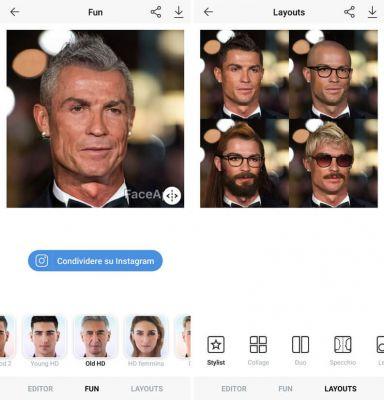
Once the desired effect is obtained, you can save the image or share it, using one of the two buttons at the top right.
FaceApp, the app to age your face, this is how it works