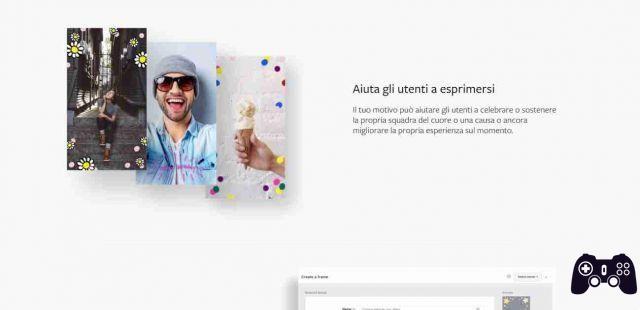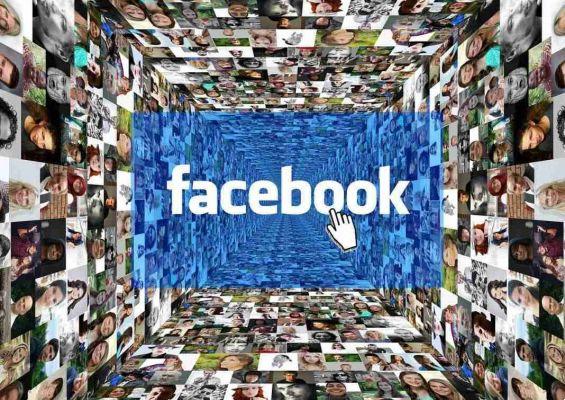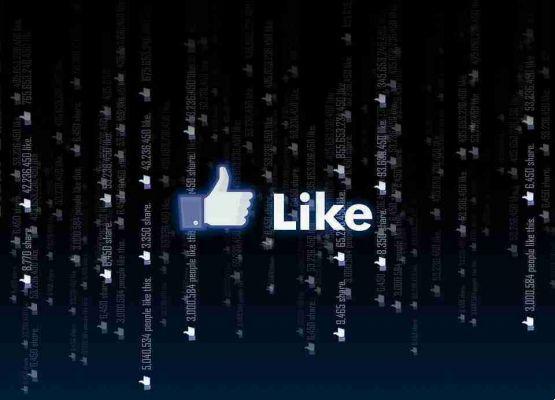
How to change your Facebook page name is relatively easy. The steps are the same whether your page is non-commercial or a business page.
Change Facebook page name
We recommend doing this from the browser version of Facebook, as the process is not always reliable on the mobile app.
It is also important to note that you must be an administrator of a page before you can edit or change its name.
- Open your browser and log in with your credentials.
- To locate your Facebook page, click Pages in the sidebar. You can also click the flag icon at the top of the screen to load the Pages menu.
- Here you will see a list of pages you manage. Once you have located your Facebook page, select it.
- Next, in the sidebar Manage page on the left, select the option Edit page information.
- In this menu, click on the field Your name and type in the new name of the Facebook page.
- After typing the new name, click on a blank space outside the field and a menu will appear Confirm page name request .
- Click the button Request changes to confirm. You will then have to wait for the approval of Facebook.
According to Facebook's policy, once the page name is changed, it cannot be changed again for another seven days.
Approval of the name change can take up to three days. So, wait patiently for a confirmation of your request.
Change Facebook page username
After your page name request has been approved, you should also consider changing your page username. While this isn't one of the criteria for changing your page name, it makes your page identity consistent.
To change your page username, type a unique username that reflects your page name in the Username field. Then click on an empty space in the web app and wait for Facebook to apply the new change.
What happens if I change my name who is already following me?
If you already have several people following your page, you may still want them to keep seeing your Facebook page when they search for it.
After a successful change of the name of your Facebook page, when people search for it by the old name, that old name still appears in the search results. But when people visit your page, the new page name will be the new one.
Therefore, changing the name of your Facebook page does not affect its searchability for existing followers.