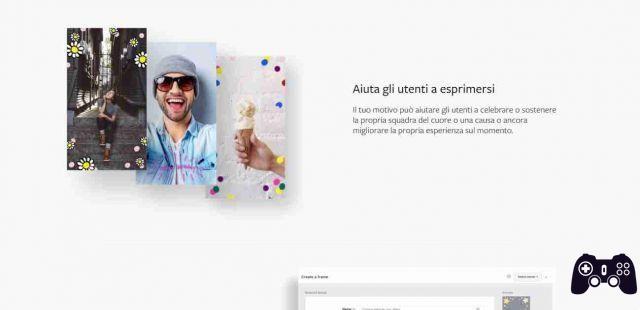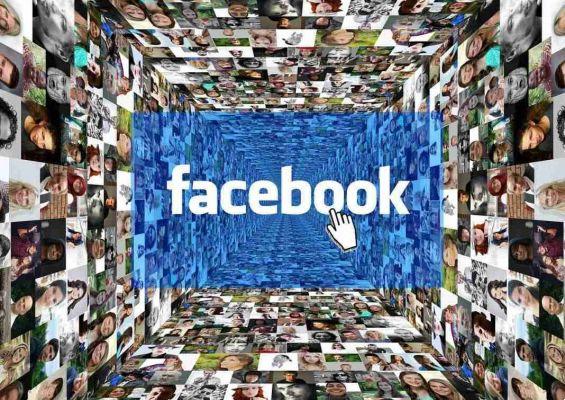How to remove apps from Facebook. Delete the apps that you have linked to your Facebook account through the various logins on the web, apps or online services.
Facebook credentials are often associated with logins for web services, apps and games, every time you associate an app to your Facebook profile it collects information such as name, email address and even the ability to send you messages. If you want to delete the permissions to this "App" on your Facebook account, we will now explain how to delete them.
How to remove apps from Facebook
- Connect to Facebook through your computer browser
- Log in
- Now go to the down arrow at the top right
- click on settings
- now on the left in the new open window click on "App"
Now here you can find all the apps your Facebook account is linked to.
By scrolling with the pointer over them you can:
- change settings, you will be able to change the permissions granted
- by pressing on X that appears you can delete the app and disassociate it from your Facebook
Most of these services copy relevant data such as your name, birthday, interests and email address to their services. So to be sure that they cannot still be used, you must go to the site relating to the deleted app or request in other ways, such as contacting them directly, the confirmation of the cancellation of your data.