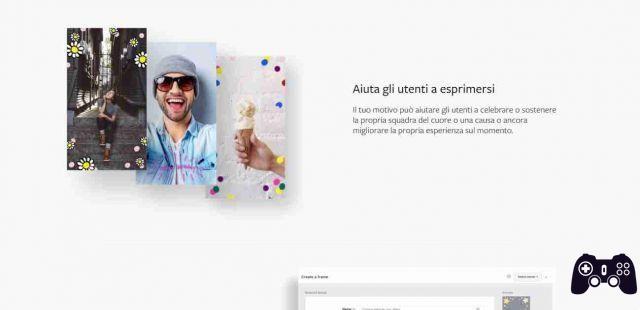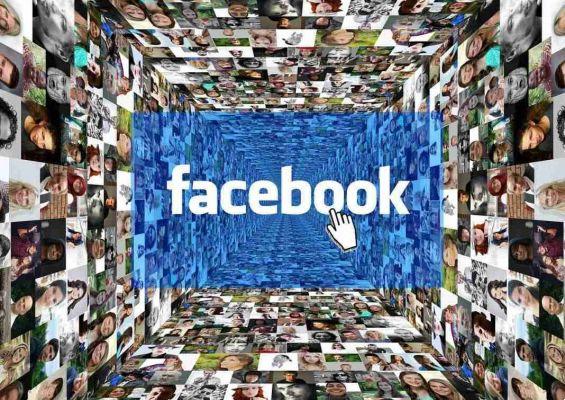
Facebook hide profile from anyone who is not your friend. Facebook is starting to become essential. From registering on websites to keeping in touch with old friends, it has become a part of everyday life.
A lot of people, however, don't want their Facebook account to be easily found. If you are a teacher, the last thing you want is for your students to look at your old photos. So, let's take a look at how to make your profile a little harder to find. It could .
But this is a nice change so let's see how to use facebook settings to make sure you are not found by people who are not your friends.
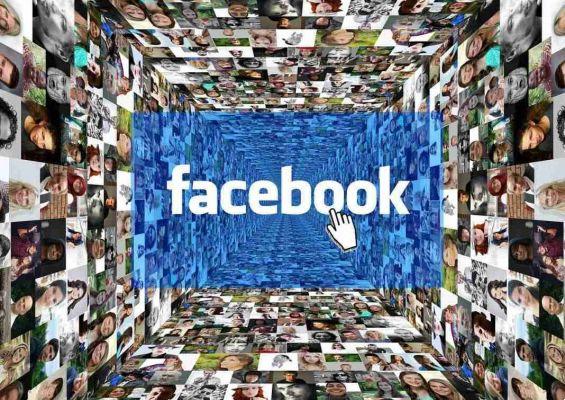
How to hide facebook profile
- Go to the Facebook settings screen. To get there, click the arrow in the top right corner and then
- click Settings.
- from the menu on the right, select Privacy
We are going to focus on the who can contact me? e who can look for me?.
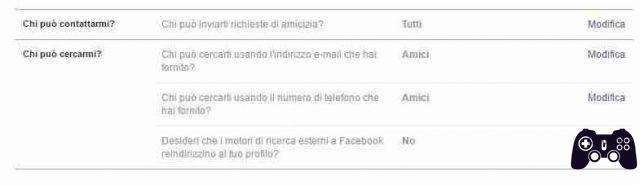
- Next to who can send you a friend request, click Edit.
- Click the All drop-down menu and then select, friends of friends.
- Now, only people who are already friends with one of your Facebook friends can add you.
- Click the Edit next to the option "Who can search for you using the email address you provided?"
- We change from all to friends
- Repeat the same for “Who can look for you using the phone number you provided?”, Changing it to friends.
Now, only your friends or friends of friends will be able to find your profile via your email address or phone number.
How to hide Facebook profile on Google or other search engine
- Finally, click on the Edit next to "Do you want search engines outside Facebook to redirect to your profile?".
- Uncheck the Allow search engines outside of Facebook to link to your profile box and then click Shut Down.
Now, your Facebook profile won't show up on Google (or any other search engine) if they search for your name.