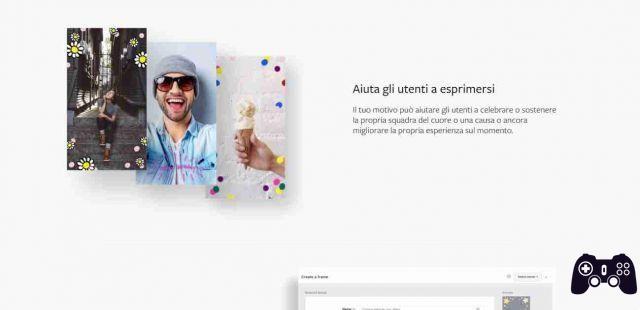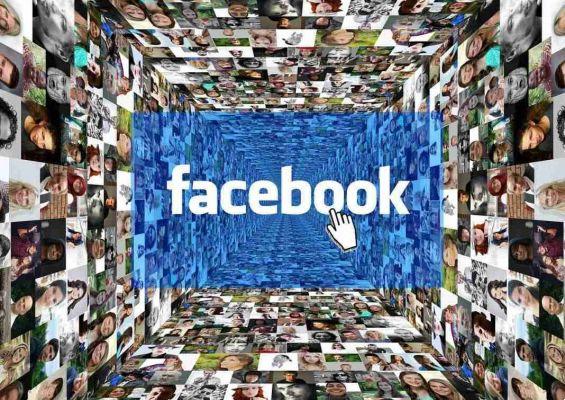Make a Facebook story public so you can share it with anyone in the Facebook world and not just with Friends.
Have you created a Facebook story and now would you like it to be visible to anyone and not just your circle of friends?
It is now possible for Facebook to make Stories accessible to anyone in its community by changing the Facebook Story privacy settings.
How to make a Facebook story public

If you don't have an active Facebook Story, tap the 'Add Story' button on the home page of your Facebook feed and post a photo or video.
Then open your story and tap the button 'three points'. Then select 'Change your story settings'from the menu change'Who can see your story'da'Friends' to 'Public'.
All the Stories present will be publicly visible to everyone on Facebook. You will be able to see the names of your friends who have seen the story and a number of counts for any additional followers who have seen your story.