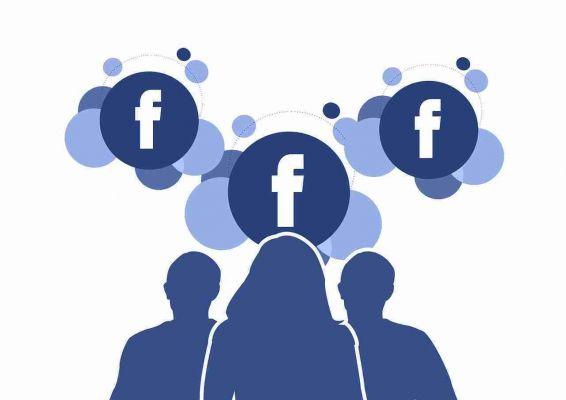
How to hide specific ads on Facebook. Hide the ads you don't like from your news section.
Are you browsing your facebook news feed and would like to remove specific or company-specific ads from that list because you are not interested?
Now we will show you how to hide ads from your news section that you don't like, delete all ads from that company.
How to hide specific ads on Facebook
Click or tap the three dots in the top right corner of the ad and select Hide ad.
If you are using the website, select one of the reasons you don't want to see it and click Continue.
Now you will never see that ad again. If you want to delete all advertisements from the same company, select Hide all advertisements from [Company].
If you are offended by the ad and want someone on Facebook not to review it, select Report ad and select a reason why it's offensive. Click or tap Continue and it will be sent to Facebook for review and hidden from your news feed if your report is deemed appropriate.






