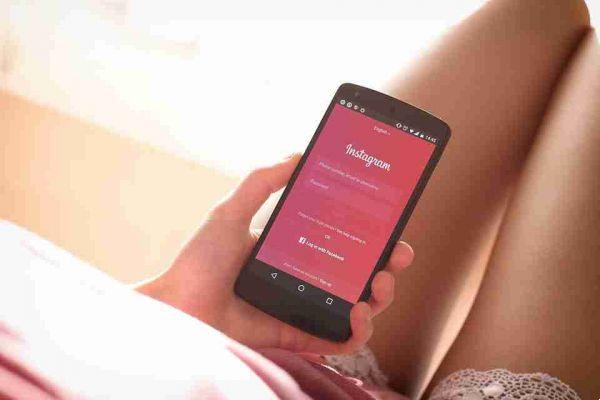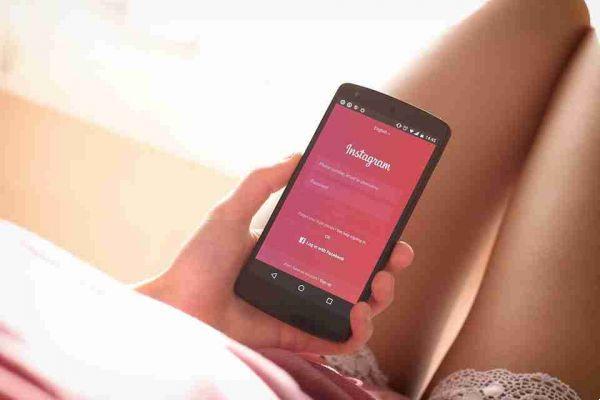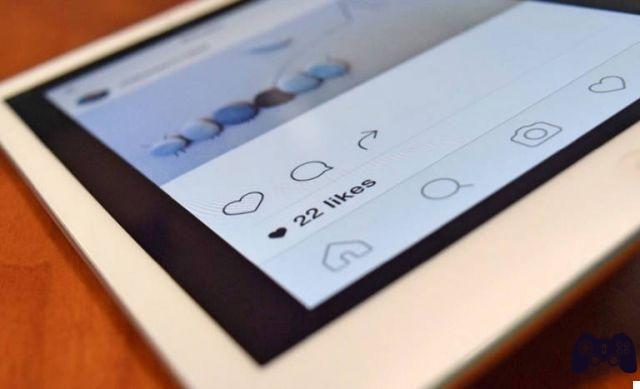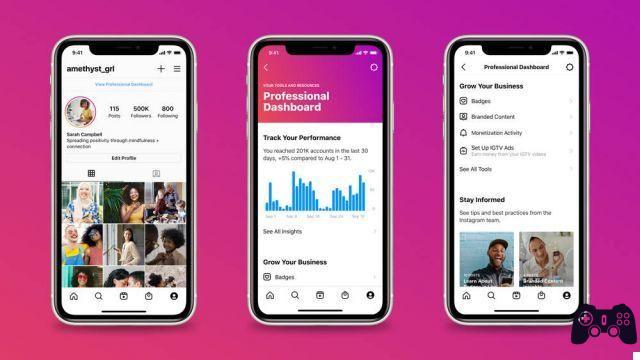Instagram filters for selfies how to use them. Here we go again. Instagram added Face Filters. This is another feature borrowed from Snapchat. The execution and idea is more or less the same as in Snapchat. It only works with the front camera and can be applied to photos and videos.
You can share photos for your Instagram story or save it to your camera roll. You cannot apply a filter to a photo from the Camera Roll. At present there are only eight filters for you to choose from. Here's how you can apply face filters in Instagram.

Apply face filters in Instagram
- Open Instagram and tap on the camera-shaped icon at the top left (next to the stories one).
- You will notice an icon depicting a sparkling emoticon at the bottom right.
- Pressing on it will pop up selfie filters you can add to your video or photo, choose the one you like best and create your story by holding down the button in the center, or touch once to take the photo and save the edited image by tapping on the item Save which appears at the bottom left.