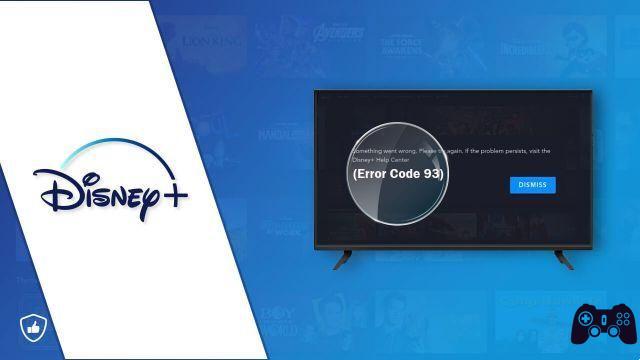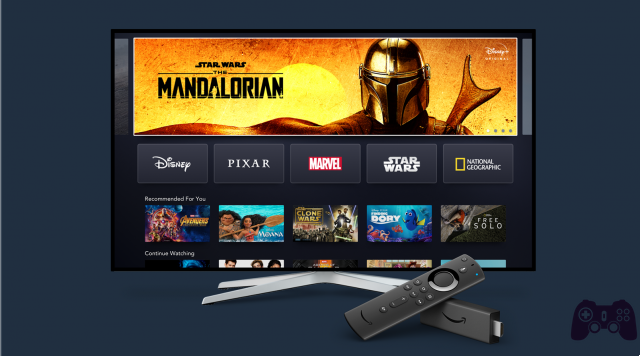
If you're a Disney Plus user, you've probably experienced some sort of problem trying to access the service on your TV. It can be a frustrating experience, especially if you've been waiting to watch your favorite movie or show. In this article, we'll explore some of the common reasons why you can't open Disney Plus on your TV, and how you can fix it.
Reasons why you can't open Disney Plus on your TV
Connectivity issues
One of the main reasons why you can't open Disney Plus on your TV is a connectivity issue. Make sure that your device is connected to the Internet and that your Internet connection is stable and fast enough. If you have other devices connected to the same network, make sure they aren't consuming too much bandwidth.
Problems with the Disney Plus app
Another common cause of problems opening Disney Plus on your TV is the app itself. The app may be crashed or out of date, which can cause problems launching the app. In some cases, you may need to reinstall the app.
Problems with your TV
It is also possible that the problem is not with the app or internet connectivity, but with your TV. If the Disney Plus app is not available on your TV model or if your TV has an older version of the software, you may not be able to access the service. Make sure your TV is updated with the latest software and the Disney Plus app is available for your TV model.
account problems
In rare cases, you may have trouble opening Disney Plus on your TV due to issues with your account. If you're having trouble with your password or login information, be sure to reset it. If that doesn't work, please contact Disney Plus customer service.
What to do if Disney Plus does not work on your Smart TV?
Restart your TV
If you are having trouble opening Disney Plus on your Smart TV, the first step you should take is to restart your TV. This can fix temporary problems with your internet connection or with the app.
Check Internet connectivity
If you've restarted your TV and you're still having trouble opening Disney Plus, check your internet connectivity. Make sure that your TV is connected to the Internet and that your connection is fast and stable enough.
Update the Disney Plus app
If you've checked your Internet connection and the problem persists, you may need to update the Disney Plus app on your TV. Search your TV's app store for the latest update and download it.
Verify that the Disney Plus app is available on your TV model
If updating the app doesn't resolve the issue, make sure the Disney Plus app is available on your TV model. If not, you may not be able to use the app on your TV.
How to restart Disney Plus on Smart TV?
If you're experiencing issues with the Disney Plus app on your Smart TV, you can try restarting the app. Here's how to do it:
Close the app and reopen it
This is a simple step, but it can often resolve minor issues. Close the Disney Plus app and reopen it. This could resolve any temporary issues that are affecting the app.
Restart your Smart TV
If closing and reopening the app doesn't work, you can try restarting your Smart TV. This can resolve any connection or software issues that are causing the problem. Check your Smart TV user manual to find out how to reset it.
Clear the app cache
If restarting your Smart TV doesn't work, try clearing the Disney Plus app cache. This will remove any temporary data that has been stored in the app and may resolve the issue.
Conclusion
In short, if Disney Plus isn't working on your Smart TV, there are a few solutions you could try. Check your Smart TV connection, check for any issues with the Disney Plus service, check for a firmware update available, and reinstall the Disney Plus app. If the Disney Plus app is not working properly on your Smart TV, please close and reopen the app, restart your Smart TV, or clear the app cache. We hope these tips help you solve any problem you are experiencing and you can enjoy Disney Plus on your Smart TV without problems.