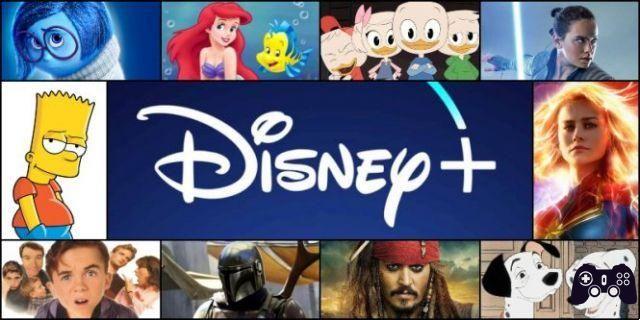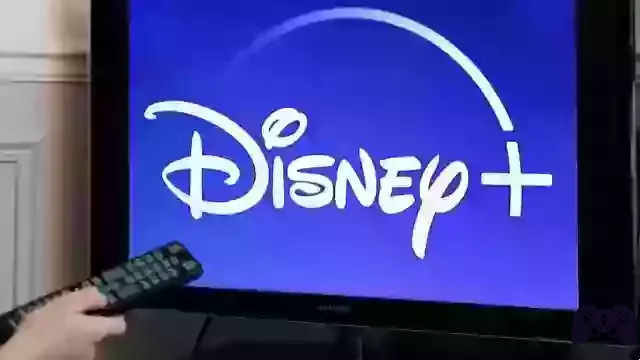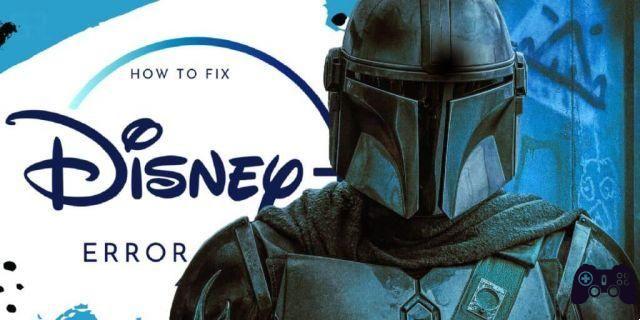
If you are a user of Disney Plus, it is possible that at some point you have experienced a problem when trying to view your favorite content. One of the most common errors that can appear is the error code 41.
This code can appear on any device, be it a television, smartphone or tablet. In this article, we will explain everything you need to know about this error and how to fix it effectively.
What is error code 41 on Disney Plus?
The error code 41 in Disney Plus refers to a connectivity problem with the platform's servers. This means that for some reason your device cannot connect to the Disney Plus servers to stream content.
What causes the error code 41 on Disney Plus?
There are several reasons why you may experience error code 41 on Disney Plus. Some of the more common causes include:
Internet connection issues: If your Internet connection is slow or unstable, you may be having difficulty connecting to the Disney Plus servers.
Problems with Disney Plus servers: In some cases, the problem may be with the Disney Plus servers. There may be a service interruption or the servers are overloaded.
Problems with your device: If you are using a device that is not compatible with Disney Plus or that has technical problems, you may not be able to connect to the platform.
How to fix error code 41 on Disney Plus?
Now that you know the possible causes of error code 41 in Disney Plus, it's time to talk about how to fix it. Here are some steps you can follow:
Step 1: Check your Internet connection
The first thing you should do is check your internet connection. Make sure it's working properly and that you have enough bandwidth to stream Disney Plus content.
Step 2: Verify Disney Plus servers
If your internet connection isn't the problem, the Disney Plus servers may be experiencing technical issues. You can check the status of the Disney Plus servers on their website or on social media.
Step 3: Reboot your device
If the problem persists, try restarting your device. This can sometimes fix minor glitches that are causing the error code 41 on Disney Plus.
Step 4: Update the Disney Plus app
Make sure you are using the latest version of the Disney Plus app. If you're not, please update the app and try connecting again.
Step 5: Contact Disney Plus Support
If all else fails, you may need to contact tech support at Disney Plus for additional help. You can find contact information on their website.