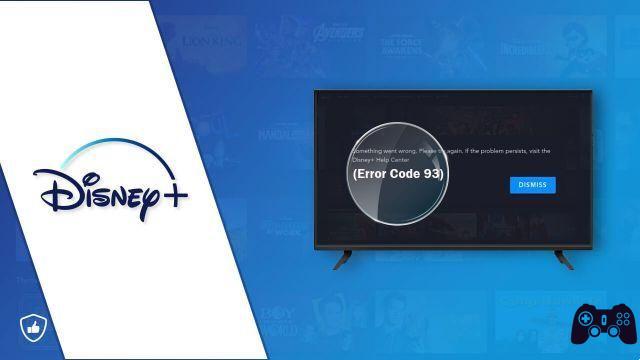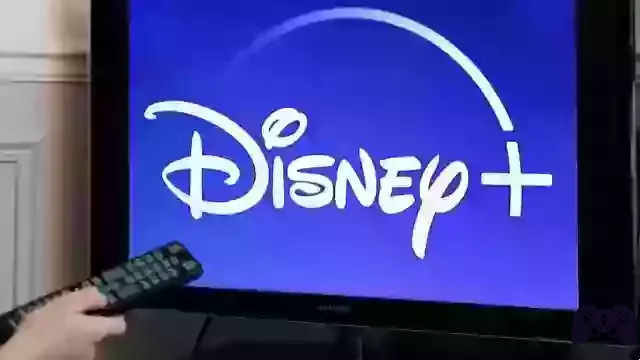
If you are a fan of Disney movies and series, it is likely that you have experienced the frustrating Error Code 403 on DisneyPlus. Don't worry, this error has a solution and in this article I will guide you through the steps to solve it and enjoy your favorite content again.
Introduction to Error Code 403
El Error Code 403 on Disney Plus it refers to a prohibited access error. This means that the server understands your request, but is denying you access to the content. Possible causes can vary, from local issues to issues on Disney's servers.
Internet Connection Verification
Before diving into more complex solutions, check that your Internet connection is stable and fast. A poor connection can lead to errors like Error Code 403. Follow these steps to make sure your connection is healthy:
- Step 1: Restart your router and modem.
- Step 2: Connect to the Wi-Fi network where you normally watch Disney Plus.
- Step 3: Run an internet speed test on a nearby device.
If your speed is slow or your connection is intermittent, consider upgrading your network before proceeding.
Closing and Reopening of the Application
Sometimes temporary app issues can cause errors like Error Code 403. Try closing the app and reopening it. Here's how to do it:
- Step 1: Quit the Disney Plus app entirely.
- Step 2: Wait a few seconds and reopen the app.
If the error persists, go to the next step.
Changing Device or Browser
Sometimes Error Code 403 can be related to compatibility issues between the app or browser and your device. Try accessing Disney Plus from another device or using a different browser on your computer.
- Step 1: If you're using an app, try accessing it from another device (if possible) or from a browser on your computer.
- Step 2: If the problem goes away on another device or browser, the problem could be with the original device.
Remember, every step you take gets us closer to solving this annoying problem. Let's continue.
Why could my VPN or proxy be causing this error?
Sometimes VPNs or proxies can interfere with the way Disney Plus verifies your location and authorizes access. Temporarily disabling these services can help fix the 403 error.
Should I clear my caches and cookies regularly?
Yes, clearing caches and cookies periodically can solve problems accessing websites and applications. This stored data can become corrupted and cause errors.
Can Disney Plus support resolve this error immediately?
Disney Plus Support is trained to help you with technical issues. However, the resolution may depend on the nature of the problem and the collaboration between support and the user.
In short, Error Code 403 on Disney Plus can be frustrating, but it's not insurmountable. Follow the steps provided in this article and you will be closer to enjoying your favorite movies and series again. If none of the solutions work, feel free to contact Disney Plus support for personalized assistance.
Happy streaming!