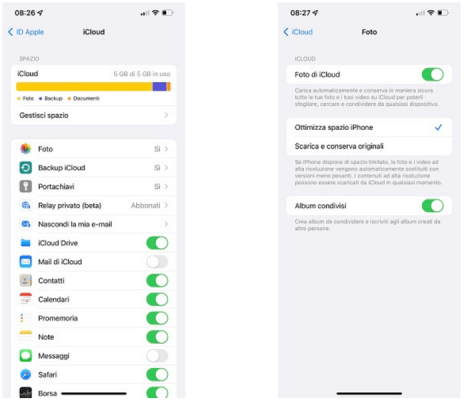Among the many innovations introduced, there are some that derive largely from vibrant and inclusive of developers who process to pinch for iPhone/iPad with jailbreakIn this article we will see what settings should be installed to "emulate" many of the features of iOS 9.Read more about jailbreak read the Jailbreak Guide and check out the Best Cydia Repositories 2015. With the release of the version of iOS 9 Therefore, we could easily do without many gods. to pinch available; Let's find out what these tweaks are implemented natively in iOS 9. Obviously, while we wait for the release of the final version of iOS 9, we can immediately use them to emulate many of the features that will be there.
Among the many innovations introduced, there are some that derive largely from vibrant and inclusive of developers who process to pinch for iPhone/iPad with jailbreakIn this article we will see what settings should be installed to "emulate" many of the features of iOS 9.Read more about jailbreak read the Jailbreak Guide and check out the Best Cydia Repositories 2015. With the release of the version of iOS 9 Therefore, we could easily do without many gods. to pinch available; Let's find out what these tweaks are implemented natively in iOS 9. Obviously, while we wait for the release of the final version of iOS 9, we can immediately use them to emulate many of the features that will be there.In the list there are settings that you can download for free or paying from Cydia. This list does not represent all of the new features that will be introduced with iOS 9; For more information, I refer you to Apple's website: iOS9 Preview.
Video panel
Awesome setup that has been around for some time and works perfectly; allows you to perform a "unzip" operation on any video and view it on all iOS screens.
This setting became Picture in Picture in iOS 9.
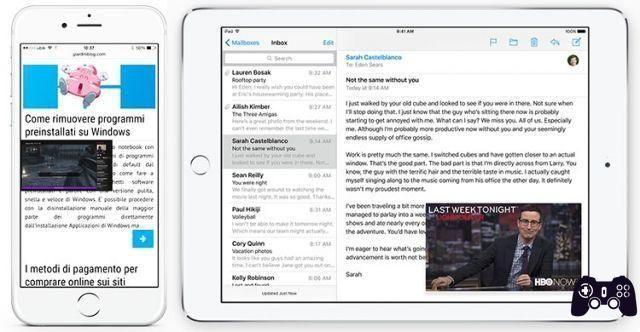
Search Settings
The possibility of search something directly from “adjustments”with a bar that is activated when you scroll down. Feature available with the SearchSettings setting.
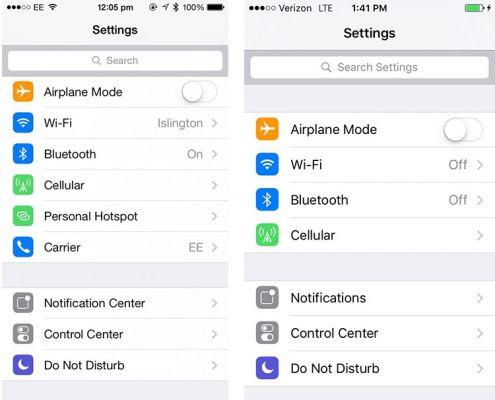
SlideSelection
Feature added to iPad keyboard. SwipeSelection is the tweak that adds the same possibility, that is, selection through the gesture on the keyboard. It is also available on both iPhone and iPad.

Showcase
Very trivial function but very useful to see the characters in capital letters o lowercase based on Shift key selection. By default in iOS 9, a slight ShowCase tweak is required for all other versions.
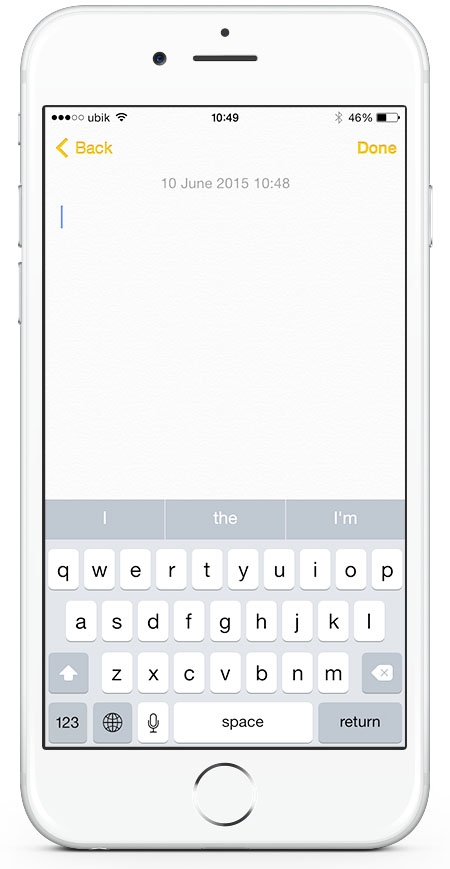
BattSaver
The possibility of managing power saving modes so that the battery lasts longer battery of the smartphone. Apple listened to the many criticisms about the iPhone's battery life and created a low power mode. A tweak called BattSaver allows you to customize parts of this functionality (if not more) on jailbroken iOS.

I copy
Showing contact photos everywhere is possible with the Copic setting. Works on iPhone and iPad (all versions). The feature was finally implemented natively in iOS 9.

Scope of application
Another fit that is nothing short of wonderful; allows you to have real multitasking on iPhone and iPad. We'll see split screen in two parts with two different applications usable at the same time. The functionality is present in iOS 9 but only for iPad Air 2. With ReachApp you can have it on all devices.
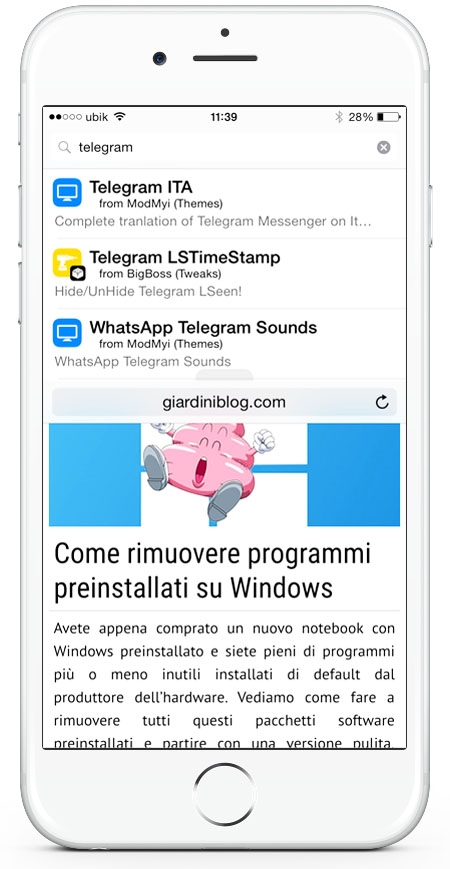
RevelApps
Suggestions based on the use of our applications; The RevelApps tweak suggests the most used apps based on the time of day. That's not what iOS 9 does with the new search Spotlight but it's pretty close.

Fast answer
in "fast answer” available for the iMessage app with iOS 8, it can now be deployed and created in any app. In iOS 9 we will have the possibility to quickly respond to a message received on WhatsApp, Telegram or any other messaging program that implements it.
The settings available in Cydia They are different and vary depending on the application: IMN for facebook, nuncio for WhatsApp and Fast answer by Viber.