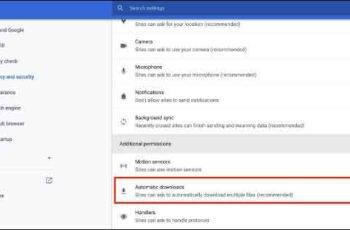
Since its introduction over a decade ago, Google Chrome has been a safety nightmare for consumers. The browser had no control over the type of media and files that users were downloading from the Internet. This has often led to malware and extensions hijacking the Google Chrome home page.
Google started noticing user behavior and started blocking downloads from sites it deemed unsafe. If this gets in your way when downloading a certain file from the web, read on to learn how to stop Google Chrome from blocking downloads.
Over the years, Google has implemented protective measures such as scanning for malicious software and isolated site processes. To help with this, Google has started blocking download processes from specific sites that you know are safe and trustworthy but not in the eyes of the company.
- What happens when you reset Google Chrome settings
- How to install Chrome Extensions on Android?
- Cookies in Google Chrome: how to activate and manage them on Android and desktop
- How to block websites in Chrome
- How to use the content settings in Chrome
Prevent Google Chrome from blocking downloads
Google Chrome also blocks automatic downloads that come from the same source. It can be annoying at times, especially when you're in the middle of a workflow and have no idea why Google Chrome is blocking the download process.
Before learning how to stop Google Chrome from blocking downloads, let's first understand why it's happening.
Why is Google Chrome blocking downloads?
- With the company's huge database, Google Chrome begins blocking downloads from sites it deems unsafe for users.
- Some sites trick consumers into downloading bogus files and malware with flashy download buttons on the home page. A normal consumer has no idea whether it is safe to download files from the source or not. In such cases, Google's Safe Browsing tool can be helpful.
Now that you know the possible reasons behind Chrome's download blocking, let's remove the limitation.
How to disable safe browsing in Google Chrome
Follow the step-by-step instructions to learn how to stop Google Chrome from blocking downloads.
1. Open Google Chrome on your PC or Mac.
2. Click on the three-dot menu in the top right corner and go up Settings.
3. Pass to Privacy and security> Security menu.
4. In the menu Safe navigation, select No protection.
That's all. From now on, Chrome won't block any downloads from the web. Plus, it won't warn you of potentially malicious sites that might try to steal your data, which you don't want.
We highly recommend that you return to the original settings once you have finished downloading files from the web.
Unblock automatic downloads
Some sites offer automatic downloads. File conversion sites often start the download process automatically after converting the file. Google Chrome also blocks these attempts.
Follow the steps below to unblock automatic download on Chrome browser.
1. Open Google Chrome and go to the menu Settings.
2. Pass to Privacy and security> menu Site settings.
3. Select Automatic downloads in the section Additional permissions.
4. Enable i sites may ask to automatically download multiple files.
From now on, Chrome won't block automatic downloads on the browser. Instead, it will ask users whether or not to allow the download process to begin.
If you are irritated by the authorization pop-up every time the site tries to download itself automatically, you can add that site as an exception from the same menu.
In the menu Allowed to automatically download multiple files, select Add and type in the website address.
Scan the downloaded files
By unlocking safe browsing on Google Chrome, you have opened the door for a site to download any type of file to your computer.
Before opening such files, we recommend that you scan them with Windows Defender or a third party utility tool such as Malwarebytes.
Malwarebytes is our go-to advice as it offers real-time web protection against malicious sites. The software comes with a 14-day free trial, but the free version should be more than enough for you.
Scarica: Malwarebytes
Summary: Remove download restrictions on Google Chrome
Blocking Google Chrome downloads can be a headache for you. It interrupts the entire workflow for you. Follow the steps above and remove the restrictions. Again, don't forget to get things back to the way they were in Google Chrome.
You can turn off Safe Browsing from time to time to download a specific file, but we don't recommend that you always turn it off in Google Chrome.
Further Reading:
- Chrome shows blank page, 7 solutions
- Cookies in Google Chrome: how to activate and manage them on Android and desktop
- How to remove a Google account from Chrome
- How to block phone number on iPhone
- Can I set parental controls on Google Chrome






