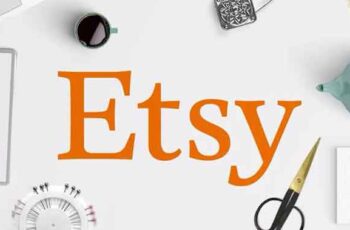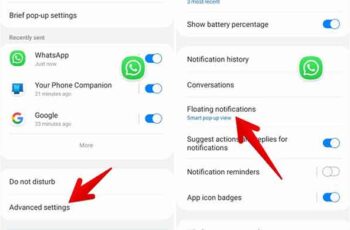How to register a device on Amazon so you can access Amazon Prime features on all your devices. You can register almost any smart device on Amazon by simply logging into your Amazon Prime account. You can register your device on Amazon and enjoy the benefits of Amazon Prime on Kindle, iPhone or Smart TV.
To register a device, simply log into your account on any Amazon app, such as Prime Video, Prime Music, Kindle, or Alexa. If you are giving away or have lost your device, it should take a few seconds to deregister the device from your Amazon account. (How to register a device on Amazon so you can access Amazon Prime features on all of your devices).
- How to watch Amazon Prime Video on TV
Once a device is registered with your Amazon account, you'll have easy access to all your favorite Amazon media, including music, TV shows, books, and of course Amazon's online shopping platform. The process of registering a device with Amazon is usually as simple as logging into your account on the device.
How many devices can be used with a single Amazon Prime video account?
You can stream up to three titles simultaneously on three different devices using the same Amazon account. You can stream the same title on no more than two devices at the same time.
While Amazon restricts viewing at the same time, it is not possible to mention how many devices can be registered with a single Prime account. My friend's account received a request to deregister other devices to log in once they reached nearly 25 devices (including gadgets, browsers…).
Is it possible to use an Amazon Prime account on two devices at the same time?
For video streaming, the limit is two devices. For regular music streaming, the limit is one device. There are a few ways to update this. Consult the
Amazon.com Help: Unlimited Amazon Music Streaming Limits on Multiple Devices.
How to register a device on Amazon
The easiest way to connect a device to your Amazon account is to download an Amazon app, such as Prime Music or Prime Video, and log into your existing Amazon Prime account. Depending on your security settings, you may need to confirm your identity by typing a code sent to the email or phone number associated with your account.
For devices like the Amazon Fire TV Stick, iPhone, Android, or iPad, this is all you need to do to register on Amazon. However, with some smart TVs and game consoles, you may need to go to Amazon's “Register a Device” page on your Mac or PC and enter the six-digit code displayed on your TV or console. This process should only take a minute.
How to check your Amazon registered devices
To check which devices have already been registered to your Amazon account, log into your account on your Mac or PC.
- Click on the “Account for…” link on the right side of the top menu bar.
- On the next page, click "Manage content and devices" under "Content and digital devices".
- Click "Devices" in the top menu bar to see your registered devices.
How to deregister a device on Amazon
- On the “Devices” page, click on the three dots to the left of the device you want to deregister.
- Select “Unregister” from the drop-down list.
- In the pop-up window, click the yellow “Unregister” button.
Further Reading:
- How to update Amazon Fire Stick to the latest software
- How to enable (and disable) subtitles on Amazon Prime Video
- How to download Amazon Prime Video on your PC or Mac
- How to reset an Amazon Echo Alexa speaker
- How to change Alexa's voice