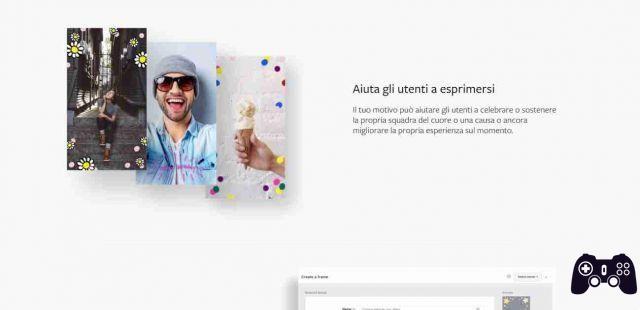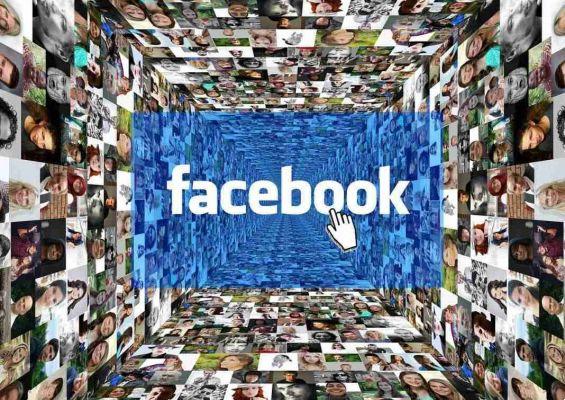The profile Facebook that we had until recently, we no longer like it, there are, in fact, too many little-known people and others, even unknown, to whom we have given friendship for naivety.
We have therefore decided to create a new one and this time only accepting friend requests from real friends.
When closing the old profile, however, we realized that we had forgotten both the email and the password and therefore did not know how to delete it.
The solution is there and it's simple.
The purpose of this article is precisely to explain how to delete a Facebook account without password and email, acting both as a computer, smartphone or tablet.
How to delete a Facebook account without password and email from smartphones and tablets
Let's see, first of all, how to delete a Facebook account without password and email, acting as a smartphone or tablet.
We will focus on how to regain access to Facebook, showing how to proceed with the permanent deletion of the account.
Recover access to the account
To regain access to our old profile Facebook, without remembering either the email or the password, you can use the telephone number, linked to the account through an automatic procedure.
- Launch the app Facebook installed on -
- (also obtainable from alternative stores to Play Store),
- on the welcome screen, tap on the item Forgot Password.
Done this:
- indicate the telephone number in the text field,
- press the button Find your account,
- locate and click on your account name in the search results,
- press the button Continue.
After a few moments we will receive an SMS containing a verification code:
- enter it in the app's text field Facebook,
- click on the button Continue.
To finish and log into your account again:
- type a new password in the appropriate field,
- tap the button again Continue.
If we were unable to access the reset of the password, even after entering the phone number, it means that it has never been linked to the old account, or it may have been removed.
In this specific case, you can try to solve the problem using the feature on your computer Trusted Facebook contacts, as we will see in the next chapter.
Delete the Facebook profile
After regaining access to the Facebook account, you can proceed with its permanent deletion:
- logged in via the social network app,
- press button ☰,
- select items Settings and privacy Settings.
At this point:
- click on the items
- Personal and account information>
- Account ownership and control>
- Deactivation and elimination,
- tick next to the item Elimina account,
- press the button twice consecutively Continue to delete the account.
Now:
- choose if we want to download a backup of the data regarding our profile in advance, by pressing the button Download the information,
- follow the instructions shown on the screen.
To start the cancellation procedure:
- tap the button Delete account,
- type the Password of the profile in the appropriate box at the top,
- press the button Go on,
- confirm the will to proceed by pressing the button for the last time Delete account.
Our Customers 30 days time to go back and cancel the deletion of the profile.
To do it:
- log in again using the credentials associated with your profile,
- confirm its reactivation.
How to delete a Facebook account without password and email from PC
Let's now see the same work as, deleting an account Facebook without password and email, done via PC.
Recover access to the account
To be able to permanently delete the account Facebook we must, of course, gain access to it.
In this regard, acting as a computer, this is feasible even if we do not remember theEmail and password.
We just have to carry out the recovery procedure, by inserting the telephone number associated with the account to be deleted.
To regain access to Facebook using the telephone number:
- connect to,
- click on the link Forgot Password?,
- at the next screen, type the telephone number in the Email or phone field,
- press the Search button to find our profile.
At this point:
- click the button It's my account, in correspondence with the profile,
- tick next to the option Send code via SMS,
- click on the button Continue,
- enter the code received via SMS in the appropriate field,
- press the button Continue.
To conclude:
- type a new password in the appropriate text field,
- click on the Continue button to log into your account.
Delete the Facebook profile
After regaining access to the profile, you can now proceed to the account deletion procedure.
First of all:
- log in to the social network using the data just recovered,
- click on the ▼ button located at the top right,
- choose the items Settings and privacy> Settings give the purpose menu.
At this point:
- click on the item Your information on Facebook in the left sidebar,
- press on the link Immagine combined with the option Deactivation and elimination,
- check the option Delete account.
To start the cancellation procedure:
- press the button Continue to delete the account,
- choose whether to keep the information (posts, links, photos, videos and so on) relating to the profile we intend to delete,
- creating a backup via the button Download the information.
Done this:
- press the button Delete account,
- type the Password which used to access the profile,
- click on the button Go on,
- confirm on Delete account.
From this moment, we have 30 days to cancel deleting the profile.
To go back:
- log into Facebook using the credentials associated with the account within this period,
- after which our data will be deleted forever.
How to delete a Facebook account without password and email and number.
If we have not been able to regain access to your account and, therefore, we are still unable to delete it, since we do not remember theEmail, Password nor the telephone number.
Let's see how to do it.
In case, in a preventive manner, we had activated the option Trusted contacts, you can reset the Password, with the help of at least three friends of Facebook.
In fact, this functionality must have been previously set:
- in the section Configuring an additional security function,
- from the menu Settings and Privacy> Settings> Facebook password and security.
If this option is active on our account:
- connect to,
- press the button Forgot Password? in order to recover your account by typing the name and surname of our profile.
Now:
- click the button Near,
- once the account to be deleted in the proposed list has been identified, press the button It's my account.
Since we don't have access to the telephone number and the email associated with our account:
- press on the link You no longer have access to this information?,
- fill in the following fields indicating a New e-mail address to be used, in order to log in,
- press the button Continue.
At this point, Facebook will recommend asking for help from our trusted contacts:
- click on the button Show my trusted contacts,
- type, in the appropriate field, the name of our trusted friends to ask for help,
- ask them to
- to press the button Go on,
- to confirm that you are in telephone contact.
They can do this by placing the check mark next to the item Yes, I spoke to [your name] by phone e clicking on your button Continues.
Each friend, at this stage:
- will display a secret code of 4 digits,
- ask him to communicate the displayed codes,
- take note,
- type them in the fields Insert code annexed to the section Ask your trusted contacts for help,
- press the button Continue.
To end the recovery procedure:
- insert a new password in the appropriate field,
- click on the button Go on,
- confirm your identity by clicking on verification link received at the e-mail address indicated above.
After regaining access to your account:
- follow the instructions already seen in the previous chapters,
- to delete your account from smartphone and tablet or from a computer.