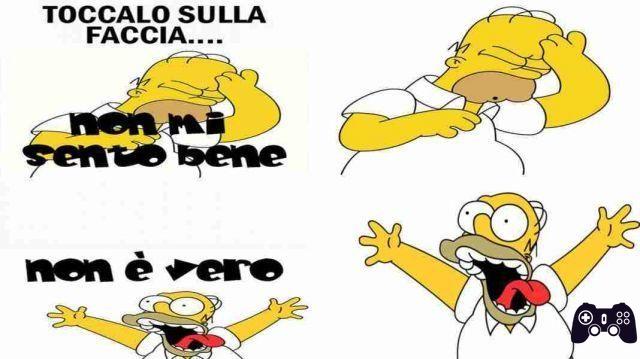Facebook video history how to see it. Have you seen a Facebook video that you liked, want to watch it again, but don't know how to find it? I also didn't know how to do it. That is until I found that you can actually view a history of the videos you watched!

View video history watched on Facebook
If you use Facebook via browser from your computer, here's how to see the videos seen after logging in to the site of the famous social network.
To view your history, click on the down arrow at the top right of your Facebook and select Registro atasità .
On the left you will see in the Filters menu - photos, likes and comments click on more.
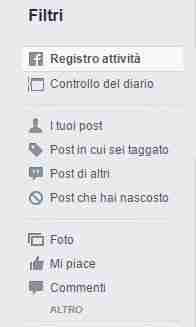
Here you will find the entry Video you watched and you will be able to view the history. Here, you can re-watch any of these videos, delete individual videos from the story, clear the entire history, or search for content that you are trying to locate.
View video history on Facebook app
If you want to see the videos seen on Facebook from the official social network app installed on your device, here's how.
- Open your Facebook app.
- Now select from the icons above, Watch, the one depicting a screen with the play symbol.
- Now at the top select the icon of the little man enclosed in a circle. Once done select Chronology.
- Done here you will see all the Facebook videos you have watched.
Here, you can re-watch any of these videos, delete individual videos from the story, clear the entire history, or search for content that you are trying to locate.