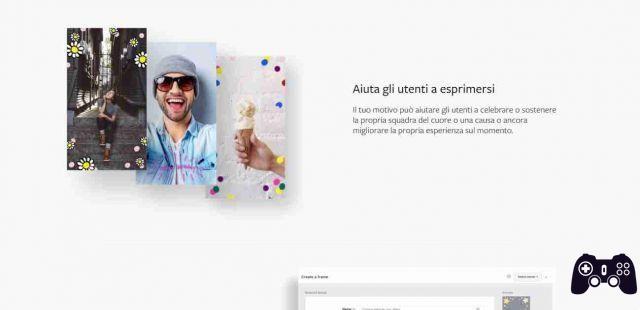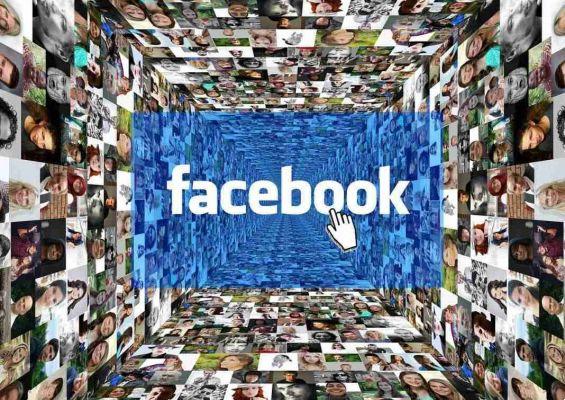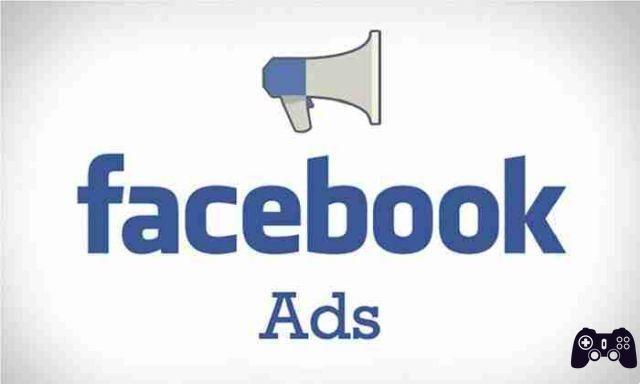
Facebook Ads is an execution created for the publication of promotional commercial ads.
Until a few years ago, to advertise, it was enough to create an ad on TV or print or buy an advertising space, today it has become very important to have an online showcase as well.
In fact, using Facebook ads to sponsor and promote your e-commerce has become one of the most effective marketing strategies.
What is ADS? The term "ads", or even "adv", short for advertising, refers to any form of advertising that a company uses to promote its products or services.
The aim is to reach as many people as possible to make themselves known and influence their choices, thus directing them to their brand or website.
To carry out an advertisement of this type, it is necessary, first of all, to have a Facebook page, to know the type of public interested in the product and to establish objectives.
So let's see how to publish advertisements and be operational on Facebook Ads, the program dedicated to those who practice online commerce.
Preliminary information Facebook Ads
Facebook Ads is based on published posts that, associated with a sponsorship, will have a better chance of being seen by the public.
One of the first things you need is therefore to be an administrator of a Facebook page and to have your own website, both for those who deal with material products, services, or personal activities.
The purpose of these pages is also to deepen the topic of how to connect e-commerce to our Facebook and Instagram pages, showing the existence of a tool that analyzes the behavior of users, who arrive from the social network to our site. Web: i.e. Facebook Pixel.
The publication of advertisements with posts on Facebook is subject to a fee: prices are not fixed, but vary according to the time we want to keep them. Their price is proposed directly by the Facebook Ads system itself, during the publication phase of the advertisement.
You can then decide on a spending budget and a time in which to use it, time in which the money is resized, until it runs out, or you can also set a daily budget. On Facebook Ads it is also possible to sponsor multiple posts at the same time.
To start publishing sponsored ads, from PC, smartphone and / or tablet we will have to:
- reach our Facebook page,
- here you will find all the information to create posts, so as to reach most of the people interested in our business, or on our Facebook page,
- the Facebook page should be associated with a specific section, called Facebook Business Suite.
is a tool designed to circulate and verify advertising campaigns live in the best possible way.
After these clarifications, let's get to the heart of the matter, learning to make the most of the options made available by Facebook Ads.
How to advertise on Facebook Ads
In the meantime, to start you need to know the various options that the Facebook page offers us, therefore:
go to our Facebook page,
- with the PC from the personal Facebook profile, scroll the menu on the left of the screen to the item that indicates our page and click on it,
- from smartphone or tablet, check that you have installed the Facebook app, otherwise download it from the Google Play Store for Android (from an alternative store, if you cannot use Google services) or from the App Store for iOS / iPadOS.
You will also need to install the free Facebook Ads app, which can be downloaded from for devices with an Android operating system (from an alternative store if you do not have Google services).
We find the same app with the name Ads Manager on, if you use an iPhone or an iPad.
Once the operation is finished:
- log in with the same account used for the Facebook app,
- tap on Continue,
- press on the entry of our Facebook page,
- touch the + Create advertisement button.
Whether we use a PC, a smartphone or a tablet, let's examine the different advertising opportunities we have with the Facebook Ads system.
You can expand the Create an Ad menu and we will be directed to the Choose a Goal section, from which you can choose between:
- Highlight the indicated post: to promote important last-minute information such as a new offer or novelty.
- Receive more messages: very useful if our job is to offer services or if customers' purchases are made online.
- Promote the page: to be used especially if the page has been created recently or if we want to give more information about it.
- Get more people to contact us: essential action to create an excellent contact with the public.
- Get more people to visit our website: it is used to involve recovered customers with Facebook (in addition to e-commerce, which can also be integrated with Facebook, it is useful for those who have a blog with affiliations and offer services).
- Get more leads it's an easy way to get more "likes".
Once you have chosen a goal:
- the listing preview tab opens,
- this is set according to the suggestions of Facebook.
You can let everything happen automatically, although it is advisable to change the Audience section, especially if you already know where the potential and / or real customers come from, to whom the ads will be directed, their age and what they do.
Choose:
- the duration and budget to disseminate the sponsored, based on the goal we have set ourselves (for a flash offer of a few days, it is useless to sponsor the post for a month),
- make sure that the advertising channels are numerous (for example Facebook, Instagram and Messenger at the same time).
In addition to the objectives of the list:
- you can use Automated Ads,
- choose the option Highlight existing content, to promote something already published and which is now useful again.
Among the other actions that Facebook allows us to carry out for our business there are also:
- sell products,
- add appointment bookings, interesting for those who have an activity based on services to people,
- organize paid online events, such as courses and webinars.
How to advertise with Facebook Pixel
Pixel is not only a unit of measurement of digital images, but it is also the name of a tool made available by Facebook to enhance and improve marketing on social channels and websites.
Facebook Pixel is a code element, to be copied within our website, which is activated when a visitor performs an action on it, reporting it to us.
In this way:
- you can better understand if the marketing strategy between devices and different channels works,
- you can propose new offers to customers, based on their preferences (remarketing),
- you can improve where you don't seem to get the desired results.
To take advantage of the Facebook Pixel:
- create the Pixel code itself,
- add it to all the pages of the website, for an e-commerce you can generate actions to be included in the pages, for example, at the purchase (cart).
From our Facebook page and then from that Business Suite:
- select the item Event management,
- click on the + symbol (Connect data sources),
- choose the Web item,
- tap on the Facebook Pixel option,
- click on Connect and type in the Pixel Name,
- enter the URL of our website and click on Continue.
In the next step:
- put the Pixel code on our site: you can perform the operation manually, using a partner integration (already present on many services for the creation of websites, such as WordPress and Shopify,) or
- with the instructions that we could have sent to the e-mail box.
In case of difficulty, you can read the Facebook for Business guide on the Pixel.
Advice on how to advertise on Facebook Ads
We can now try to give you some indications on how to advertise on Facebook Ads, so that we can reach the interested audience.
- Create engaging ads,
- pay attention to their shape,
- add multimedia contents, photos, videos,
- take care of the target of our customers. Paying attention to geographic location, age, lifestyle and so on.
Other important tips can be:
- Follow the Facebook procedures regarding the expense for each ad, calculating the return on investment (it is indicated as ROI, which means Return On Investment).
- If we have decided not to invest money on every post published, try to share interesting content as much as possible. In this regard, you can use the function to schedule posts over time, included within their editor and in the Publishing tools section.
- If we have connected our e-commerce site to Facebook Shops, make sure that our Instagram profile is also combined and that you also have a company account on this last social channel.
- Set the main contact details in the same way, even visually, on all sales and marketing vehicles, website and social channels. So as to be immediately recognizable without creating confusion.
- Respond quickly to questions from customers who request information from Facebook Messenger or Instagram Direct,
- Use the Ads Center to monitor the progress of Facebook Ads promotional campaigns, evaluate their results and improve where needed.