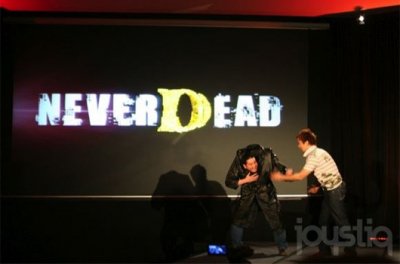Nintendo Switch is Nintendo's first "Region Free" console, this has the advantage of being able to download games from stores in foreign countries while saving a few bucks
It didn't seem real when Nintendo announced that the Switch it would have been a console “Region Free”, even more exciting was when we discovered that it was possible to download games on eShop foreigners (American, Japanese etc.) being able to save some money. Why our dear Nintendo has left us this opening is quite plausible, this is the consequence (positive for us) of the fact that Nintendo has decided to give users the possibility of being able to download video games, which usually circulated only in Japan, also in Europe and vice versa.
Of course, users immediately “caught the ball” and started buying on cheaper eShops. The process is not complicated and, after the first time, you will feel like you are buying on the eShop of your country. All that is needed is a registered account for each country you want to buy in and a currency converter; I also recommend a PayPal account for both convenience and security in online purchases.
Step 1: create a new account - Switch games at the best price
To create a new account, simply go to the dedicated Nintendo website. You can register via our account Facebook, Google o Twitter. Of course, if you already have an Account registered with your e-mail, you will first have to create a new e-mail or use a different e-mail from the previous one, since Nintendo does not allow the registration of two accounts with the same e-mail. Once you have entered the registration phase, just go to "Country / Region" and register for the country where you want to buy, in this way the eShop that we will open with that Account will be that of the country of registration.
Nintendo allows you to save up to 8 account on your Switch, this allows you to have different accounts registered in different countries. My advice is to have your main profile registered, as once you have downloaded the games (whatever the country of registration) you will be able to play them on any existing profile on the Switch. The other mandatory profiles to have are:
- Japanese, for Japanese exclusives;
- Russian, one of the markets with the lowest prices;
- South African, same motif of Russian;
- American, convenient exchange rate compared to the euro which leads to savings (even if little).
You can use the other slots for other countries or keep them for family accounts. To find out which market has your game at the lowest price you can consult this list constantly updated. To help users, the list colors in red the price belonging to the most expensive country and in green the cheapest one.

Step 2: access the foreign eShop - Switch games at the best price
The next step is to enter to your new account via yours Nintendo Switch. Once this is done it will be easy to purchase a new game. First of all, go to the eShop, at this point the console will ask you which account you want to access: choose the one of the country you want to enter.
To help you remember which account belongs to that country you can use either different profile pictures or different names referring to that country. For example, I used my main nickname alongside the acronym of that country's currency. Once you have chosen the profile, just choose the game to buy in the eShop.
You will see that the purchase currency will be different, but don't worry. Whether you choose to pay via PayPal (recommended) than by entering your own paper di credit, the bank carries out the currency exchange directly and will deduct the value in euros from you.
Step 3: start the game - Switch games at the best price
The last step is to start the game. Before doing this, you must wait for the end of the download for free, which will start automatically after payment. Once the game is ready on our console, it will be possible to start it by clicking on the icon. Again, the Switch will ask us to choose the profile to play with. For now, and hopefully forever, you can play any profile you're signed in with on the Switch; that said, you can choose yours main profile and, if so, play online with the nickname everyone knows you by.