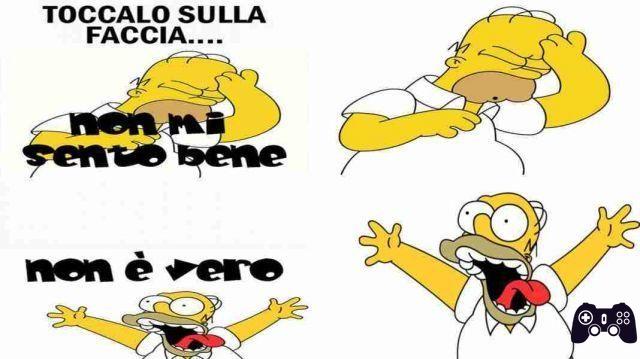How to create a group on Facebook. Facebook groups are a great way to bring people who have a common interest together. They can be groups for hobbies like photography, but also for local things like the city or country we live in.
You are probably already a member of some Facebook groups, but if you want to create your own group, here's how.
How to create a group on Facebook
- apri Facebook
- click on the down arrow at the top right (or also by selecting the Facebook app menu on your smartphone or tablet)
- select Create group
- Start by giving the group a name
- Then select who you want to invite to participate (Facebook also suggests some friends you want to add)
Now you need to set the privacy for your group. You have three options:
- Public: In a public group, anyone can join whenever they want. Anyone can see which members post to the group.
- Closed: Anyone can apply to join, but will need to be approved by another member to see posts
- Secret: It is even more confidential than a closed group. New people must be invited by the members. Only current and former members can see that it exists.
| Public | Closed | ||
|---|---|---|---|
| Who can register? | Anyone can join or join a member. | Anyone can ask to join or be added or invited by a member. | Anyone, but must be added or invited by a member |
| Who can see the group name? | Anyone | Anyone | Current and former members |
| Who can see who belongs to the group? | Anyone | Anyone | Current members only |
| Who can see the group description? | Anyone | Anyone | Current and former members |
| Who can see the group tags? | Anyone | Anyone | Current and former members |
| Who can view the group's location? | Anyone | Anyone | Current and former members |
| Who can see the posts posted by group members? | Anyone | Current members only | Current members only |
| Who can find the group in searches? | Anyone | Anyone | Current and former members |
| Who can see the news about the group on Facebook (e.g. in the News section and in searches)? | Anyone | Current members only | Current members only |
Once you have selected the privacy setting that best suits your needs, click Create.
Each group needs an icon. This is what appears in the Facebook sidebar next to the group name. Select one and click OK.
Once done you have created a group on Facebook