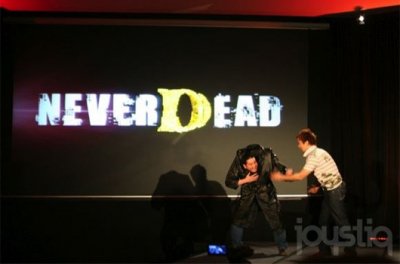In this guide we will explain how to play Roblox, an MMO born more than fifteen years ago that has not seen its popularity decrease, however, and has recently come back into vogue.
If you have been accustomed to the world of the internet for several years, you will surely have heard of Roblox by surfing the net. What is Roblox? Living it is simpler than explaining it, actually. Wanting to be as concise as possible, this is a gigantic MMO, a platform where you can create your own virtual world, and therefore your own game, and let whoever you want in. Each world is created by the players themselves and once you have signed up and created your avatar, you can have fun with your toolbox to shape your world., initially empty, as you wish. The platform actually started in 2006, fifteen years ago, but has recently made a comeback.
What is Roblox?
We therefore take this opportunity to explain, in detail, how to play Roblox. Whether you want to play alone or with friends, Roblox will require a series of mandatory steps. The title is currently available on PC and mobile platforms (iOS and Android), while a console version is not currently on the market. If you try to access the Roblox site through the web browser of a Sony or Microsoft hardware, in fact, an error screen will explain that that version is not currently available. Given the newfound success, however, who knows! Ah, and if by pure chance you have lost your password, we already have a guide at your disposal that explains how you can recover it in a few simple steps!
Let's start, of course, from the favorite platform of Roblox Corporation: the PC. To start Roblox, you simply need to access the game's website, which you can reach by clicking here, create an account and download the software needed to start the platform. If you have Windows 10 installed on your PC, you can download the application directly from the Microsoft Store and log in without installing any additional program.

Roblox on PC! - Roblox: here's how to play the phenomenon of the moment!
In any case, once Roblox is installed, you will be ready to enter the huge catalog of the more than 15 million games available. In order to do this, you will have to connect again to the official Roblox website and select the Games option in the menu at the top. From here you can choose different categories in which the worlds are grouped, from the Most Popular, to the Most Rated and so on. There is also a classification by genre, in which we find, for example, Simulators or Adventure games and so on.
Once you have chosen the world, you can click on the image that represents it to see the different details. In addition to the description, in fact, there will also be the ratings given by the users and the related titles by genre and so on. To start the world, just click on the Play button and start Roblox directly from your computer. In this way you will have access to the game world, where you can live your adventure, customize the commands in the Settings and, if it is not to your liking, leave the game with the Leave option.

Roblox on smartphone (iOS and Android) - Roblox: here's how to play the phenomenon of the moment!
You don't have a PC or would you like to play the game directly from the sofa? In the next few lines we will explain how to play Roblox directly from a smartphone, and in reality there is nothing simpler. In fact, you just need to download the game app from the Google Store or the Apple Store depending on the device you use. Once downloaded and installed, start the application and log in with your account. If you have not yet registered, you can choose the Register option and enter the required data to complete the setup of your Roblox account.
Once logged in, you can select the menu below to access the Discover section, where you can choose, again through the same categories as before, the game world you are interested in exploring. Select the preview image and then the Play button to start the adventure. You can also chat with other players by selecting the cloud icon at the top left. From here you can view the messages received and send new ones by selecting the three dots icon.

How to play with friends - Roblox: here's how to play the phenomenon of the moment!
Roblox is a very prone to online multiplayer title. Of course, you can also play alone, but living the experience together with a group of friends is definitely the best choice. How to play Roblox with friends? Very simple, we will explain it to you in a few lines. Let's start from a simple assumption: you can play together with other users only if you have included them in your Roblox friends list. Once this is done, you can simply join the same world your friends are exploring or, even better, invite them to your chosen one.
Additionally, Roblox supports cross-play. You can then play with friends who use a different platform from yours, between PC and smartphone and vice versa. To search for your friends on Roblox, simply connect to the official website of the platform and, after logging into your account, enter your friend's username in the search bar. Found the user you are looking for, click Add Friend to add them to your Roblox friends list. You can view the full list of your friends via the Friends option in the top left menu.
If you want to play with a friend who is currently online on Roblox, just click on their name and then choose Join Game. If, on the other hand, you want to invite someone into your world or the one you are exploring at a given moment, just choose the Invite Friend to Play option from the game menu and choose the friend you had in mind.

Have fun!
We have tried to summarize in a few lines how to play Roblox, a weird virtual platform that allows you to socialize and experience adventures with your friends. What do you think about it? Did you know this reality? Write it to us below in the comments, we will continue to keep you updated with all the news and guides on videogame and tech! And if you want discounted games at advantageous prices, we invite you to take a look at InstantGaming by logging in via our link!