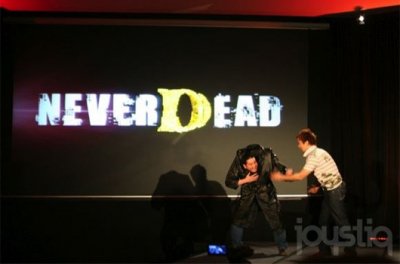If you want to change the look of your weapon in Far Cry 6, in this guide you will find everything you need to know how
Ubisoft has recently released the new chapter of its famous first-person shooter series, in fact it has been available for a few days Far Cry 6. The title has recently landed on the flagship consoles of Sony and Microsoft and also on PC. There are so many things to talk about about the new chapter of the series, among these we offer you a simple guide on how to change the appearance of a weapon in Far Cry 6.
Far Cry 6: the details of the new chapter
The sixth installment of the Ubisoft series is set on a fictional Caribbean island called Yara, ruled by a ruthless dictator called by all "El Presidente". Far Cry has a long tradition of charismatic antagonists, who are often even more incisive than the protagonists the player is going to control. Also in this case the formula is repeated: the new enemy of history is Anton Castillo played by the great actor Giancarlo Esposito, famous for playing other famous villains in several important films and TV series.
The player in Far Cry 6 takes control of a named revolution guerrilla Dani Rojas, whose sex you can decide. Dani Rojas will fight to oust Anton Castillo from his role as dictator, doing everything to destroy the corrupt government imposed by the tyrant. In his fight Dani will have numerous weapons to use, some fully customizable. So let's see how to change the appearance of a weapon in Far Cry 6.

Changing skin - Far Cry 6: how to change the appearance of a weapon
First, to change the appearance of a weapon in Far Cry 6, it will be necessary find some paint scattered around the game world. Once obtained, you can access the Arsenale menu. Here you will have to choose the weapon whose skin you want to change, then you will have to press the inspect button and choose the Appearance icon located in the bottom left corner. From here you can then choose the skin you prefer to use.
Each weapon then has different skins to use, collecting materials around to paint them they will unlock many different aspects, which will then be selectable in the Arsenal menu. After explaining, therefore, how to change the skin of a weapon, let's then move on to how to find new skins for your weapons inside the island of Yara in Far Cry 6.

How to get new weapon skins - Far Cry 6: how to change the appearance of a weapon
So how do you get the skins in Far Cry 6? Exploration is always the key here. In the game world of Far Cry 6 you will find various treasure chests and other hidden objects around the map. Some of these may contain paint which will then be the key to unlocking new weapon skins. This paint can be used as exchange currency to buy the look of any weapon you like.
There will then be some rarer skins others to unlock and these too will always be visible in the Appearance menu. In addition to the skins in Far Cry 6 there are also some unique weapons which can be unlocked by completing different objectives within the game. To understand how to unlock a certain special weapon, just go to the menu dedicated to this type of guns and read the clues on how you can unlock them. Of course skins do not change the parameters of a weapon, but they only embellish the aesthetics.

In conclusion
Our guide on how to change the look of a weapon and also how to find new skins ends here. Far Cry 6 However, it still has many secrets to reveal, for example you may be curious to know how long the overall duration of the game is, or understand how to stop the Amigos, that is the cute and lethal animals that will come to your aid within the game.
Our guide ends here, but if you need more advice on other games you can stay on Holygamerz also for all the most important news for gamers and beyond. For your purely gaming needs, you can instead find the best discounts in digital format on Instant Gaming.