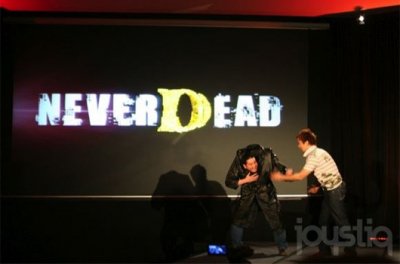In this guide we will show you how to switch servers to reduce lag during your Apex Legends games, let's find out together
How many times has it happened to you not to be able to complete some good games ad Apex Legends due to excessive lag? Fortunately, while waiting for EA to upgrade its servers, there is a quick and easy solution to this annoying problem, let's find out together how reduce lag and play your best.
Let's talk about ping
Before starting with the actual guide let's talk quickly about ping. For newcomers to online multiplayer games it is absolutely important to know what ping is and how fundamental it is for our games. Ping is nothing more than the latency time between the command and the actual action. An easy example: the time difference between pressing the button and the exact action performed by your character.
The lower the ping, the faster the response, for example: having 105 of ping is equivalent to having a delay of 105 milliseconds. Changing servers in Apex Legends also means finding servers with a low ping in order to reduce lag and make your games easier and more enjoyable.

Apex Legends: Switch servers on consoles
To switch servers and reduce lag on Apex Legends on consul it is necessary to follow some short and quick steps:
- Wait a few moments in the home screen previous to the lobby.
- Click R3 (right analog) and select the server with the best parameters.
- Exit and wait for the link to the bottom left to appear new server.
In this way you will have the possibility to check the servers with the lowest ping and also you will have the opportunity to check the percentage of lost packets, which is also fundamental in choosing the new server.
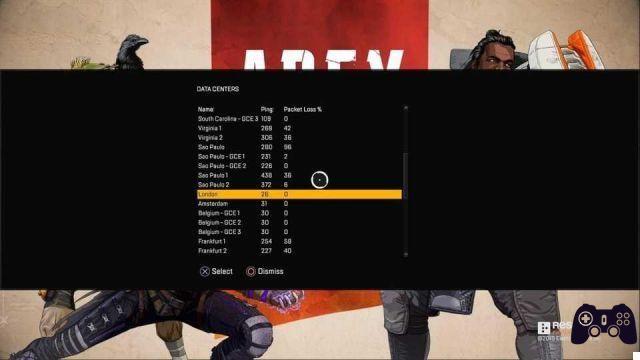
Apex Legends: cambiare server su PC
As far as PC users are concerned, a small premise must be made. PC Gamers are a little more used to this type of information. For this reason it will be easier for you to extricate yourself from the various options that you will have available. Here, how to switch servers on PC in Apex Legends:
- Wait a few moments on the home screen and click on "ESC" and then click on again "Cancel".
- Wait for the writing to appear at the bottom left “datacenter”.
- By clicking on "datacenter" you will have access to server list available.
We would like to point out that this operation can sometimes take more than one attempt. Our advice is to wait approx 1 minute (even 30-40 seconds could be enough) before repeating the aforementioned actions.
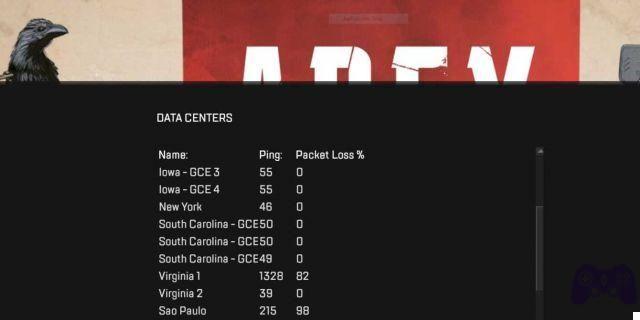
Good hunting!
These were our tips on how reduce lag and switch servers in Apex Legends. We remind you that all of this can be essential to improve your experience and your performance in the game, especially in the case of ranked matches. Speaking of which, here is our guide that will help you level up quickly in the ranked.
To stay up to date on all the news from the gaming world and beyond, stay tuned to Holygamerz.