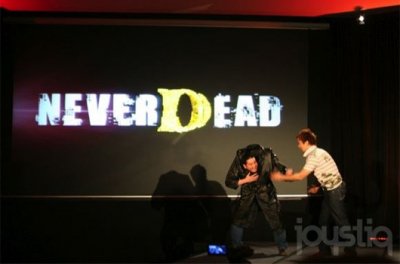Valorant is about to be officially released for players all over the world, which is why today we want to show you which are the best settings to get the most out of the game
With the promise of numerous new servers, constantly improving anti-cheat, and optimization for even underperforming systems, Riot plans to conquer the audience of fps step by step. If we count then that Valuing it's 100% free to play, that's it. Since the game will be out of closed beta soon, we want to show you the best settings to take advantage of to the best Valorant on your PC.
Road to Valorant
Before starting, a clarification. This guide is purely indicative, due to the numerous variables to be taken into account. The PCs are all different from each other in performance, as well as the numerous updates that could destabilize or improve some technical characteristics of the game. We are going to show you what they are currently the best settings to play Valorant, but consider this guide as a “work in progress” for future releases of the game. Without getting lost in further chatter let's start, Agents!

Let's start with the mouse - Valorant: best settings to play
Valorant is a shooter with “low time to kill”, also called TTK. This means more fast and precise you will be in hitting your opponent, the sooner you take him out. For this reason, it is important to choose the right one mouse sensitivity, to be able to aim with maximum precision while still having the possibility to move the aim quickly. This second point generally leads players to adopt a quickness of Too high DPI to ensure good accuracy, which is absolutely to be avoided in Valorant.
With the data to date, the average eDPI for the mouse is around 325, noting a majority sui 400. For sure this number will change as the game changes, but at the moment this is the recommended setting. As for the sensitivity of the target, we recommend setting it to 1 in order to coincide with the sensitivity ADS. Most pros opt for this configuration, precisely on the 0.935.
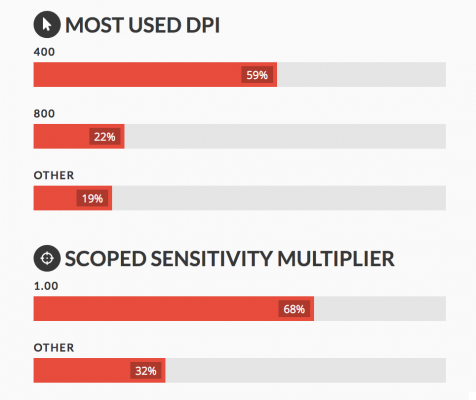
Minimap - Valorant: best settings for playing
As for the minimap, the speech is much less rigid. You can generally orient yourself on the minimap on your preferences personal, but in any case we suggest you not to zoom your map too much. The map in games is an invaluable source of information, just as it is in Valorant: it allows you to see where your enemies and companions are and organize your strategy accordingly. So having a good awareness of the map can be a big gamechanger.
Our advice is to set the minimap to “rotate”, since seeing the map rotate according to our orientation is much easier and more immediate to interpret. For the same reason, we will keep “keep player centered” su Off. In this way, our indicator will not be centered on the map, showing more elasticity. Size and zoom are, again, your personal preference, but we still advise you not to make it too small to be ignored, nor too big to be abusive.
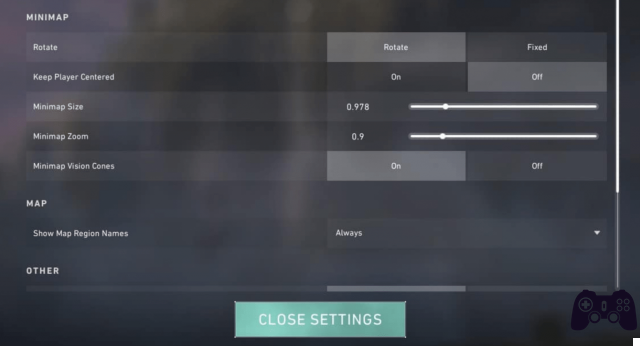
Let's move on to the viewfinder - Valorant: best settings for playing
There are numerous customization options for the viewfinder in Valorant, and this may confuse most users wondering which one is best to use. The shorter answer is that there is no standard, and it depends on many things.
Surely a good crosshair shouldn't be too large or bulky, so as not to compromise your visibility. As far as color is concerned, the different applicable colors stand out well with the rest of what we see in Valorant, so we don't have a particular one to suggest. Also the option regarding the “firing error” it really depends on the player's preferences. The option in question enables or not the dynamic movement of the crosshair, showing when our aim is 100% stable and when it is not.
Some novices find this feature just as useful as some pro players, while other players find it annoying or distracting, so we suggest you try both. and decide according to your preferences.
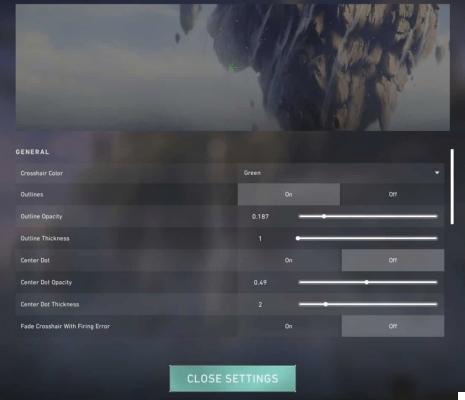
Best resolution and refresh rate - Valorant: best settings for gaming
This game is structured from the ground up to be one competitive shooter, for this we must try to get even the slightest advantage over the opponents. Having a monitor with a quite high refresh rate (and consequently a PC capable of running at frame rates high enough to take advantage of the montitor refresh rate) they grant you a huge plus on those who do not have them. If you really want to get into Valorant to the best of your ability, we recommend the investment. Trust me, you will never want to go back to your old 60Hz refresh monitor.
Furthermore, Valorant is designed to run at its best even on less performing systems. For this reason, most of the users choose to play 1920 × 1080 resolution, succeeding without problems. Lowering the resolution to get an fps boost shouldn't be necessary in most cases, unless you're playing from a really underperforming PC.
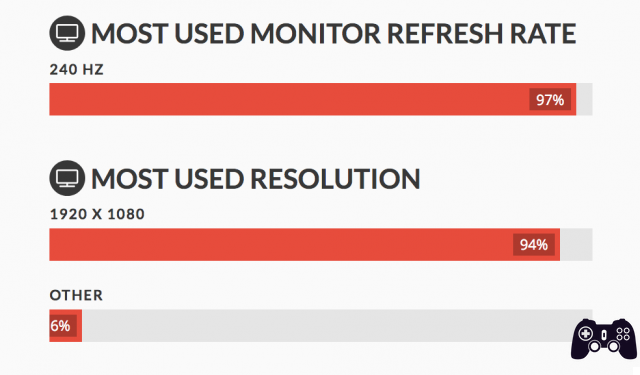
Graphics and video settings - Valorant: best settings for playing games
We arrive at the usual node, as always talking about gaming on pc: graphics and video settings. Although Valorant is very light it is still in the process of improving, so it is not easy to recommend the best or least settings for playing. For this reason, for now we can only analyze the game settings and find a compromise between stability and quality, to then test it in game.
To get started, try setting the quality to "half" to have a good compromise between quality and stability. Going down to "low" can be chaotic or confusing players while playing, as well as not offering a big increase in frames, so we strongly advise against it. As mentioned above, in such an FPS it is absolutely essential optimize the framerate of the game, to have the greatest possible fluidity.
Again, having a high framerate and refresh rate gives you a huge advantage over your opponents, so the best advice we can give you is to upgrade your hardware and replace your 60Hz refresh monitor.

In conclusion
Valorant is definitely the novelty of the moment, and continues to attract audience after audience from the other shooters out there. Furthermore, its being completely free to play is proving itself the key to success as it had also been for League of Legends. As mentioned above the game is still in beta and will undergo numerous changes, so take this guide only as landmark. We also repeat it one last time: if you had in mind an upgrade of your hardware to play at its best, do it now. Getting started on the right foot is half the battle!
That said, let's close this guide on the best settings for playing Valorant and wish you good luck. We hope our guide has been helpful and as always we invite you to stay connected on Holygamerz for more guides, news, updates and much more. Bye!