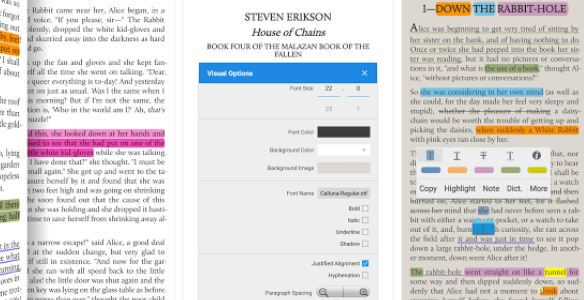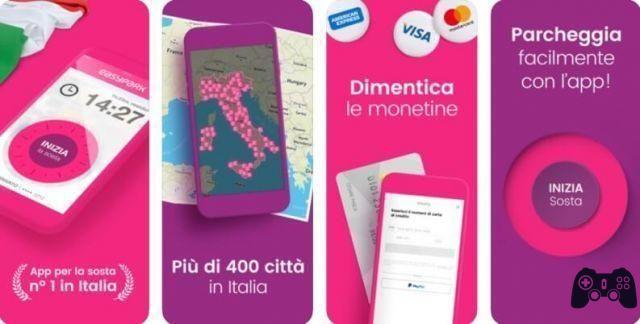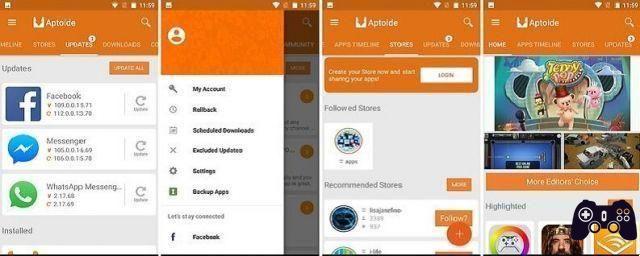In this article we present the best photo editing apps with which to personalize and make your images more captivating. Our choice fell on Adobe Photoshop Express, Lumii, Snapseed, Photo Editor and Photo Lab: below you will find a detailed description of each one, so you can choose the best application based on your needs.
Most of these applications allow you to edit photos for free, thanks to trial periods or basic functions that are always available to everyone.
index
- 1.Adobe Photoshop Express
- 2. The world
- 3. Snapseed
- 4 Photo Editor
- 5. Photography laboratory
- More photo editing apps
1.Adobe Photoshop Express
Let's start right away by introducing you. Adobe Photoshop Express, one of the reference apps for editing photos directly from your phone. The free version includes the ability to correct images using smart tools: for example, you can remove fog, reduce noise in photos taken at night, straighten crooked images, apply a blur, or create collages.
To try Adobe Photoshop Express, first of all Download the app from these links and also to Android or for iPhoneand sign in with your Google or Facebook account on the "Get your Adobe ID" screen. Now tap the “OK” button and then “Allow” to authorize the app to access the photos.
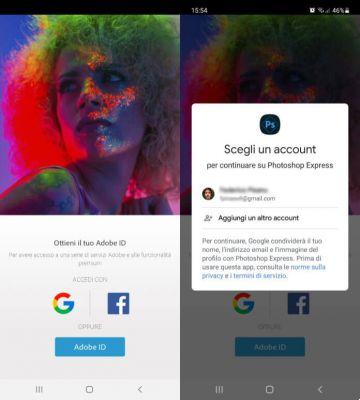
At this point, Photoshop Express will display a grid with all the photos present in the smartphone's memory: open any of them to start getting familiar with the application's photo editing tools.
The first option, in blue at the bottom left, represents the "Filters" functionality, through which it is possible to give a touch of different color to the image with filters and effects. When you scroll from right to left you will notice that some boxes have a white star on a blue background: it is the symbol that indicates that these filters belong to the paid version (Photoshop Express Premium).

Once you have selected the desired filter, press the "Next" button at the top right to make final changes and save the image (tap "Save to Gall"). On the new screen, you can reduce the size of the photo by tapping the original aspect ratio displayed next to the "Size" item. If, on the other hand, you want to reduce the weight of the photo, you will necessarily have to use the premium version.
If you want, you can also share the photo with one of your contacts via Bluetooth or instant messaging applications.
In addition to the "Filters" function, on the main screen of Adobe Photoshop Express you will find the following tools:
- Blending: Enhance your photo with lighting effects, including Light Splashes, Bokeh, and Raindrops.
- “Crop” – Photo rotation is also among the available options.
- “Selection Tools”: Includes “Corrections,” “Split Toning,” and “Blur” options.
- “Remove Flaws”: “Basic” mode, included in the free version, allows you to remove inaccuracies in photos by simply touching the desired area of the photo.
- “Red eyes”: with a tap on the red eyes the application promises to correct the defect.
- “Text” – Add text and memes to the image by choosing from different styles, fonts and colors.
- “Stickers”: the function that allows you to add stickers to the photo.
- “Borders”: Add frames or margins to the image you want to modify.

If you want to experience the full set of advanced features of Photoshop Express Premium, which provides advanced proofing and selective editing, from the main screen tap the menu at the top left, select "Start free trial", choose the payment method between "Yearly" and "Monthly", then press "OK and start". the free trial.”
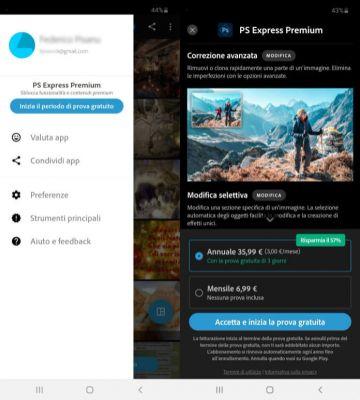
Note- The free trial lasts for 3 days and is only available if you choose the "Annual" subscription option.
2. The world
In the list of the best photo editing apps, we have chosen to include lumii because it has nothing to envy other much more recognized applications. It is proposed as a professional, free, easy-to-use and practical photo editor. To use Lumii it is not necessary to be a photographer or study an advanced graphics course, its simplicity of use makes the application suitable even for those without knowledge.
First of all, download Lumii from Google Play Store available for Android (an iOS version is not yet available, ed.). When the app opens, tap “Authorize” to accept the terms of use, then tap “Authorize memory access” to allow Lumii to access the photos on her phone and confirm by tapping “Allow.”
After a few seconds, the application's home screen will host all the photos stored in the smartphone's memory, ready to be edited. To open Lumii's editing mode, simply select any.
The default function is "Filters". The application allows you to choose from dozens and dozens of different filters, also based on precise categories, such as "Cool", "European", "Elegant", "Live", etc.

Note: Filters marked with the crown symbol are only available in the paid version.
Once you've chosen the filter to edit the photo with, hit the save icon at the top right to download the image to the default "Pictures/Lumii" folder. If you want to continue editing the photo, take a look at the rest of the tools available:
- “Crop”: resize, rotate, skew the image to your liking.
- “Template”: insert the photo into a predefined context.
- “Settings”: Adjust the exposure, contrast, tone and clarity of the image, among other things.
- “Effects”: Add an effect to the photo, including “Light,” “Weather,” “Glitch,” and “Texture.”
- “Background”: Add a background.
- “Text”: allows you to insert text.
- “Sticker”: insert a nice sticker.
- “Border”: Add a border or frame.
- “Doodle”: insert a special drawing.
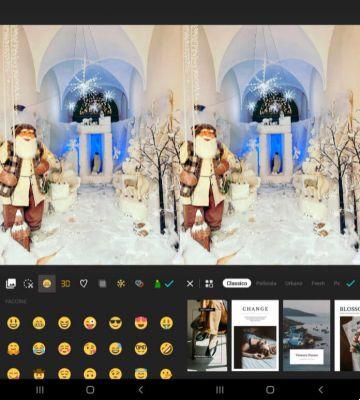
As mentioned above, there is also a paid version. Professional World Cup. Premium features include ad removal, new filters, modern templates, unique frames, and 100+ unique effects. How much does it cost? There are two purchase modes: annual subscription for 4,99 euros, or 12,99 euros for a single subscription.

3. Snapseed
It's time to talk about Snapseed, another of the best apps for editing photos. Let's say right away that behind Snapseed there is a giant like Google, so it is easy to understand why it is so popular among Android users (this does not mean that it is not also popular among happy iPhone owners, on the contrary). .
But beyond this, it's an unparalleled user experience and the quality of tools available for free that makes Snapseed a top choice when looking for a photo editing app. Then there is another reason that makes it different from all other applications: Snapseed is 100% free, there are no premium features available in a Pro version, so everything within the application is available without paying a single euro more. Now let's take a closer look at how it works.
First, download Snapseed from the Play Store for Android or the App Store for iPhone., open Snapseed and press the “+” button to open a photo. The application allows you to choose an image stored in the phone file, in the photo gallery or in Google Drive, Google Photos and OneDrive. Once selected, the main editing screen will open: the available options are "Effects", "Tools" and "Export".
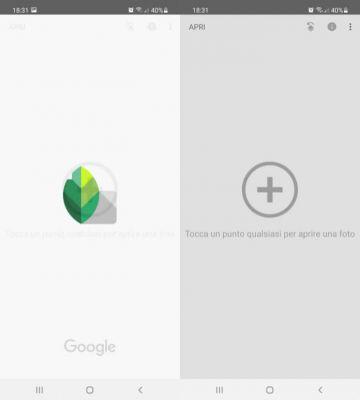
With “Effects” you can choose the filter to apply to the photo among 11 different ones: “Portrait”, “Soft”, “Pop”, “Accentuate”, “Fade”, “Morning”, “Bright”, “Fine”. Art”, “Push”, “Structure”, “Silhouette”.
Under "Tools" you will find Snapseed's slightly more advanced tools, with which you can make more changes to the photo:
- “Calibrate”: Adjust the brightness of the photo.
- “Sharpness”: Retouches details and improves the sharpness of the photo.
- “Curves”: Controls the brightness levels of the photo.
- “White Balance”: Balances the colors in the photo.
- “Crop”: Change the size of the photo.
- “Rotate”: Rotate the photo 90° clockwise or counterclockwise.
- “Perspective”: Adjusts the perspective distortion.
- “Expand”: Zooms in on the photo to create parts of the image that weren't there before.
- “Selective Editing”: Make selections and corrections to specific areas of the photo.
- “Brush”: Lighten or darken, increase or decrease exposure, insert cool or warm tones, increase or reduce brightness in an area of the image.
- “Correction”: Delete unwanted areas.
- “HDR”: Add HDR filter for brighter images.
- “Glamour”: Add the “Glamour” filter.
- “Tonal contrast”: increases the contrast between lights and shadows.
- “Emphasis”: Adds the “Emphasis” filter.
- “Vintage”: Adds the “Vintage” filter.
- “Grain”: Adds the “Grain” filter.
- “Retrolux”: Adds the “Retrolux” filter.
- “Grunge”: Add the “Grunge” filter.
- “Black and white”: improves grain quality.
- “Noir”: Adds the “Noir” filter.
- “Portrait”: improves portraits.
- “Head Pose”: Changes the size of the pupil and changes the focal length of the shot.
- “Blur”: Highlights the subject of the photo.
- “Vignetting”: Highlights the subject.
- “Double exposure”: combines two photographs.
- “Text”: Add text to the photo.
- “Frames”: Add a frame to the photo.
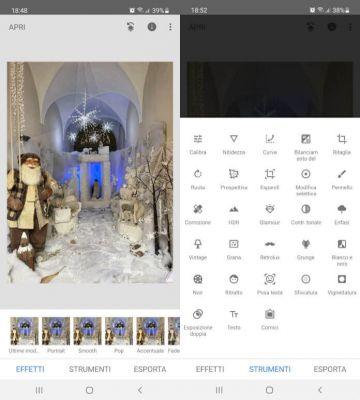
And only after making the desired changes, tap the “Export” menu and choose whether you want to share the image (“Share”), save a copy of it in the phone’s internal memory (“Save”), export it, being able to modify its dimensions, shape and quality through the “Settings” menu (“Export”), or save the photo to a selected folder (“Export As”).
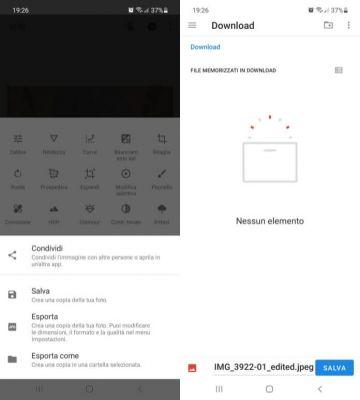
4 Photo Editor
Photo editor is a valid alternative to the photo editing programs described above, present in the Google Play Store and downloadable at the following link for many years in the version for Android. Among its strengths are the image editing tools, which allow you to make profound changes to the original photographs.
To try the photo editing app, first download it and wait for the installation process to complete. Then open Photo Editor, choose whether or not to show relevant ads, then tap "I agree" to confirm that you have read and accepted the privacy policy.
Then choose whether or not to allow the app to collect data on the device and use the app itself to improve the user experience, after which you will finally be on the main Photo Editor screen.
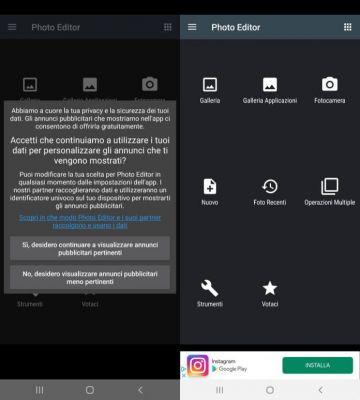
Now all you have to do is tap on "App Gallery", select the app from which to take the image for editing, choose the photo, then tap on "Allow" to allow Photo Editor to access the images and contents multimedia of the device.
The photo editing screen will open containing all the tools available to modify the image to your liking:
- “Colors”: adjust the exposure, brightness and contrast of the photo.
- “Curves” and “Levels”: Precisely change the brightness levels of the photo.
- “Effects I” and “Effects II”: Apply a filter to the photo.
- “Frame”: Add a frame to the photo.
- “Corrections”: Adjust temperature, white balance, backlight, perspective, and red-eye.
- “Reduce noise”: allows you to reduce noise in the photo.
- “Draw”: allows you to draw on the photo using a brush.
- “Pixel”: modifies a pixel of the photo.
- “Clone”: removes unwanted objects.
- “Remove Color”: Change the colors of the photo.
- “Text/Image”: Add text or an image to the photo.
- “Rotate”: rotate the photo as you like.
- “Align”: Straightens the photo.
- “Crop”: Crop and change the aspect ratio of the photo.
- “Free Crop”: Crop the photo freely.
- “Resize”: Reduce the size of the photo.
- “Enlarge”: enlarges the size of the photo.
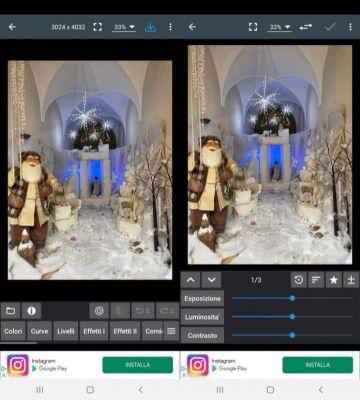
Like Snapseed, Photo Editor also has no premium features that can be unlocked through a subscription or a one-time purchase of a Plus version. At the same time, the application allows you remove advertising via an in-app purchase: From the main screen, tap the menu icon at the top left, select "Settings", then scroll down and next to "No Ads" press the "Buy" button.
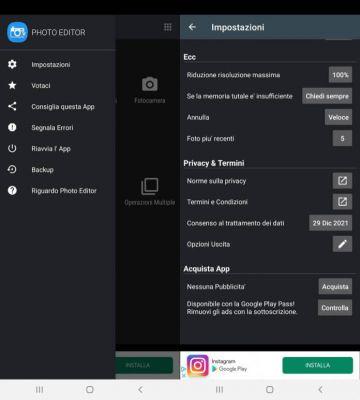
5. Photography laboratory
With Fotography laboratory The circle of the best apps for editing photos is closed. Among its main features are more than 900 photo effects, filters and face photo montages. Then there is the community, which offers the possibility of accessing a feed with many images created by other users to draw inspiration from.
Photo Lab is available for free download through the Google Play Store for Android and iOS with the App Store.
Once installed, open the app and answer some preliminary questions that will help Photo Lab improve with future updates. To ignore the request for a 3-day free trial of Photo Lab VIP (it automatically renews at €20,99 per year at the end), tap the cross icon at the top left.
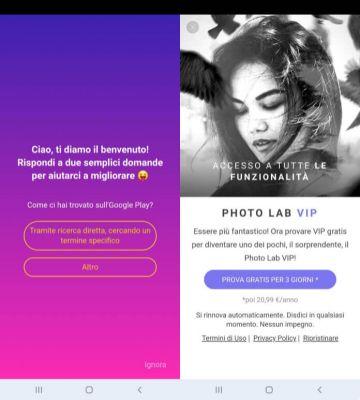
The application's home screen will then open, which by default includes the "Feed" menu selection. To start editing one of your photos, select the "Categories" menu (first icon at the bottom left) and tap one of the available functions, for example "Smart Filters."
On the new screen that opens, choose the filter you like best, then tap "Allow" to authorize Photo Lab to access your phone's media content. Now select the photo you want to customize, choose the desired crop and then press the "right arrow" button to continue.
The available tools are:
- “Animate”: Turn the photo into a GIF.
- “Art & Effects” – Add custom effects, filters, frames and backgrounds to your image.
- “Add your text”: insert text into the photo.
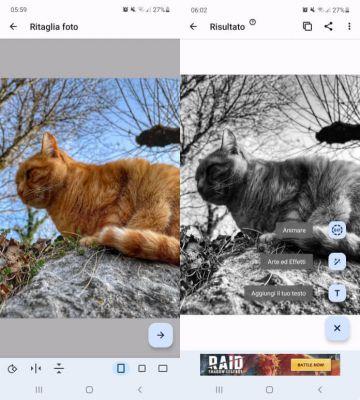 Once finished, press the check icon to save the changes made. If you want to save the new photo to your device, tap the three dots icon at the top right and choose "Save to device." Instead, tap the share icon to send the photo to your contacts or post it to social media.
Once finished, press the check icon to save the changes made. If you want to save the new photo to your device, tap the three dots icon at the top right and choose "Save to device." Instead, tap the share icon to send the photo to your contacts or post it to social media.
As you get familiar with the photo editor, you will more than once see ads and premium features, available only with the Photo Lab Vip version. To upgrade to the paid version and enjoy a better ad-free user experience, from the main screen tap "Pro" at the top right and select the "Try it free for 3 days" button. At the end of the trial period you will pay €20,99 for the annual subscription to Photo Lab Vip, unless you decide to cancel before the free trial expires.
You may also like: The best applications to create photo montages.
More photo editing apps
Those we have just proposed are among the best. photo editing app, But are not the only ones. You can also try one of the following apps on your smartphone:
- Airbrush (Android) – Airbrush (iOS)
- LightX (Android) – LightX (iOS)
- Fotor Photo Editor (Android) – Fotor Photo Editor (iOS)
- Photo Editor – Photo Editor (Android)
- Picsart (Android) – Picsart (iOS)
- Pixlr (Android) – Pixlr (iOS)
Try them all so you can find the right photo editing app for you!
The best apps to edit photos of December 2023 - last modified: 01 12 2023