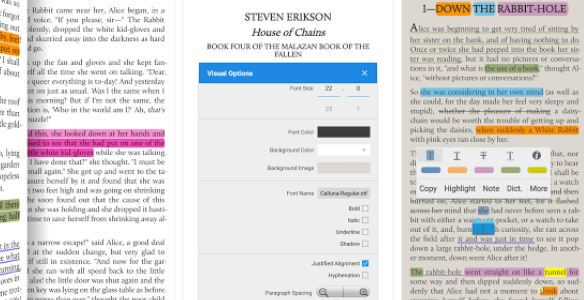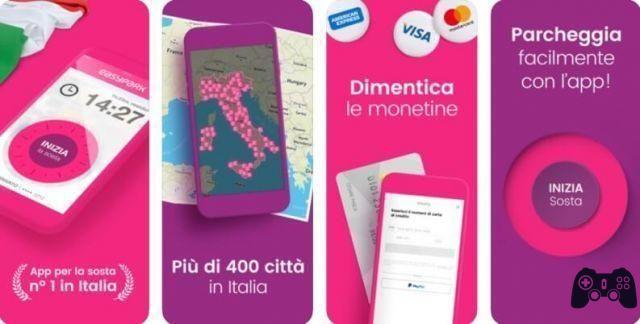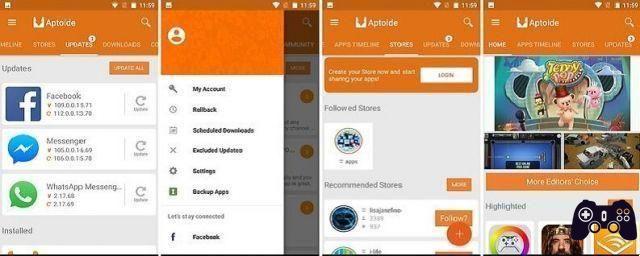La Microsoft is proceeding with the transformation of the Office suite of programs (Word, Excel and PowerPoint) for desktop in cross-platform and cross-device programs.
Following the release of Office apps for Android tablets, Microsoft has started previewing the version of Office by Android smartphone.
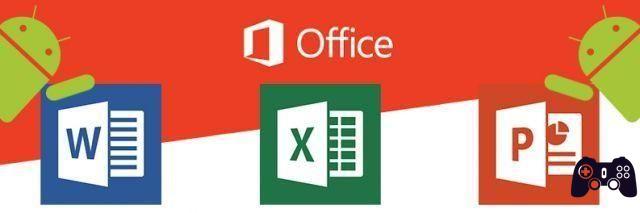
Le Microsoft Office application for Android smartphone They have been optimized for use on screens smaller than tablets, while maintaining the consolidated graphics in the versions for larger devices.
Le Microsoft Office application for Android smartphone They allow you to create, open, edit and save files in the cloud, being compatible with OneDrive, SharePoint, Dropbox, Google Drive and Box.
The Office apps for Android smartphones are currently in testing phase, so by going to Google Play you will not be able to install them on your smartphone.
To activate the possibility of installing Office applications (Word, Excel and PowerPoint) on your phone there are some initial steps to follow, let's see them below:
- Go to the Microsoft Office for Android community page on Google+ and click the red button Join the community.
- Once you join the community you will have to go on the page of each Word, Excel and PowerPoint application and become a tester by clicking the light blue button become a tester, it may take a few hours for the trial to be available for your account:
- Page to become a Word tester
- Page to become an Excel tester
- Page to become a PowerPoint tester
- After becoming a tester you will have access to the installation of the Office Applications on your Android smartphone, simply go to the link corresponding to the App in which you became a "tester", select the device on which to install it (if you have any on your Google Play account associated with more than one) and click Install:
- Microsoft Office Word para Android en Google Play
- Microsoft Office Excel para Android en Google Play
- Microsoft Office PowerPoint para Android en Google Play

As they are still in the testing phase, it is very likely that the Apps will present errors and incompatibilities, if you find any, you can write it to the Microsoft Office for Android community on Google+ so that the developers can make the necessary fixes.
There is one list of incompatible devices, if your device is on the list it does not mean that it will not be supported as testing progresses:
List of devices not supported by Microsoft Office for Android