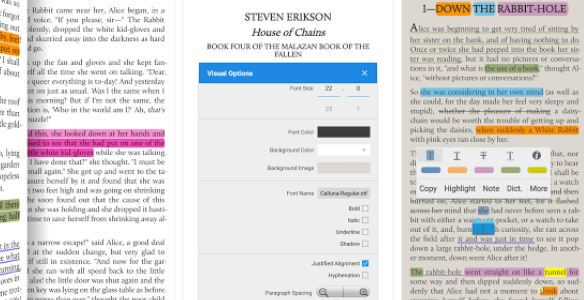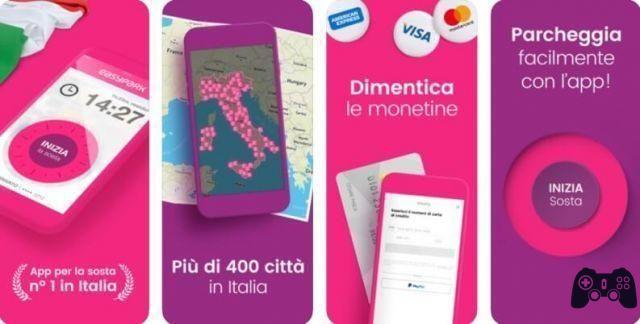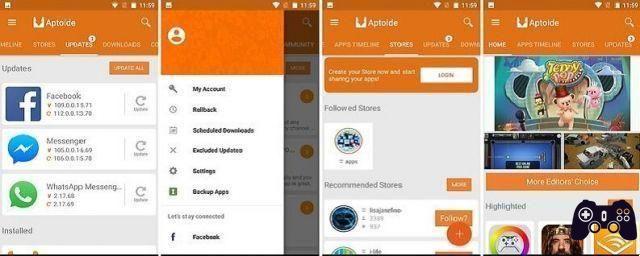Take distance measurements It is one of the things that humanity has always done and that probably led to the birth of geometry. With the arrival of modern smartphones equipped with cameras, someone has seen fit to transform these objects, which we always carry with us, also into Measurement of lengths and distances..
In our article you will discover which are the best apps to measure distances with the camera, what technologies they are based on, how to install them and how to use them.
The best Android applications to measure distances with your smartphone
Google measurement: the best

The most practical and fastest solution is Google's excellent app, which works on almost all ARcore-compatible devices. ARcore is the augmented reality library designed by Google. The fleet of certified devices increases every month, the complete list can be found on this page.
If you have a compatible smartphone, after installing ARcore from the Play Store, you can continue installing Measure (just click here and press Install).
Once installation is complete, simply launch the app and follow the instructions for a quick calibration. The application, after its launch, has improved a lot, but it still remains unsuitable for precision measurements.
If you do not have a smartphone compatible with ARcore, you should opt for one of the alternative apps that we will talk about later.
AR Ruler App – a valid alternative to Measure
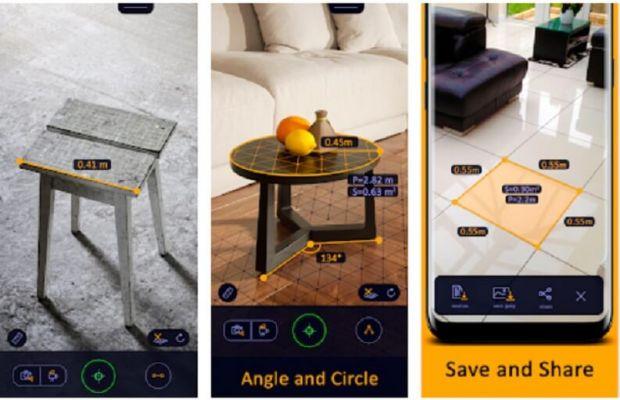
This is another app based on augmented reality and ARcore. AR Ruler App is an application that measures distances with similar results to those of the Google application because both refer the calculations to the same library. However, AR Ruler seems to offer a greater number of options and greater ease of use.
You can try it (provided you have a compatible smartphone) by installing it from the Play Store.
The best apps to measure distances without ARcore
Apps that don't use ARcore are compatible with any Android phone with a camera and clearly use trigonometric calculations. Here is a quick list of the best ones available on the Play Store.
Distance meter: a simple and effective application
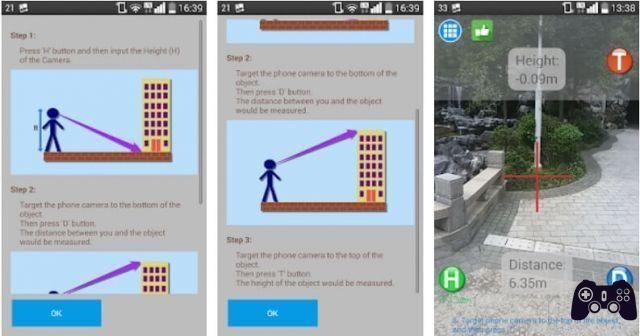
If you are looking for an easy to use and truly effective app, Distance Meter could be for you. For correct operation, after installing from the Play Store, you must perform the configuration.
The setup is simple, just:
- launch the Distance Meter application;
- give permission to use the camera when requested;
- Press H and enter the approximate height at which you hold the smartphone;
- then frame the base of the object whose distance you want to know, press the D button, finally aim at the top of an object with the viewfinder and then press T to set its height.
The app is not suitable if you want to know the distance to an object without being able to point to its base. It is obviously not suitable for precision measurements.
Rangefinder: a great alternative
This is another app that works very similar to Device Meter to turn your phone into a distance measuring tool. Also in this case it is possible to measure distances by pointing at an object and using trigonometric calculations. Rangefinder is a free ad-supported app, you can install it directly from the Play Store.
Moasure – measurement with sensors
If the precision of these solutions does not satisfy you, perhaps it would be advisable to opt for other apps to measure distances that do not use the camera but do use other sensors.
A valid example of a distance meter is Moasure which, after careful calibration, allows valid length measurements to be made using the accelerometer and gyroscope (it behaves almost like a tape measure).
To obtain the best results, it is advisable to follow the instructions with maximum precision, which are completely in Spanish.