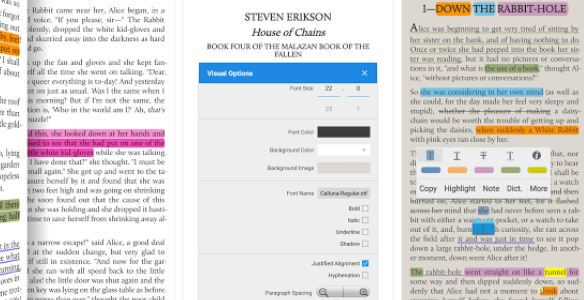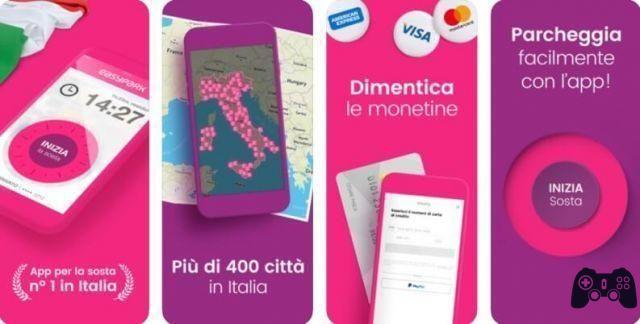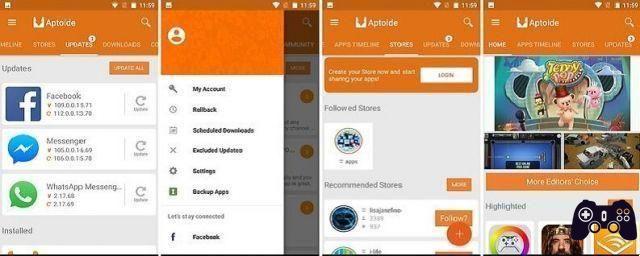Attention If It's a 'Android and iPhone smartphone application allowing connect our devices easily with PC and Mac, the connection is established using WiFi network, therefore there will be no inconvenience of having to use cables, and it will not be necessary to install programs on the computer since the AirMore functions will be accessible using a web browser compatible con AirMore (Chrome, Firefox, Safari).

All you need is the AirMore app, available for free in the App Store for iPhone and on Google Play for Android smartphones, and in any web browser to access the AirMore site, after which you will have the opportunity to enjoy the contents present on your smartphone streaming on your computer.
Here's what you need to take advantage of AirMore:
- un computer with a browser an internet;
- UN smartphone whereinApp AirMás;
- un WiFi network connection in which both devices are connected.
laThe AirMore app is available for Android and iOS devices (iPhone), you can download and install it from the following links:
- Install the AirMore app for Android
- Install the AirMore app for iOS (iPhone)
Manage smartphones from the web browser over WiFi with AirMore
As already mentioned, the connection between the smartphone and the PC will be made via the WiFi network.
In order to connect the smartphone with the PC, just go with the computer to the specific AirMore page and with the smartphone, using the AirMore application, perform the scan the QR code present on the web page you just opened and allow the connection.

Once the smartphone is connected to the PC, a page divided into two parts will appear in the browser with the smartphone screen in the center.
It is shown on the right side smartphone charging status and occupied and available memory space.
The various ones are listed on the left side. Sections that you can manage through AirMore:
Images, Music, Videos, Contacts, Messages, Applications, Documents, Files, Spotlight, Tools.
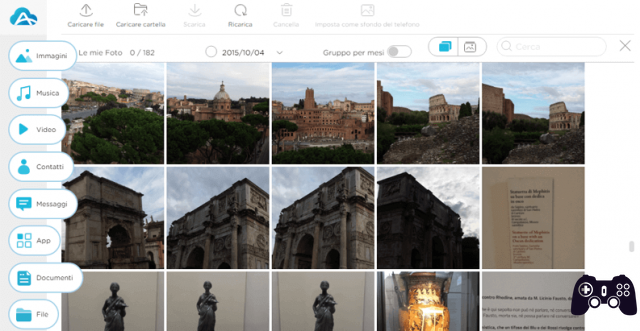
Let's look at the different sections in detail:
- Images
Through the image section it is possible to browse the smartphone gallery to view/delete/copy images present from smartphone to PC and vice versa.
You can also quickly set a photo to use as your smartphone wallpaper. - Music and video
The Music and Video sections allow you to upload audio and video files from your computer to your smartphone (even entire folders) to play them with the integrated player.
Even in this case it is possible transfer audio and/or video files from your smartphone to your computer and even delete them.
La reproduction of the files present on the smartphone can happen "in streaming" without necessarily having to download them to your computer. - Contacts
In this section not only all contacts on your smartphone but it is also possible manage, modify, delete or add them of new ones.
You can also import and export contacts in bulk. - Messages
By accessing this section you can view all the text messages on your smartphone.
Plus, you can send new text messages conveniently from your computer. - Application
The Application section allows you to view the list of all applications installed on your smartphone and, for each one, it allows you to perform the Backup (by saving the app's apk file to your computer) or by uninstalling the app.
It also allows you install New applications if you have the apk or restore application of which you saved the apk file previously. - Documents and Files
The Documents and Files section allows you transfer easily i presentar (including txt, word, excel, ppt, pdf and ePub) from your computer to your smartphone by simply dragging the corresponding file to the browser window.
Even for the Documents and Files sections, as well as for the Music and Video sections, you have the possibility of carrying out the reverse procedure, that is, transferring files from the smartphone to the computer. - Reflector
Very useful feature, it allows you to do the mirror your smartphone screen on your computer, you can basically use your computer monitor to see everything you do on your smartphone.
You can also use the full screen view.
Unfortunately, the graphics are not of great quality, probably to avoid slowdowns since the data transmission is done over the WiFi network.
It is also possible take screenshots from your smartphone and choose whether you want to save them on your smartphone or on your computer. - Tools
This section is nothing but a list of applications that you can download and install to get some additional characteristics.
The AirMore app presents itself very well innovative, you will surely find it fun to use the Spotlight function even if, as already mentioned, the definition of the streaming images loses quality.
AirMore: manage Android and Apple smartphones from the web