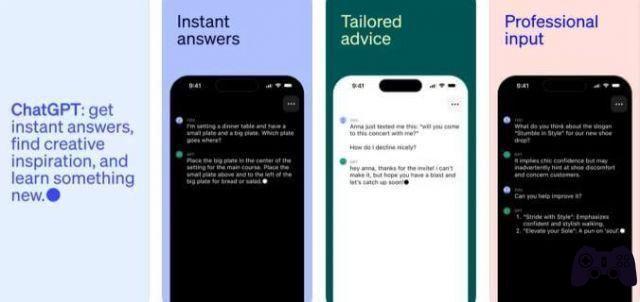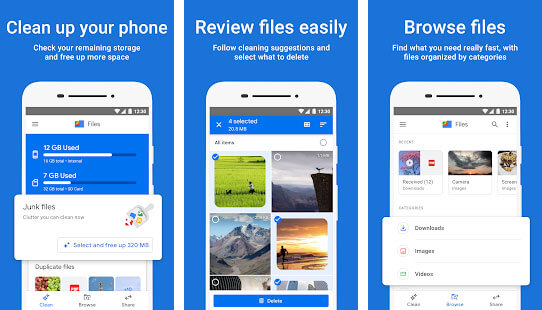Do you want to check all the emails from your numerous email accounts directly from your smartphone or tablet without going crazy with a thousand applications? With a quick reading of what I will show you in these lines you will be able to find the the best email app for android adapted to your needs, so you can have everything under control in a single app compatible with the main email services.
The best email apps for Android
gmail
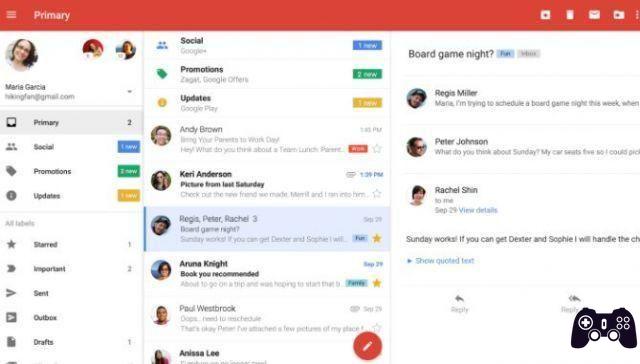
We couldn't have started better, with one of the best apps available on the Android scene when it comes to email management! Gmail not only allows you to view all emails received with the Google service of the same name, but also add additional email accounts, to receive all emails in a single application.
To add other accounts, simply open the left side menu, open the Settings menu and tap Add account.
Automatic configuration is currently available for Outlook, Hotmail, Yahoo and Exchange, but using the More button you can manually configure any other email service with IMAP support.
You can download this application from the link below.
DOWNLOAD | gmail
microsoft Outlook
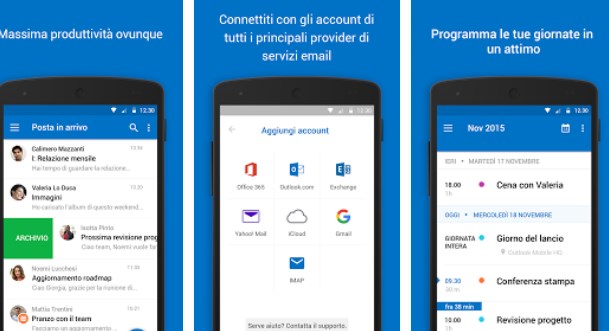
For a more professional service you can also rely on the Microsoft Outlook email application, perfectly integrated with Microsoft services (including corporate ones), but also capable of supporting other email services very well.
To add another email service, simply open the left-side menu, tap the gear symbol (bottom left), then tap Add Account.
Microsoft Outlook is currently compatible with Gmail, Libero, MSN, Yahoo and any other IMAP-compatible service.
You can download this application from the link below.
DOWNLOAD | microsoft Outlook
Yahoo Mail
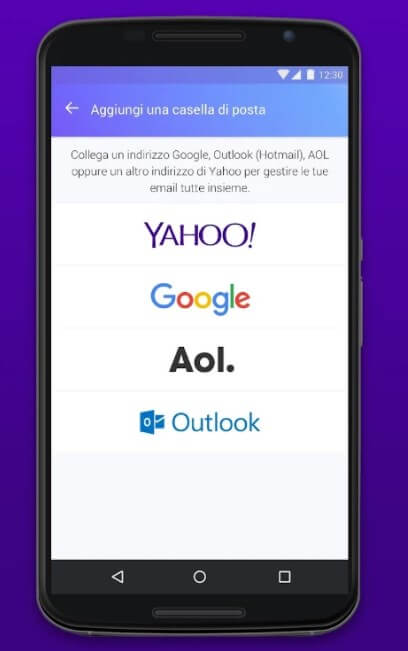
Yahoo Mail is one of the services most used by young people and very young people, but it still offers interesting functions for multi-account management of your email.
If you want to add a new email service to this app, all you have to do is open the left side menu and click on Add another mailbox, present at the top of the sidebar.
Yahoo supports Google, Outlook, and Aol accounts, but does not currently support managing other services with IMAP.
You can download this application from the link below.
DOWNLOAD | Yahoo Mail
Blue mail

One of the less famous email applications for Android, but at the same time compatible with any email service used, is Blue Mail.
With this application you will have under control all the email accounts you have, to receive a single type of email notification.
Blue Mail is currently compatible with the following email services: Gmail, Yahoo, Office 365, AOL, Hotmail, Outlook, iCloud, Libero, Tiscali, Alice, Laposte, Virgilio, Fastweb, Fastmail, Vodafone, GMX and any other mailbox. email with support. for IMAP, Exchange or the old POP3.
You can download this application from the link below.
DOWNLOAD | Blue mail
More email apps for Android
The ones I've told you about in this guide are the best email apps for Android with multiple account functionality, so you can manage all your email inboxes from one place. There are actually many other similar email apps you can try for Android, here is a list:
- my email
- Email, fast email
- Email mailbox
- Samsung Email (Samsung only)
- aqua mail
- Email – express mail
- K-9 mail
Try them all and you will surely find the right email app for your Android device.
The best applications to manage emails with Android