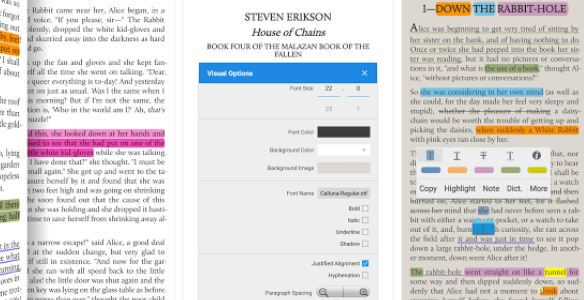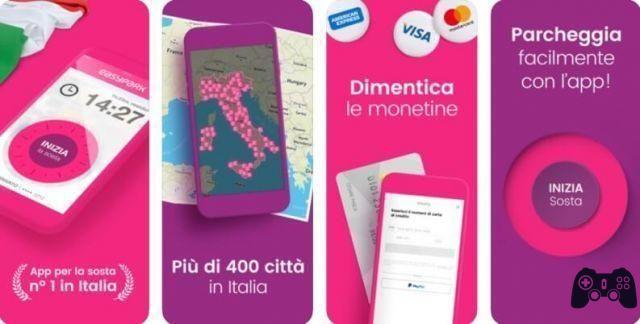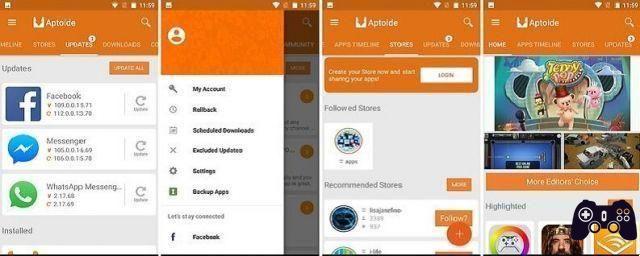Since the launch of ChatGPT 3 by OpenAI the world has changed, the generative artificial intelligence revolution had already been underway for years, but from that moment on the general public had an idea of the potential of AI. Today the revolution has become more mature and ChatGPT can be conveniently accessed from your Android or iOS device, in this article we will see all the most practical ways to do it.
If you've searched for this in-depth analysis, you probably already know that ChatGPT can be used to perform a wide range of tasks, such as: answering questions, writing texts, providing information, making up stories, performing translations, conducting conversations or simply having a "chat." virtual.
ChatGPT on iPhone and Android
- 1. Install and use ChatGPT on iPhone and Android
- 2. Use ChatGPT via website
- 3. Use ChatGPT 4 via the Bing app
- 4. Other applications to use ChatGPT for free
- 4.1.Poe
- 4.2. Perplexity
- 5. How to avoid ChatGPT scam solutions
Install and use ChatGPT on iPhone and Android
To use ChatGPT on iOS and Android devices, OpenAI has developed a handy official app that offers an intuitive and hassle-free experience. To install the app, simply search for “ChatGPT” in your device store and hit the install button.
To get the official ChatGPT app:
- Download ChatGPT for Android
- Download ChatGPT for iPhone
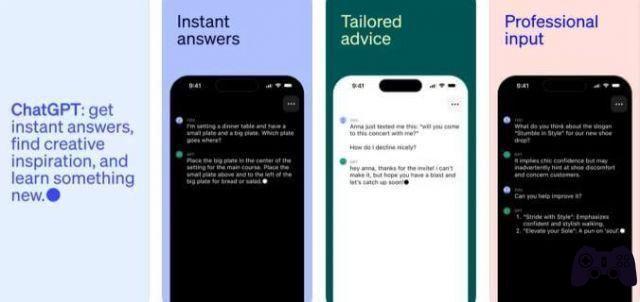
Once the app is installed, simply open it and follow the registration procedure to create an account. After logging in, users will be able to start using ChatGPT immediately by entering their questions or chat requests.
The official ChatGPT app allows you to access version 3,5 Turbo of Generative AI if you use the free version, and to the more advanced version 4 with plugins if you have a ChatGPT Plus subscription.
Use ChatGPT through the website
If you prefer to avoid downloading another application on your mobile phone, you can use ChatGPT through the official OpenAI website. By accessing the website, you will be able to use an interface similar to that of the application, allowing you to interact with ChatGPT completely. Obviously, even from the web you will have the same limitations as the app, Therefore you will only be able to use version 3,5 of Generative AI for free.
To use the platform, simply visit the OpenAI website and log in or register to create an account. Once you're logged in, you can start using ChatGPT by simply typing your questions or chat requests.
Use ChatGPT 4 via the Bing app
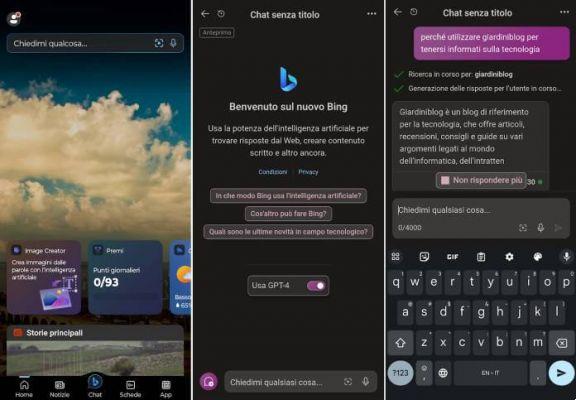
OpenAI presented the new version of its generative AI ChatGPT 4, offering an even more advanced conversation experience. The new version is available for ChatGPT Plus users, but it is a paid subscription.
If you want to use ChatGPT 4 but don't want to subscribe to Plus, one solution is to use the Bing app. Microsoft, in fact, has integrated the latest version of ChatGPT into its browser and it can be used for free.
All you need to do is download the app. Bing from the Play Store or App Store. Then launch the app and press the "B chat" button at the bottom center, and then select "ChatGPT 4", and then you can ask it to create stories, articles, recaps, and much more. Also, there is no plugin support in this case, but at least the generative AI can use fresh data.
Other apps to use ChatGPT for free
In addition to the official OpenAI app, there are also other apps that allow you to use ChatGPT for free. Some of these apps are developed by third parties and offer similar features to the official app.
Poe

The best we have used is Poe which is free and allows you to use no only ChatGPT 3.5 without limits of all kinds, but also experiment with other interesting generative AI such as: Google Palm, Sage and Claude Instant and recently also StableDiffusion.
Poe app is available for free a Play Store and App Store.
Once installed, using the Poe app is simple: simply launch it, sign in or sign up (you can use either your Google account or your Apple ID), select ChatGPT, and enter your message.
Perplexity
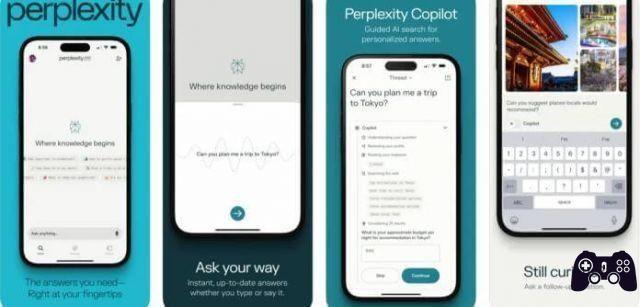
Another free and interesting application for use ChatGPT on iOS and Android è Perplexity.
You can download Perplexity directly from the App Store or Play Store.
Unlike Poe, which focuses on creative and literary writing, Perplexity offers the possibility of generating texts on any topic, with different levels of detail, length and tone. Additionally, Perplexity differs from the official chatGPT app because it allows you to interact with the AI in chat mode or free text mode, without character limits or conversation turns. Perplexity is an innovative and versatile application that can be used for both educational and entertainment purposes.
There are other applications, such as: ChatGPT AI Chat, ChatGPT AI Smith, ChatGPT Genie, ChatGPT ChatOn and many others, use ChatGPT bees and rarely add features compared to the official app, often perform worse and also require in-app purchases and Therefore, it is quite clear that we do not recommend its use..
How to avoid fraudulent solutions for ChatGPT
To avoid draining the data robot, it is essential to pay attention to websites, applications or service providers that promise to provide access to ChatGPT for free or at reduced prices. OpenAI offers clear documentation on its official platforms and does not require payments except for the Plus version of ChatGPT (but it is easily recognizable).
Always remember that it is best to install only official and official applications verify the authenticity of services offered by third parties to protect your confidential data. Security and privacy protection are paramount when using advanced technologies like ChatGPT.
How to use ChatGPT on iOS and Android - last modified: 15 12 2023