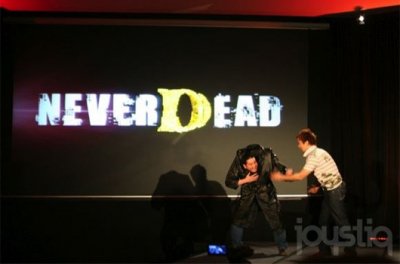In this article you will find some of the best mods currently available for the PC version of Cyberpunk 2077
It has now been almost a month since the launch of cyberpunk 2077 and, despite the problems, by now many players have already completed it several times. At this point many people may want to switch to other games, but others prefer to keep discovering Night City, maybe even with the help of community-created content.
If you are in the second category of players, then for sure you have considered the idea of modding the last title of CD PROJECT RED. However, approaching the vast world of modding for the first time is not easy and consequently we have decided to write this article, where you will find some of the best mods currently available for the PC version of Cyberpunk 2077.
Installation Guide
Before we start talking about the best mods for Cyberpunk 2077 that we found online, we want to explain you in simple terms how to install them on your PC. If you have already applied mods to other video games for sure you will not need help but, if it is the first time you enter this world, then we suggest you read the paragraph carefully.
First of all it is essential find the Cyberpunk 2077 installation folder. Usually if you have bought the game on Steam you will find it following the path programmi (x86)/steam/steamapps/common/Cyberpunk 2077, while if you are using GOG just go up programmi (x86)/GOG Games/Cyberpunk 2077.
Alternatively you can also go to the installation folder directly via the launcher that you usually use to play. For example, on Steam you just need to right-click on the game, go first to properties, then to local files and finally on browse, while on GOG you will have to select installation management and then show folder.
Once you have found the path where Cyberpunk is installed, all you have to do is extract the mod files to the correct folders. Depending on the content you are installing you will have to access different folders, but if you follow the instructions included in mod you certainly won't have any problems.

Cyber Engine Tweaks - Cyberpunk 2077: best mods for PC
“Cyber Engine Tweaks” isn't a proper Cyberpunk 2077 mod, but it is mostly a tool very useful that serves as a prerequisite for some of the best add-ons that you will see later and that it also improves PC performance. Although not all mods require the Cyber Engine we suggest you install it anyway, since in the end it still offers some valid improvements.

TPP MOD WIP third person - Cyberpunk 2077: best mods for PC
Let's now pass to the "TPP MOD WIP third-person“, One of the most popular mods of the moment. This add-on will finally allow you to switch to third person view at any time during your game. Not all people love first-person games, so it's only fair to offer them the option of using a different shot.
But know that Cyberpunk is not meant for the third person, so this mod might cause some minor quirks within the game. For example, your character's animations may seem a little too crude and sometimes there may even be gods glitch with the model of the protagonist. Fortunately, the creator of the mod is currently working a lot to improve it, therefore fixes may be released in the future to solve these annoying problems.

E to Interact - Cyberpunk 2077: best mods for PC
Cyberpunk is a game with tons of settings to choose from, but unfortunately it does not allow players to change the button to interact with objects. Of course we are not talking about a crippling problem, but for many players, pressing the "F" key could be a major annoyance. Luckily now thanks to “E to Interact mod” of Ausanan1 you can finally make "E”The default button for interacting with the world of Cyberpunk.
Plus this little add-on adds some too extra features you might like, like the option of walking or driving slowly pressing “V” or the possibility to set a dedicated key for dodging.
Before proceeding to install this mod though it is important to make some changes within the game. Specifically, you will need to set the "B"To call the vehicles,"E"To get out of the vehicles and finally the"Caps Lock"To stay lowered.

In-Game Haircuts - Cyberpunk 2077: best mods for PC
Let's now move on to another mod as simple as it is appreciated: the "In-Game Haircuts". In Cyberpunk once you have created your character you will no longer have the opportunity to change his appearance, but now thanks to the user woodbricks you can at least change your haircut.
By downloading this mod you will not find any files to install but rather simple instructions. By following what is written in the manual you can change some values within your save and finally change your hairstyle. Sure, it won't be the most comfortable procedure in the world, but for the moment there is no other alternative.

Better Vehicle Handling - Cyberpunk 2077: best mods for PC
Now let's move on to what we believe is one of the best mods ever for the PC version of Cyberpunk 2077: the "Better Vehicle Handling". CD PROJEKT's latest work has many qualities, but for sure the guidance system is not among them.
Piloting Cyberpunk vehicles really is very uncomfortable, but thankfully thanks to the work of CalinZ2 now you can make it less frustrating. This mod will in fact simplify the guide system a lot, making the more manageable vehicles and less punishing collisions. If you often find yourself bumping into poles, vehicles and pedestrians, "Better Vehicle Handling" is for you.
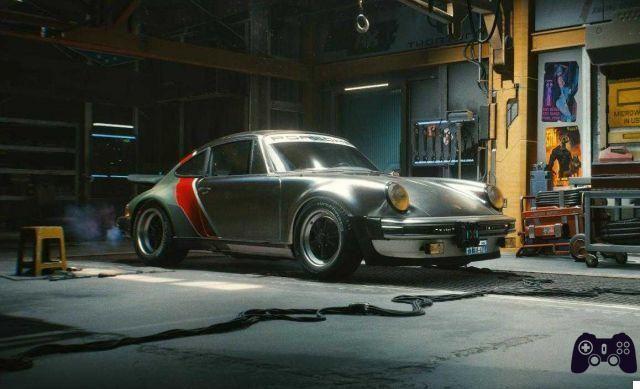
Camera shake begone - Cyberpunk 2077: best mods for PC
Finally, we conclude our list of mods for Cyberpunk 2077 with the "camera shake begone“, One of the best choices for PC gamers who suffer from motion sickness. This mod indeed removes camera shake when performing actions such as shooting or walking. This way all players who are bothered by the constant movement of the screen will be able to enjoy much more Cyberpunk.
Unfortunately, camera wobble is still present at the moment when using melee weapons, but the modder is currently working on fixing this problem as well.

An improved city
This concludes our guide on the best mods for the PC version of Cyberpunk 2077. For the moment, not many mods are available yet, but as time goes on the community will certainly churn out many new and increasingly valid content.
Cyberpunk 2077 is available now for PC, PS4 and Xbox One. If you are interested in staying up to date with all the news on the world of video games and much more, then continue to follow us here on Holygamerz.