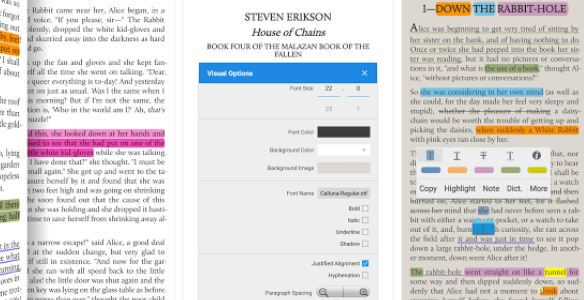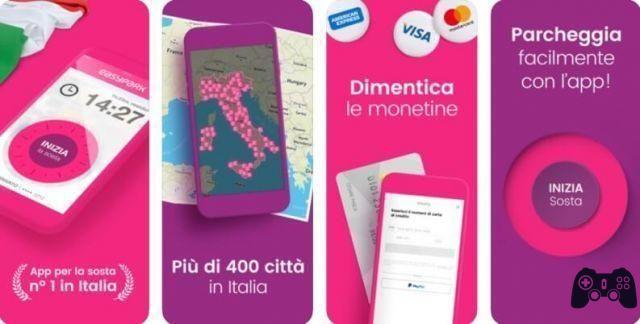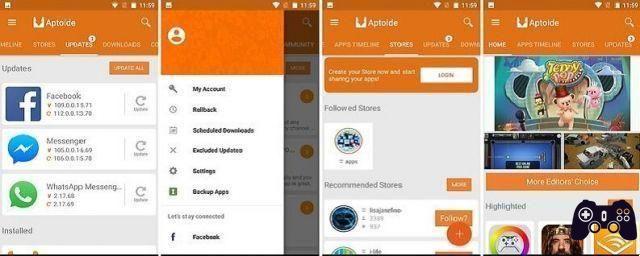Wondershare TunesGO is a program that offers several features for handle the content of your devices easily from your computer smartphones and tablets with operating system Android and iOS.

TunesGO It is offered as an alternative to the programs offered by the different manufacturers of smartphones and tablets with some differences with respect to the latter, first of all the possibility of being used for numerous devices without therefore the need to install several programs if devices are used. of different brands.
In fact, the program can be used both for devices that use the Android operating system and for Apple devices with iOS.
Let's see them below features offered by TunesGO:
Wondershare Tunes Go
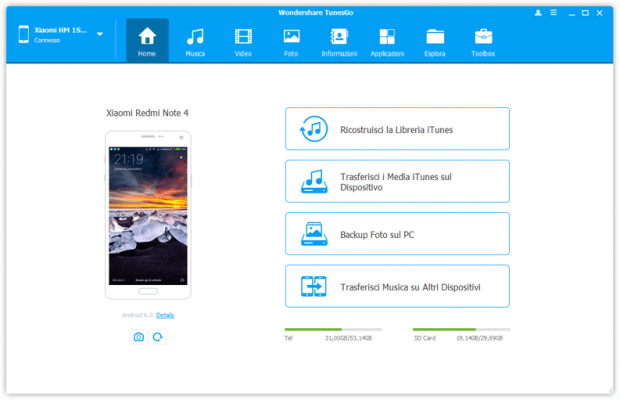
Music video
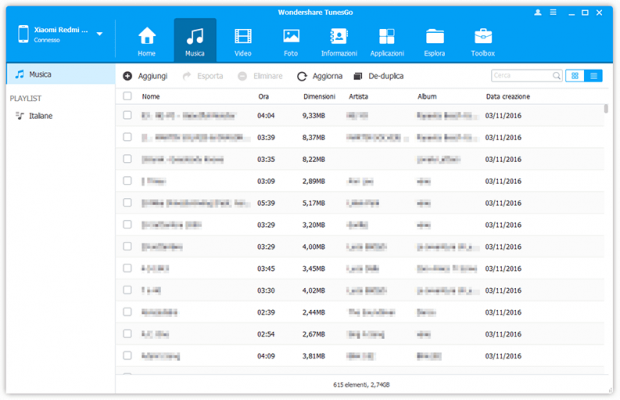
You can transfer songs, videos, podcasts, iTunes U, audiobooks, platform lists with the following possibilities:
- from iTunes to Android/iPhone/iPad/iPod devices and vice versa;
- from Computer to Android/iPhone/iPad/iPod and vice versa;
- de dispositivos Android/iPhone/iPad/iPod a Android/iPhone/iPad/iPod.
In addition to allowing you to correct music file information, TunesGO allows you to find duplicate song and video files to free up space on your device.
Photo
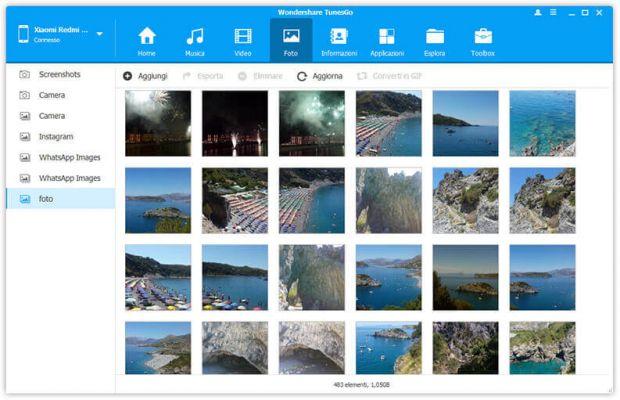
An easy-to-use tool is provided to transfer and organize photos from your device to your computer and vice versa.
In the photos section you can create animated GIFs using your own photos, it also allows you to convert animated GIF photos into videos for easy sharing.
Contacts
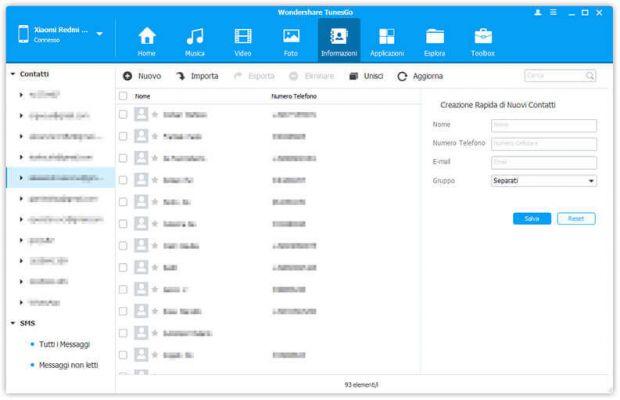
You can easily backup your contacts to your smartphone.
You can also import contacts (from iCloud, vCard contacts, Outlook contacts, and CSV contacts), edit them, and delete duplicate contacts.
SMS
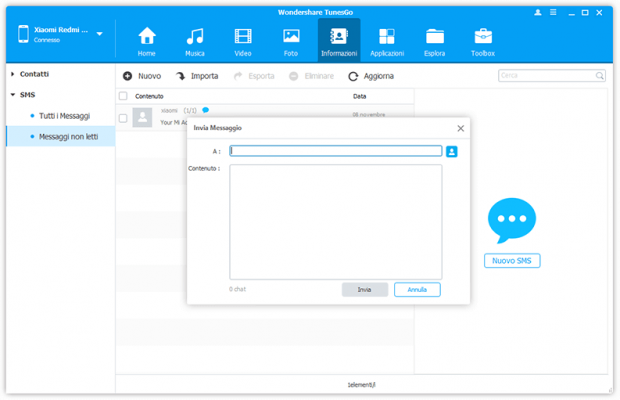
SMS management has been simplified, in fact it is possible, with simple steps, to export SMS (for backup) and import SMS (to restore SMS to the device)
On iOS devices it is possible to manage iMessages, SMS, MMS and message attachments; on Android devices TunesGo allows you to manage SMS.
With TunesGo you can also send SMS with your device directly from your PC.
Apps
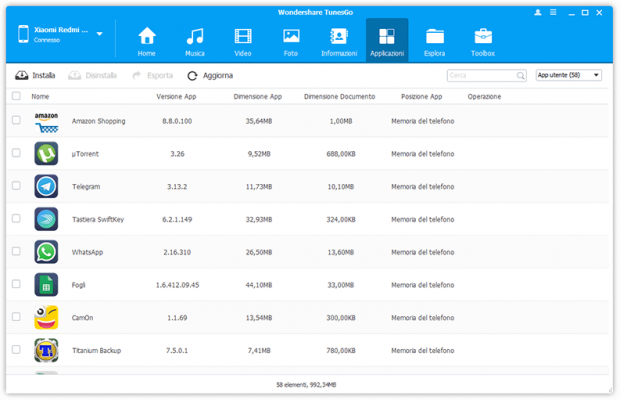
The Applications section is used to manage the applications installed on the device: in addition to viewing the applications installed on your smartphone or tablet (grouped between user applications and system applications), you can uninstall them, back them up or install new ones by selecting the installation of the App to install.
File Browser
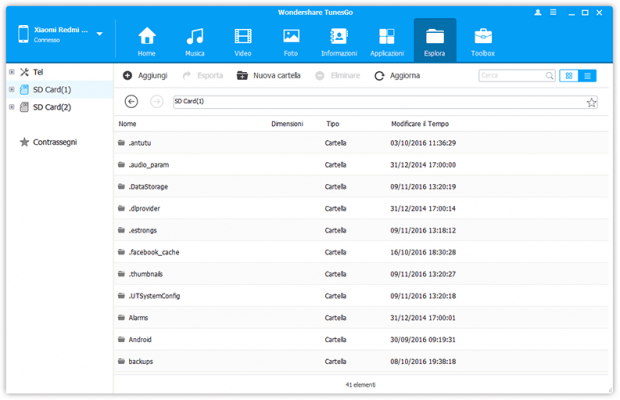
A tool is provided to explore and manage your smartphone/tablet data, very useful especially when the computer does not recognize your device as an external memory drive.
root
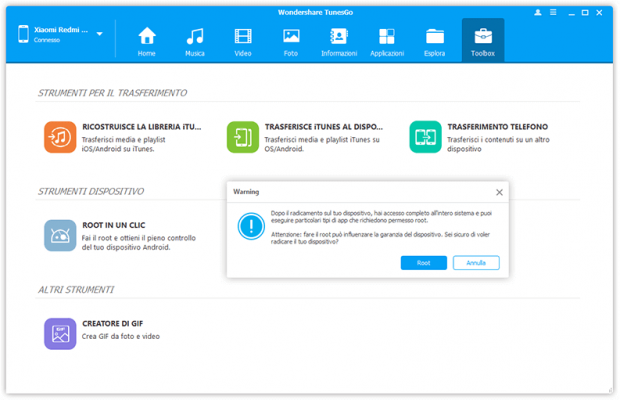
In order to take full advantage of some of the features that TunesGo offers, you need to have Root access permissions, which may be complicated for some. TunesGo offers an automated tool to easily obtain Root access permissions.
Wondershare TunesGO It is offered for free in a trial version, with several limitations compared to the paid version:
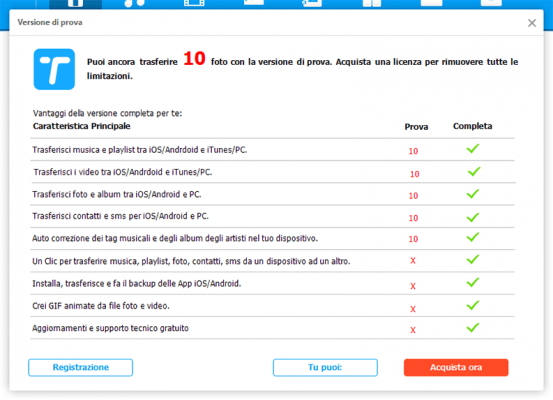
You can download the trial version from the official website by choosing the version that best suits you depending on the operating system you use (Windows or Mac):
- Official page of Wondershare TunesGO
Also on the official website it is possible to purchase the license to use all the functions of the program without limitations.
Manage Android and Apple smartphones and tablets with TunesGo